2023 Update: Check out EL Amp II+ Balanced, which is built for connecting to audio interfaces. The article below was originally composed in 2018 and explains how to connect audio interfaces to headphone amplifiers with other types of input jacks.
We often hear from musicians and recording engineers who need to boost listening volume of their headphones. I recently tried a set of Sennheiser HD-650s using the headphone output of a Focusrite Scarlett 2i2 interface and completely agree. Volume on the interface can be turned to 100% without threatening my ears. A headphone amplifier is the answer.
Alas, mating pro audio gear with typical headphone amplifiers is less than straightforward. Audio interfaces are built to accept balanced inputs and outputs. Headphones and most headphone amplifiers are designed for unbalanced connections.
What are Balanced and Unbalanced Connections?
Unbalanced audio consists of a signal conductor and a ground conductor. Thus, an unbalanced stereo audio signal requires only three wires: +L, +R, and ground.
Balanced audio contains an extra inverting signal for each channel. Balanced, stereo audio requires at least five wires (excluding shielding): +L, -L, +R, -R, and ground.
The equal and opposite signals in a balanced connection are subtracted at the receiving end, so that the signal level doubles and any symmetrical noise cancels out. Noise cancellation is why balanced output is standard in pro audio. Long cable runs and a plethora of devices need all the help they can get to keep a mix noise free.
Connecting Headphones to a Balanced Interface
You have a few options to drive headphones from your interface. Diehard audiophiles will hold strong opinions as to which method is best. In no specific order, you can:
- Make peace with your interface’s headphone output – It may not be loud, but it is free.
- Use the interface’s Headphone Output – Connect a TRS to Male RCA cable from your interface’s headphone output to the input of an ordinary headphone amp. This will boost listening volume. Keep in mind that noise and distortion accumulate within a system. As long as your interface provides a clean output, this method works well with amplifiers like Atom Amp+.
- Use the interface’s balanced line-outputs with a balanced amp – Connect a pair of TRS Cables from the interface’s balanced outputs to the inputs of your balanced headphone amplifier, such as EL Amp II+ Balanced
- Use the interface’s balanced line-outputs with an unbalanced amp – The majority of interface owners we hear from wish to use the balanced line-outputs of their interface with a popular headphone amp, such as Objective2. To do so, you will need two TRS to Female RCA adapters (one per channel). Remember, balanced wiring differs from unbalanced wiring, so pay careful attention to the drawing below! Notice that only the positive (+) portion of the adapter is accessed, and we do not connect the inverting (-) signal. After connecting the TRS adapters to your interface’s Left and Right TRS outputs jacks, simply connect an RCA cable between the adapters and the RCA inputs of your amplifier as shown:
Selecting Maximum Gain
To achieve more volume than your interface’s own headphone output, it’s important to customize your new headphone amp with optimal gain. You will need to refer to your interface’s specifications. Assuming you use its balanced outputs with Objective2, use the following equation:
Maximum Gain = 14/(VRMS of Balanced Output)
For example, Focusrite’s Scarlet 2i2 is listed with a Maximum Line-Output of +10dBu, which converts to 2.45VRMS. Your new Objective2 should be configured with high gain of 14/2.45 = 5.6x. Low gain can be left at 1.0x. Since a configuration of 1.0/5.6x is unlisted at jdslabs.com, please mention your special request in the Order Notes field during checkout.
Feel free to reply below or reach out if you need more help!




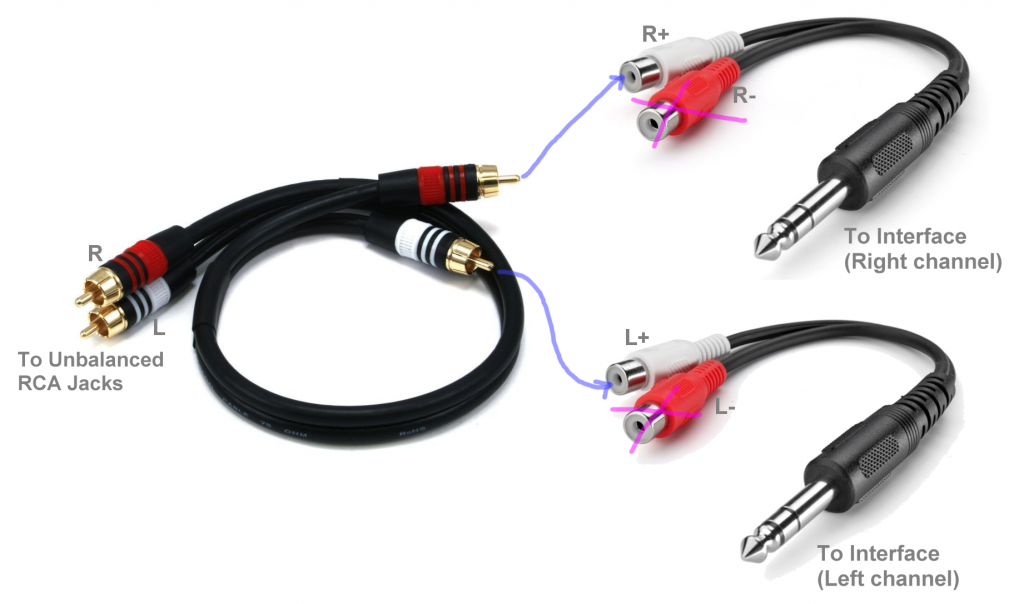

Can we use mono ts jack to RCA female adapter ?
There are no single-ended amplifier configurations I can think of that can directly accept a TS jack.
I mean TS male Jack to RCA female adapter so I can used RCA male to male interconnect cable for connection
Like this
https://www.amazon.com/adapter-CableCreation-6-35mm-Female-Adapter/dp/B01J2OSMWM?keywords=trs+to+rca+female&qid=1534082910&sr=8-2-spons&ref=mp_s_a_1_2_sspa&psc=1#
I use cables similar to this, which I think it’s better:
https://www.amazon.com/Hosa-CPR-201-Stereo-Interconnect-Cable/dp/B000068O16/ref=pd_sim_267_2?_encoding=UTF8&pd_rd_i=B000068O16&pd_rd_r=3B510QNBCMKZ14ET2PPF&pd_rd_w=LXfBw&pd_rd_wg=hO3qc&psc=1&refRID=3B510QNBCMKZ14ET2PPF
However, I think there can be a THD+N penalty with the 2i2 when using unbalanced connectors. An active balanced to unbalanced solution might be better. However, most off the shelf ones are worse than the cable solution. There are some ebay bare board solutions though.
That is true, and we have an active balanced-to-unbalanced design in the works. @Jude will be seeking beta testers ASAP.
What does the THD+N penalty mean in the case of connecting the amp (unbalanced) to an balanced output on the audio interface? Will I experience more noise? Losing clarity?
Can I connect the other two end of the TRS-RCA adapters to my studio monitors?
@Ritchie – Yes, you could, but phase will be reversed to the monitors. Not ideal.
Hi, thanks for the article it’s teally helpful.
I’m a little confused however on whether to buy the leads as suggested in the article or whether to pick up the kind as suggested by ‘ULTRABIKE’ above?
I’m not technically minded enough to understand the talk re the ‘penalty’ he referred to.
Thank you
Hey, thank you for this amazing article but my knowledge in this area is limited.
I have the Topping Dx3pro amp/dac for my Sennheiser HD 58X and Behringer UMC22 audio interface to record from Audio-Technica AT2035. Can i connect the amp/dac with the audio interface ? If so, is there any advantages of doing that ?
Thanks !
If I am understanding your question correctly, no, there is no ideal way to use your amp/DAC and interface simultaneously as an *output* device driving headphones. You must pick one or the other. An interface is an amp/DAC with ADC. You can rely on an interface for input, and a separate amp/DAC for output, if you wish.
Hi there,
This was very informative! I have a 2i2 that I currently use to drive my studio monitors through the line outputs on the back of the interface. How would I connect a headphone amp to my interface while still using my monitors?
@Andrew – While it may be considered ‘double amping’, you can use the interface’s line outputs for your monitors and rely on the interface’s headphone output to drive your external headphone amp. This works well for interfaces with good noise performance.
I am not very technically inclined when it comes to this and I am just getting started so pardon my ignorance. I have a scarlet 2i2 interface and ah400 behringer. I wanted to be able to use multiple headphones but the output from my interface isn’t putting out a proper signal as I can only hear the left side on the headphone. It was also my understanding that the signal should be much cleaner but i am hearing quite a bit of distortion. Any suggestions please?
Raza – Hearing only Left channel output suggests wrong cabling or connectivity between your interface and amp. If the above article does not bring you clarity, you may reach out to Focusrite. It’s probably easiest to run a TRS 1/4″ cable between the interface’s headphone output to the input of your amp. Using an incorrect TS cable may create the problem you’ve described.
Thanks for the guide, which I read months ago, but I finally got round to getting two of theses cables-
https://www.amazon.com/gp/product/B000068O4W/ref=ppx_yo_dt_b_asin_title_o08_s00?ie=UTF8&psc=1
So now with an RCA cable I’m running through my DAC rather than direct from my PC with a 3.5mm cable.
Can i connect my soundblaster x7 and focusrite 2i2 3rd gen like this way? Im not happy about the headphone output of the focusrite 2i2
Thank your for this great guide! I just received my JDS Atom and am planning on using my Scarlett 2i2 as a dac like you did. http://www.amazon.com/Hosa-YPR-102-Stereo-Breakout-Cable/dp/B000068O4W/ref=pd_cp_23_1/145-2005956-3810208 Would this cable work? Also, will there be a loss in sound quality when using this method? Thanks in advance 🙂
@Ege – Yes, your linked cables should work well.
i connected my soundblaster x7 with my focusrite scarlett 2i2 ,like in the picture above. But im facing an issue and im not good in those kind of things so i dont know how to fix it. so maybe someone in here as the solution for me. But when ive connected my headphones and my XLR mic into the scarlett everything is working fine, when im switching over my headphones to the soundblaster my mic shows levels but im not able to hear the quality of it anymore myself. ive checked the in and outputs on my pc and those were correct.
@Mart – Not sure I follow. Can you share pictures of the connections? The Scarlett 2i2 is a source, as is your Soundblaster X7, so I’m not sure what connection you are attempting to make.
Really good post.
Im sure this is the 3rd Gen Focusrite Interface because it has Balanced Line Outputs.
I have the 2nd Gen Version with RCA Line Outputs. Can i connect the Headphone Amp just with normal RCA Cable to my Focusrite 2nd Gen or what is the best solution for me?
Yes, unbalanced RCA Outputs may be connected directly to your headphone amp’s input. Much easier!
My Problem now is, there are 2 different RCA Cables. Digital RCA Cables and Analog RCA Cables. Which one How can i know which one i need for my Setup?
Any RCA cable can be used for analog input. “Digital RCA” implies a coaxial S/PDIF connection with a specific impedance. These are individual cables, usually indicated by an orange connector.
Analog RCA cables are sold in pairs, with white and red connectors.
Ok, ty so much.
I have a last question.. The “Line Out” from the Scarlett has 430Ω. Compared to the Headphone Output <1Ω , it is rlly high.
Is this a problem?
In the JDS Atom page says: ” Unplug your headphones and Atom Amp’s knob adjusts volume of its RCA preamp outputs, so that you can control volume of your powered speakers.”
Can I connect my 2i2 the way you did and then connect my active monitors (yamaha hs5) to the rca outputs of the Atom via RCA/Jack 6.35 (or XLR, you have to tell me which is better). I’m not talking about listening on the headphones and monitors at the same time, I’m just asking if is possible (and secure) to have connected both to the Atom and when unplugged the headphones off the Atom, can I hear music on the monitors.
Thank you.
Yes, you may use XLR to RCA cables as suggested above with your HS5s.
First of all thank you for this.. Funny enough we both have the same brand of interface and I just got my 650s and was wondering how to achieve this. Question tho and forgive me for my lack of knowledge…
Do you LOSE any sort of quality by doing it this way? I have a monoprice headphone amp and I’m able to switch between AUX IN and Usb DAC. As I’m switching back and forth between these 2 I’m noticing volume changes and I’m wondering If USB DAC is the better one since its Digital to Analog conversion…
There should be no loss of quality using an external amp with your interface.
As for your “AUX” device vs USB DAC, it’s difficult to know which is better. There are poor USB DACs out there, and excellent 3.5mm (aux) sources, and vice versa. Use what works best for you!
Thank you for the fast reply!!!
To be specific, this is my amp – https://www.monoprice.com/product?p_id=11567
I hope this amp isnt poor!! It is only about $130 (canadian dollar) but I thought it did the job with my sennheiser 650. I just get a lil finicky when it comes to quality. Because while I’m on Cubase, I would want to use my Focusrite ASIO driver. Only way to do this is the current method that I have now..
Focusrite – Line Out (Unbalanced) > Headphone Amp AUX IN > Sennheiser 650 headphone
I ask about the USB DAC because when I switch it to that mode, I CAN’T use the Focusrite ASIO driver while I’m IN Cubase. Rather I’m forced to switch to the generic ASIO driver which doesnt run as smooth.
Anyway I hope there are actually no loss of quality… it is hard to differentiate. I appreciate your reply and the blog.
Hi John, excellent guide thanks!
Quick question, if one were inclined to run a condenser mic through a 2i2 into an Xbox (or any other console) for voice chat, would running the unbalanced RCA jacks into a dual female RCA to 3.5mm TRS splitter work? Basically, the mic input can only be a mini jack.
Thanks
Will the kind of cables in the link below (connected to balanced TRS -> unbalanced RCA) do the same trick as in John’s initial post? Or are there significant differences?
https://www.bax-shop.nl/rca-rca/procab-cab727-rca-male-2x-rca-female-0.25-meter/product-details.html
@Lukas That is an RCA cable (no TRS connection?).
THD+N will depend on the specific interface; there is no way to give an exact answer without conducting measurements.
@John that’s right, no TRS connection, however I was thinking plugging these onto a TRS -> RCA male (instead of female as in your initial post). This because it is very very hard to find the ones you suggested here in The Netherlands.
About the THD+N: an exact answer is not necessary, to know some possible risks/effects will do, for now it doesn’t mean anything to me and I can’t make any sense of the technical information I find on the web.
Great article! Helped me a ton recently when I was purchasing an amp to go with my interface to properly power my HD600’s. Just curious — what should the gain staging look like? Should I just simply max the monitor level on the interface and then adjust the amp gain to taste? Does any changes in gain staging make much of a difference? Thanks!
@Bryan: Yes, your understanding is correct. Thank you!
I bought an O2 amp off of ebay with a high gain of 3.3x. What exactly does that mean and would that have any negatives for sound other than max volume? Ps: thank you for this article it has been a lifesaver so far…
Gain of 3.3x is intended for pairing with any 2.1VRMS DAC.
Awesome! Also what was that about thd+n penalty with this setup? Will it be a lot or not even an audible difference and how would this most likely manifest itself (distortion, noise ect.. ). I was considering a modi 3 but it’s technical specs don’t look all that much better than the scarlett’s dac. I was wondering if the balanced to unbalance cabling thd + n penalty would be enough to make the purchase worth it. Btw it’s so cool that you’re still replying to this thread you’ve probably helped a ton of people.
@Aidan: It’s unlikely you’ll hear an audible change in THD+N with such as setup.
To clarify I have the same setup as pictured in the tutorial.
Ok so just clarify there should be no loss in quality…
I’m so sorry but I’m pretty OCD.
What if I want to output to both a headphone amp and my studio monitors, but remain balanced for the monitor connections? I guess the headphone output is probably the way to go, unless I get some sort of mixer. I wonder if there’s a studio subwoofer with those kinds of extra outputs, that I could output to a headphone amp from it. I might try that route if nothing else presents itself.
What I really would like to see is a small, simple device with a set of L/R balanced inputs, L/R balanced outputs, and L/R RCA outputs. Then I could just leave my interface with TRS to the device, out of the device to my monitors, and out of the device to my tube headphone amp.
Does something like this exist?
This is what I need, but on a much smaller scale. lol
https://henryeng.com/patchbox-ii/
Hello sir, your article was very helpful, i’m trying to attempt the same using 2 of these adaptors and a rca cable: https://www.amazon.it/gp/product/B000L0ZR4S/ref=ppx_yo_dt_b_asin_title_o00_s00?ie=UTF8&psc=1
Do you think there will be problems?
https://www.amazon.ae/Riipoo-6-35mm-RCA-Adapter-Splitter/dp/B072FHM38Z/ref=sr_1_5?dchild=1&keywords=trs+to+rca+female&qid=1592968104&sr=8-5 will this work as well? im a bit worried since the price of the one you have listed is doubled from the price of this cable, not really sure if will work as it supposed to.
Hello everyone!
I didn’t understand the reason why to use Y cables. Can anyone explain if this would do the work?
Are there any downsides using this?
https://www.amazon.com/PD-R1406-Dual-Male-Mono-Cable/dp/B017Y45630/ref=sr_1_5?dchild=1&keywords=1%2F4+rca&qid=1594861866&rnid=2528832011&sr=8-5
Sorry if I’m asking something that was answered before, if it was I didn’t understand.
@Alan – Cables like you linked will work under most circumstances. Just keep in mind that using a mono TS 1/4″ connector in a TRS jack means that the unused signal may be shorted to ground. Grounding the unused signal is ideal with some equipment, and risky with others. We erred on the side of caution in the above recommendations.
Thank you very much for your reply. Do you think it would be fine or it could be risky using the Element ii DAC/Amp and Focusrite Scarlett 2i2?
Alan – There is no risk to the connected amplifier. EL Amp II is a better option than Element II in this case, as you will not utilize the USB input when using an external interface.
I already have those two devices, my problem with the audio interface is the noise. The problem with using only the DAC/Amp is the latency when recording. I just want to make sure is perfectly fine using the cables I listed above.
I’m confused. Both my MOTU ultralite and Mackie Big Knob have inputs and outputs labeled Balanced/Unbalanced. They accept/send either signal. Is it really necessary to use this workaround in this case? Could I not send balanced TRS from MOTU main out to BiG Knob then use unbalanced 1/4″ to RCA cable from Big Knob to Atom amp? Or, unbalanced 1/4″ straight from MOTU to RCA ins on Atom, without Big Knob?
Thanks!
@Jonathan – Yes, you may use an Unbalanced output where available. There is no need for balanced-to-unbalanced adapters in this scenario.
Thanks! Just got the Atom Amp in the mail. Loving it.
For the past couple of years, I’ve used a hand-me-down Akai EIE audio interface—connected to my PC via USB—as a one-stop solution for running my XLR microphone and Grado SR225i headphones. Recently, I ditched the Grado for the power-hungry AKG K712, but the Akai’s subpar internal amplifier simply can’t drive them without introducing substantial distortion at even lower listening levels. I’ve since bought a JDS Atom amplifier (<3), and though I can of course hook it directly into my PC and call it a day, I'd like to consolidate the cable situation as much as possible by connecting it to the Akai as my DAC.
Looking at the Akai and the Atom , what would I need to connect the two? I apologize if this is a stupid question, but having pored over the manuals for both devices and spent an hour experimenting with cables I have on hand, I've concluded that I'm too clueless to make sense of it on my own. I would do as this guide says (a lovely guide, at that!), but as far as I can tell, the Akai does not have separate left and right line outputs. Any help would be greatly appreciated!
@Kevin – Your interface appears to provide 1/4″ balanced outputs, so you will need TRS to RCA adapters as shown in the article above.
Worked just as you said it would, John. Thank you!
Hi Guys,
I got some questions, I’m a newbie when it comes to headphone amps.
My Focusrite 18i20 got one SPDIF and one Digital outputs.
Are these compatible with headphone amps, and if so, is there any way to split the signals of either of these two outputs into 2 RCA inputs?
My second and last question; is there any audible difference between your method or using a TRS adaptor in the headphone output of the interface to split the signal using a Y headphone to RCA cable into the headphones amp? Wouldn’t that degrade the sound?
Thank you in advance and thanks for all the great job!
@Jules – Yes, you may use the optical (TOSLINK) S/PDIF output from your interface to connect to a DAC, such as OL DAC or EL DAC II:
https://jdslabs.com/product/ol-dac/
https://jdslabs.com/product/el-dac-ii/
You will then connect the DAC to an amplifier using a set of RCA Cables. There is no way to connect a digital output directly to an analog amplifier. You must use a digital-to-analog convert (DAC).
I’m not sure I follow your second question. Yes, you may use the headphone output of the interface. This is covered in the above article; please see the bold section, “Double amp to an unbalanced amplifier”. Let me know if I’ve misunderstood.
Thank you for your fast reply! Appreciate the feedback.
Excuse me if I wasn’t clear on the second question; basically I’m running a 3.55mm to Female RCA cable out of my headphones monitor output using a TRS adaptor like this:
https://www.parts-express.com/Data/Default/Images/Catalog/Original/240-067_HR_0.jpg
https://www.redco.com/images/P/GPM103.jpg
It works, but I’m not sure if I’m losing some quality over there.
Thanks again.
@Jules – Yes, this is an acceptable solution!
Is the 3.5 input on the Atom 2 balanced? I’m trying to go out the original RME UFX into the Atom 2 and thought the 3.5 mm might be better to go in to? Any Amazon link you could recommend? Headphone outs are unbalanced on my unit and I also have extra balanced line outs. Headphone outs have a high gain option as well, not sure of gain staging there? Thanks!
@Kevin – All 3.5mm stereo jacks are single-ended (unbalanced). The RME UFX appears to provide S/PDIF optical output, so this is the way to go. You will bypass all concerns of signal level and gain from the interface when using an optical connection to Atom DAC 2 and Atom Amp 2.
Hello John, I assume i do not have to do any of this above on a Moto M2 as it has both balanced TRS or unbalanced RCA as outputs?
Thanks John but I only purchased the Atom Amp 2, since the UFX should have a very good DAC, Injust needed to lower my output impedance. I guess I should just go out the unbalanced headphone output into the 3.5mm then?
Yes, you may use the unbalanced output. Signal level is the greatest concern. You can see why in this more recent post: https://blog.jdslabs.com/2024/06/understanding-gain-unlocking-the-full-potential-of-your-amp/
Thanks, I read the link. It seems I should try using the lowest gain setting on my RME output that gives me the volume I need, correct? And going unbalanced out into the unbalanced 3.5mm in of the Atom 2 is preferable to going balanced line out into the unbalanced 3.5mm input? Thanks for confirming!
Yes, all correct! Using Atom 2’s RCA inputs is slightly preferential over its 3.5mm input.
Can i connect jbslabs atom to the komplete audio 1
So it goes like this.
Pc – komplete audio 1 – jds labs atom – beyerdynamics dt 770
And is this okay, will i have good clean sound, will this power my 250omh headphones
@Aaron – Yes, you may connect to the headphone output of your komplete audio 1. Your interface is rated for +4.8dBu output = 1.34VRMS. Atom Amp will boost this level by 4.5x at high gain, which should definitely improve dynamic range of your 250 ohm DT-770s.
Hi John, would there be any issues using such a cable??
https://www.amazon.co.uk/dp/B07XHHHQQM/ref=cm_sw_r_cp_apa_fabc_8IbUFbXQVKQXA
From the line outs of the Solo into the RCA inputs on the Atom? Would this cause any problems?
Yes, others have used this type of cable successfully. Just keep in mind that the inverting pin is grounded by this cable, so results will depend on the interface.
will there be any latency when recoring while having motioring on using this correct method i like listening to my voice when im recoding
Hey John,
Amazing guide, it’s the only one I could find on the internet for this sort of thing. I am using a steinberg ur242 wired to a JDS atom just like how you did in the guide but at higher volumes/gain I get noise in the background. Do you know what this is could be from?
These are the trs to rca cables I bought: https://www.amazon.ca/gp/product/B017IAY5JG/ref=ppx_yo_dt_b_asin_title_o00_s00?ie=UTF8&psc=1
Hi, great article. Wondering if I can do this: I have a Focusrite Scarlett 18i20. I want to use the line outputs on the rear in stereo pairs to feed 3 pairs of headphones for live tracking using Focusrite Control software mixer to create individual stereo headphone mixes. I have a Behringer HA4700 4-channel headphone amp. Problem is the only way I can send individual stereo headphone mixes into the Behringer is through the stereo 1/4″ input on the front panel of each individual amp channel. So for each headphone send I will need to combine two 1/4″ output jacks on the rear of the Focusrite (1 left, 1 right) into one 1/4″ stereo input jack on the Behringer. Can I use an insert cable like a Hosa STP-201 to sum the pair of 1/4″ outputs to a single 1/4″ stereo input? The Hosa STP-201 is a “Y” cable with a single 1/4″ TRS male end split into a pair of 1/4″ TS male plugs ( 1 labelled “tip”, the other labelled “ring”). It is intended as an insert cable but I am wondering if I can use it in this application? My other alternative would be to simply run mono headphone sends.
Hi John – Yes, I would expect the STP-201 to work as you’ve described.
Hello! Im really confused when it comes to all of this, I have no knowledge regarding what equipment should be used or even what they’re called etc. The only thing I think know is that my AKG k712pro headphones are really hungry for power and that I should use an amp for that, thats correct right? I have them plugged into a Focusrite Scarlett 2i2 3rd Gen with no amp now but im thinking about getting [an amp] to better drive the headphones, does it sound like a good idea so far? And if thats a yes, how should I connect this scarlett 2i2 thing with that amp? I gues this is where this tutorial comes in? And what kind of cables should I then go for?
Thanks for the article. It was so interesting but my knowledge is limited and I don’t know if I could connect this headphone amp:
https://www.amazon.es/dp/B07H5JLD2Q/ref=cm_sw_r_cp_apa_i_keK.FbRRM0TER?_encoding=UTF8&psc=1
To the back of the Focusrite solo. The thing is that I want to use my Kanto yu2 with the Focusrite, and my beyerdynamic DT 1770 Pro with the headphone amp. Would that be possible?
Hi Uri – We generally refrain from providing support for competing manufacturers’ equipment. It’s important to understand gain and input sensitivity requirements when pairing an amp to an interface, so the manufacturer will be best able to comment on their equipment.
Hi. How can I connect xlr outputs from a DAC into your headphone amp RCA in?
@June – I do not recommend that you connect an XLR source to an RCA input. While it’s safe to connect an unbalanced output to a balanced input, the reverse is not always true. Please check with your DAC manufacturer for advice applicable to their design.
Hi! I have a Focusrite Scarlett Solo (3rd gen.) and would like to pair it with an amp Aune X7s. The problem is that the amp has 4 ports. It has audio out and audio in so I’m not sure which one to connect using the RCA cable. I would also like to ask if it is okay to use Soundking CC 311 instead of TRS to RCA adapters shown in the guide. If the adapter is not compatible can I use Klotz AYS-4 Y-reduction with Soundking CC309-1 attached to fit in the 6.3 jack that Focusrite Solo has? And lastly would it be passable if I just simply used the Klotz 1/4” Jack – RCA Cable (https://www.gear4music.cz/cs/G4M/Klotz-1-4-Jack-RCA-Cable-Set-2m/24K1). Thanks in advance.
Hey! Thank you for this article. I am planning to get JDS Atom for my Behringer UMC204HD but have some questions:
1. According to official specsheet, max output of my interface is +3 dBu. Should I switch to LOW or HIGH level on my JDS ATOM?
2. Is way of routing described in this article still relevant today, e.g. with Atom AMP? 2xTRS -> 4xRCA (with only 2 “hot” of them used). I wonder if this affects THD+N performance of the setup.
3. People seem to use 2xTS – >2RCA routing but aren’t they connecting “cold” signal from the interface to the ground? Isn’t it wrong?
4. What kind of signal is supposed to be sent to the 3.5 mm input of the Atom AMP?
Thanks in advance.
@Drake5000:
1. At +3dBu = 1VRMS, which is about half the signal strength most headphone amplifiers expect. In general, use low gain. Switch to high gain only if you need more volume.
2. Yes, this article remains applicable.
3. I personally do not trust TS –> RCA adapters. Yes, it seems like an opportunity to short the (-) signal. Some interfaces may be designed to accept this, so please refer to manufacturer guidance.
4. The 3.5mm input is identical to the RCA Input, with optimal signal strength of 2.0VRMS = +8.2dbU
Thank you for the quick response! I think i’m getting Atom in couple days!
I have a Focusrite Solo that has 1 set of balanced outputs. Building off of your setup could I split the R+ and L+ with y-cables? Then I could send one y-cable leg to the amp and the other I could merge back with R- and L- to send a balanced signal to the monitors? Also, if this would work, would I need to split the R- and L- with y-cables to duplicate the signal loss from splitting the R+ L+ side?
@Robert – I would not attempt to split the + and – portions of the balanced outputs. This is likely to produce unexpected performance.
Thank you.
Hey. Thanks for this guide. Just wanna know if the last part is totally necessary? Also, do these steps apply to other headphone amplifiers?
@Clark – Maximum gain is not required, but suggested. The exact calculations depend on the amplifier you choose.
You could do that If your amp has output lines
G’day, I have a scarlett 8i6 and a Monolith THX AAA, anyway I can connect them? I’m running a pair of hd 660s
If you do this, would you still be able to have zero mic monitoring delay? Or would you have to have your headphones connected to the front port?
@Hunter – There is no added delay from our DC coupled, analog amplifiers. Delay will remain a function of your interface.
@John, I just ordered and received your Atom+ Amp. What is the best method to connect the Atom to my Behringer UMC404HD interface? The 404 has of course a headphone out, XLR outs and balanced TRS outs. Image here:
https://www.gearank.com/sites/default/files/behringer-uphoria-umc404hd-audio-interface.jpg
Thanks, Tom. For simplicity, I’d try the RCA Outputs first.
Thanks John. For some reason I left out the RCA ports. The next time I use the interface I will try the RCA route. The UMC404HD’s headphone jack is on the weak side. I’m not an engineer, but I believe this interface is underpowered. It’s designed to run either on USB buss or with a very small wall wart. I think if they just committed to a larger AC adapter sans USB, it would have higher specs. The similar but smaller UMC204HD which runs on USB only, and has a lot less inputs and outputs achieves a higher dynamic range, 110db vs 100db. But I guess for the price, this shouldn’t be an issue.
Hello,
Looking at the above article, the linked adaptor is now this https://www.amazon.com/TNP-Premium-Stereo-Adapter-Splitter/dp/B01CG4C7FS/ref=sr_1_13?ie=UTF8&qid=1504116117&sr=8-13&keywords=trs+1%2F4+to+rca
which is not the same as shown in the included photo. The initial would also require an RCA cable, but this already has two connections.
Would it be fine to simply purchase two of these cables that are now linked in the article and use a Red end for one and a White from another to connect to my headphone amp?
Appreciate any help you can provide!
Thanks, Matthew. The link has been updated: https://www.amazon.com/dp/B017IAY5JG/
Hello John. I am trying to connect 2 BPHS1 headsets through a Behringer UMC202HD which is connected to a Mackey HM-4 amplifier. I am only getting sound out of one ear on each headset. I have tried everything. I am using interface headset output to amp input using TRS 1/4 . The xlr from headset is going into channel 1 of interface input and headset 1/4 is going into channel 1 of amp. I jabe also tried unbalanced left and right 1/4 coming out of back of interface (L and R outputs) and connecting TRS 1/4 to input of amp. Still audio in one ear of each headset. Hoping you can help?
Hello!
What if I’m using an “un-customizable” amp?
I don’t have the chance to order an amp from JDS, because of customs import taxes in my country.
Thanks!
@Oscar – What exactly are you trying to connect?
Thank you for this post. I already have a couple of the cables linked below. Could I not accomplish the same thing with two TRS to XLR cables and these adapter cables, or is there something fundamentally different about this approach?
https://www.amazon.com/gp/product/B0957TZDRS
@Rob – The cables you linked are RCA to XLR cables. Yes, you may also use this style of connection.
Hi John,
Thank you very much for sharing this information. It has been immensely helpful. Is there a reason why you had not chosen a Dual 1/4″ TRS male to Dual RCA male connection?
@John – Yes, you may use a dual TRS 1/4″ to RCA cable.
At the time of this post (2018), a dual TRS-to-RCA cable was difficult to find, while dual TS-to-RCA cables were abundant. Using a TS cable presented a risk of shorting the +/- signals of the interface. A proper dual TRS-to-RCA cable is a solid choice.
Thank you John for your prompt response. Alternatively, could you just use (2) TRS to RCA male cables instead of (2) TRS to RCA female cables and avoid the additional RCA cable?
Yes, you may!