JDS Labs Element III
We’re incredibly pleased to present Element III. This is no ordinary refresh. Rather, we’ve reimagined our flagship amp+DAC to create a listening experience you will actually notice and appreciate.
Element III runs on our second generation XMOS hardware and firmware, blissfully integrated with a custom encoder. You’ll hear perfect channel balance down to the black noise floor. Automatic gain helps you focus on listening rather than button pressing, and an auto vanishing display presents the essentials while you toggle between USB and Optical inputs, and headphone or preamp outputs. We’ve also added DSD support and real-time selection of DAC filters and more.
Element III remains precision machined in the USA with the same, famously awesome knob.
What We Did Not Build
Our roadmap prior to the AKM factory fire called for a chipset refresh of Element II to be released as Element II+. No changes to this goal were necessary even as AKM parts dried up. We’d tentatively planned around Cirrus Logic’s CS43131 for the sake of increased DAC measurements (read: not better audio). With the risk of global semiconductor shortages in mind, we simultaneously prototyped an ESS variant. The Cirrus required some heavy lifting in initial firmware, and to our surprise, measured similarly to the ESS variant. But these Element II+ prototypes looked the same, functioned the same, and sounded the same as Element II.
Then Cirrus Logic’s lead times doubled. Even if we had built the first batch with CS43131 chips, Element II+ would have faced a serious chip shortage 6 months later. So we cancelled Element II+, built a final batch of Element IIs with remaining AK4493s, and devoted more time to imagining a better Element: Something more fun, more useful, and audibly better.
To be abundantly clear, chasing SINAD for several years had led my ears to greater boredom with each design. I was relieved to hear DMS feels the same in his role as a reviewer. Increasing numbers looks great on paper, but even audio reviewers have grown bored with releases which bring nothing audibly advantageous to the table.
Element III happens to measure better, but that’s not the point. Read on to understand how it audibly leapfrogs the previous generation.
Hardware Overview
Encoder and Channel Balance
No one complains about distortion or noise performance these days. We’re finally comfortable moving to digital attenuation because Element III’s noise, distortion, and dynamic range performance are all exceptional. To put this into perspective, SINAD of Element III at its worst case gain matches that of an original Atom Amp at its best case gain–and Atom Amp obviously had no DAC to limit it. Element III’s noise floor is lower than Element II as well.
More simply, measurable performance is so high that analog potentiometers are the greatest enemy of high fidelity listening. Channel imbalance from an analog pot at a non-ideal position can ruin your listening, but you will not hear an improvement from SINAD much beyond 90 dB.
Channel balance of common analog potentiometers falters at around -25 dBFS. Our best hand matched pots achieve good balance to -40 dBFS (good, not perfect). Element III’s channel balance is audibly perfect all the way down to -127.5 dBFS.
We custom designed Element III’s encoder to approximate the rotational feel of previous Elements. It turns freely 360°, meaning no detents or stopping points.
Using Element III throughout development, I’ve found myself listening to music more quietly than ever before because of the fine resolution and balance achievable at low volumes–even discernable with 300 ohm headphones. You’re not forced to boost volume to hear a decent soundstage.
For those mathematically curious, this article remains as relevant today as it was in 2011. Noise and dynamic range performance of DACs was a limiting factor then, and has come a long way in the past decade! In summary:
“If you want to be assured of silence with even the most sensitive IEMs, aim for –110 dBV [Noise]”
Edit: For anyone unsure of the impact of digital attenuation or “loss of bits”, Monty of Xiph.org debunks a number of myths in his 2013 video, D/A and A/D | Digital Show and Tell.
Amplification and Power Stages
Element III uses DC coupling throughout and internal AC-to-DC rectification to feed low noise +/-15V linear regulators from its 16VAC transformer.
Rail-to-rail OPA1692s are used in the amplification gain stage for increased headroom. In addition to improved efficiency, High Gain performance is stunning. There is no distortion penalty to listen to Element III at high gain versus low gain: SINAD is identical either way. If you were to bypass the DAC and measure Element III’s amplifier alone, you would find performance similar to EL Amp II+, but with even better High Gain performance.
Of course, automatic gain means you never need to consider which gain position to use. Element III handles this for you.
Please note Element III drops RCA Inputs. This choice was required to realize perfect channel balance via encoder and implement auto gain. We also understand that most Element owners exclusively use USB input, else, they invest in an EL Amp II+. We’d rather make the entire experience better than hold back the design.
OLED
We’ve long maintained that the best screen on an amplifier is no screen. This is true until moving to digital attenuation, or adding complex features which beg for visual feedback. Most support requests for Element II came from customers misunderstanding whether the amplifier was set to Headphone or RCA Output mode.
We added a screen to Element III out of necessity–it’s not meant as a gimmick. The OLED appears while you interact, and then it powers down.
Great care went into OLED implementation. The screen is powered independently from Element III’s audio supplies, and we’ve verified there is no impact on measurable performance whether the screen is on or off. Framerate is fixed at 33fps to avoid overuse of the serial bus. Firmware ensures the encoder and internal synchronization take precedence over the OLED.
Digital-to-Analog Conversion
The AK4493 has been replaced by an ES9018K2M with triple OPA1692s at its differential current-to-voltage (I/V) stage. These low noise opamps consume a fraction of the power of our usual JRC choices, albeit at a slightly higher cost. Improved I/V efficiency allows Element III to run with a similar thermal profile to Element II, despite 3x the analog circuitry.
As a general reminder, we do not choose DAC chips for marketing purposes. We evaluate ICs for suitability of end goals. A “more premium” ES9038 carries the same -120dB THD+N datasheet spec as the ES9018. Time and time again, we find the real work in making a DAC shine comes from tuning the output stage and supporting power circuitry.
Firmware
Our second generation XMOS firmware is a complete overhaul, with months of development having taken place to arrive at v2.0.9. At a high level:
Auto Gain – We regularly hear from customers fretting over when to use gain. Element III eliminates this confusion by automatically toggling gain for you at exactly the right volume level.
As you turn the knob beyond the 0 dBFS threshold, firmware automatically activates high gain (+13.5dB) and compensates volume (-13.5dB) for a near seamless transition.
It’s difficult to appreciate the elegance of Auto Gain until you try it firsthand. This feature was a “maybe” in our development process, and became a “must have” as soon as we tried the proof of concept.
Options – Pressing the tactile volume control button for 3+ seconds enters the Options menu. Here you can customize OLED and backlighting LED behaviors and access tuning parameters of the ESS DAC. For now, DAC Filter, DPLL Bandwidth, S/PDIF De-Emphasis, and harmonic compensation are adjustable in real-time.
Hardware Volume Control – Breaking tradition, Element III is configured by default with USB Hardware Volume Control disabled. This choice is ideal for digital attenuation (and for PS5!). Windows 10/11 still provide mixer volume adjustment in this state, so this will become the default for all JDS Labs firmware moving forward.
UAC2 w/UAC1 Fallback – You can activate UAC1 mode with a Fallback Cable, useful for consoles.
Firmware Updates – Like our previous XMOS designs, Element III supports future firmware updates. We welcome your requests as we continue to develop features.
Safety & Resilience – We’ve put months of listening time on Element III, with several playing in the office 24/7. Nevertheless, hardware life is full of surprises, like storms and brownouts, nasty ESD zaps, or maybe a bad firmware update.
The XMOS sends a heartbeat signal with error checking every 100ms. The boot processor listens for the heartbeat signal and the pair automatically self correct upon any inconsistency. And for extra safety, Element III continuously monitors volume level of the ESS DAC for read/write success. Hardware FCC & CE Compliance testing passed on the first attempt.
Last, each XMOS chip is burned with a factory ‘master’ image. If you manage to corrupt the upgrade slot, there is always fallback to factory code.
Huge thanks to Rick for months of creativity and agile debugging! To fellow developers, below is a visualization of the firmware repository as Element III came to life:
Drivers
Our latest XMOS v5.30 drivers are ready for Element III. While no drivers are required by Win10/11, installing the optional drivers enables all PCM bitrates, DSD 64 & DSD 128 support, an ASIO endpoint, and the ability to adjust USB buffer length.
No drivers are required for macOS, Linux, Android, or iOS.
Performance
Measurements were taken on our ApX555 analyzer with 22.4k bandwidth, LPF = ADC passband, HPF = AC coupling, and 300 ohm load, unless otherwise noted. We conducted measurements by both USB and S/PDIF inputs and recorded a single result as long as both modes measured within the margin of error.
| Element II | Element III | |
| Frequency Response 20-20kHz | +/- 0.13 dB | +/- 0.11 dB |
| SINAD, 1kHz Low Gain | 106.5 dB | 112.5 dB |
| SINAD, 1kHz High Gain | 91.6 dB | 112 dB |
| SINAD, 1kHz 50mV | 81 dB | 85 dB |
| THD+N Sweep 20-20kHz | < 0.0012% | < 0.0004% |
| IMD CCIF 19/20 kHz -6 dBFS | -101 dB | -101 dB |
| IMD SMPTE, -20dBFS | -95 dB | -95 dB |
| Signal to Noise Ratio | 113 dB | 117.7 dB |
| Noise Level @ 0 dBFS | -109 dBV | -112 dBV |
| Dynamic Range (A-Weighted) | 116 dB | 120 dB |
| Linearity Error, -90 dBFS | -0.09 dB | -0.01 dB |
| Crosstalk 0 dBFS, 100K RCA | -118 dB | -130 dB |
| Jitter Components – USB @ 12kHz | -127 dB | -131 dB |
| Jitter Components – S/PDIF @ 12kHz | n/a | -130 dB |
| Channel Balance @ -25 dBFS | +/- 0.56 dB | +/- 0.01 dB |
| Output Impedance | < 0.7 Ω | < 0.7 Ω |
| Max Continuous Power @ 600 Ω | 141 mW (9.21 VRMS) |
146 mW (9.37 VRMS)
|
| Max Continuous Power @ 150 Ω | 566 mW (9.21 VRMS) |
584 mW (9.36 VRMS)
|
| Max Continuous Power @ 32 Ω | 1.3 W (6.53 VRMS) | 1.3 W (6.43 VRMS) |
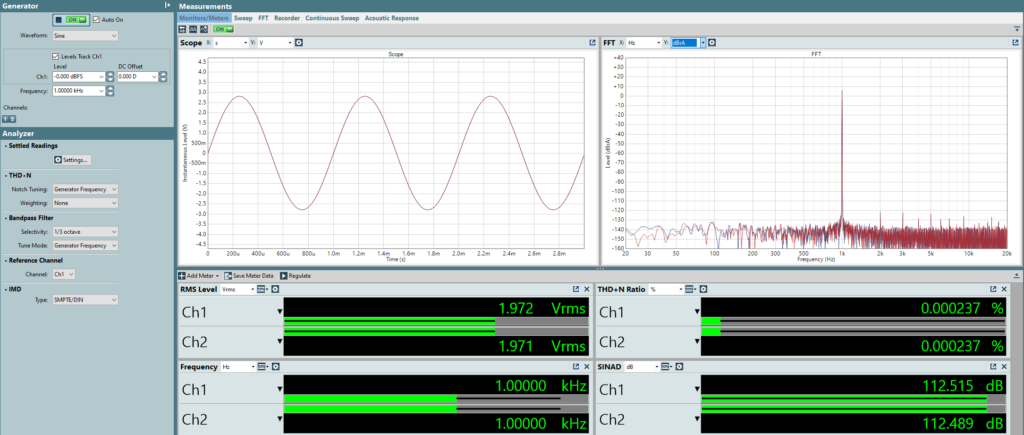
Element III outperforms an Element II by about 15 dB in High Gain, exhibiting essentially no distortion penalty relative to Low gain:
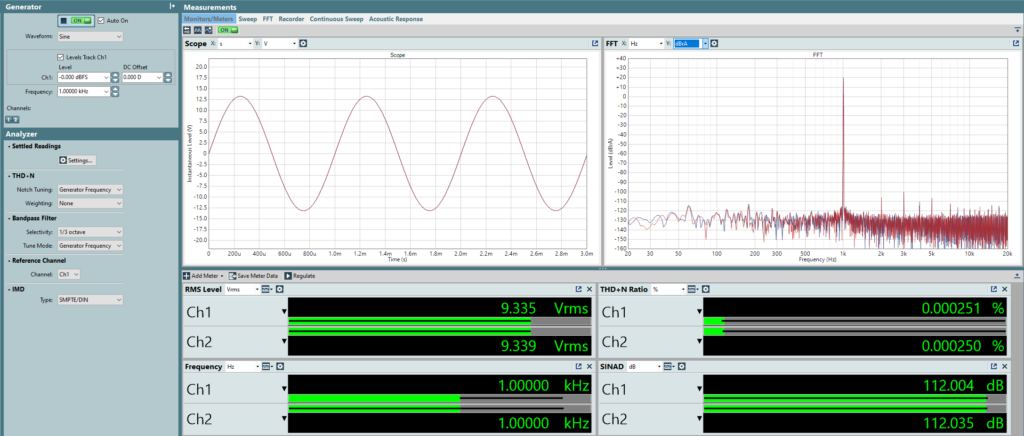
Element II was consistently praised for its black background even at full volume with popular IEMs. Element III’s noise floor is lower than ever and dynamic range is even higher, meaning digital attenuation is a worry free experience.
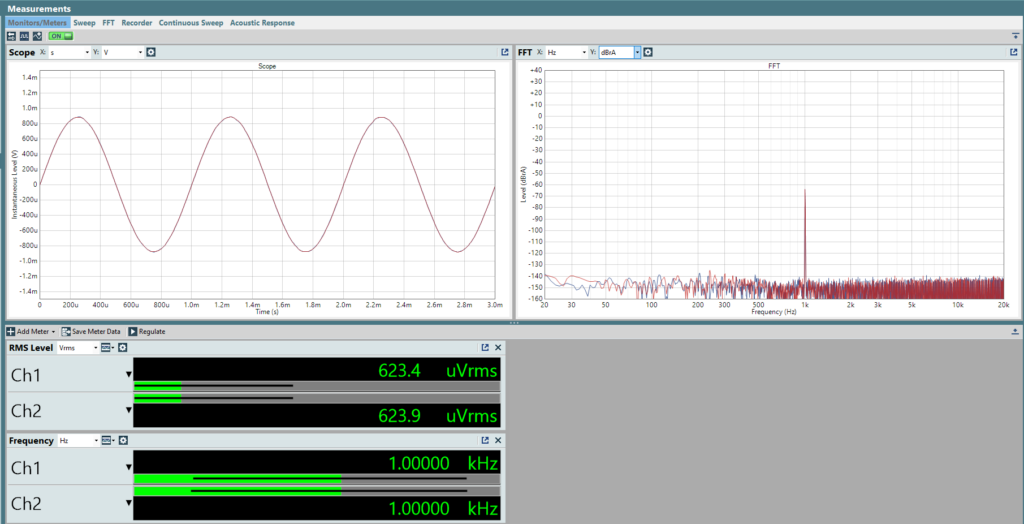
Availability
Element III is In Stock and ships today! Samples are also arriving at several reviewers this morning.
8-Feb-2022 Update: The first batch of Element IIIs has sold out due to incredible demand. We appreciate the positive response from first adopters!
The second batch is in progress and backorders will ship as soon as enclosures return from anodizing. We recommended ordering now to reserve your position in the shipping queue, as the second batch is sized similarly to the first.


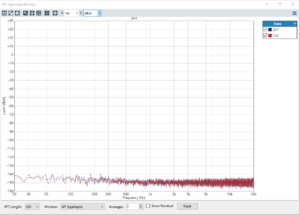
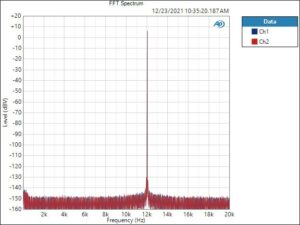
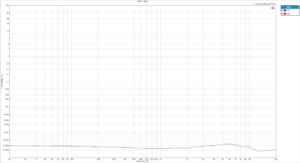
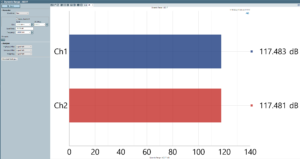
Wow! Did not expect this refresh. Congratulations to the team on the accomplishent!
One question. For the THD+N vs frequency measurement, what is the stock ESS filter used that has this great performance? I would expect minimum fast or linear phase fast to be the best?
Kind regards, and again great work to John & the Team
Thanks, Arthur. All published performance uses the default ‘Fast Rolloff’ filter. Specifications measure similarly with the ‘Min Phase’ filter. You can choose the filter from the Options menu if you wish. ‘Slow Rolloff’ will be most audible.
Just ordered mine! Really excited for the changes to the volume knob. Will there be an EQ software available for the Element III? Thanks!
Thanks and Enjoy! As for an EQ feature, maybe. We must still validate remaining computational power of the XU208. Provided there is adequate customer demand, an EQ is possible through the Win 10/11 drivers as well. What would you like to see?
I suppose I would like to see a desktop app or a browser app similar to the Qudelix 5K. I wouldn’t want as many features as that has though, just the ability to save my EQ profiles to the DAC. Then maybe select an EQ profile from the OLED screen.
Or, I wouldn’t even mind setting EQ through the OLED screen itself if a desktop app was out of the question. I just really don’t like dealing with Peace and how it always wants me to restart my system every time a windows update gets installed. Having my preferred EQ setting saved to the dac seems really convenient.
Consider just restarting the windows audio service instead of restarting the OS. I don’t use Peace but that is why I imagine it asks you to restart. A simple .bat with this code that you can launch should cover it: https://www.abijahgupta.com/fix-audio-service-is-not-running-windows.html
Also just curious, do you have filter you prefer on the Element III?
I’ve been listening to the default filter throughout development. The Options menu was one of the final pieces of firmware development, with the DAC filter being configurable just last week 🙂
Huge congrats on this surprise update to the Element! Just ordered one last night.
xu208 has very limited processing power and will struggle to do the most basic EQ. Multiband high quality EQ, which usually requires upsampling and bigger headroom (more bits) is entirely not possible.
There’re plenty of system wide DSP software to choose from, such as CamillaDSP (all platforms), equalizerapo (Windows), PulseEffects (Linux) and Apple’s Audio Unit Lab (Mac). Implementing additional driver support is just waste of time. It’s also difficult to compete with existing solutions, which are way more mature and have much more features (such as loudness, headphone crossover, etc)
RE XU208: Yes, that is my expectation also, as the cores are already well utilized. More cores will almost certainly be a requirement. Of course, I have been told some goals are “impossible” with the XU208, and talented programmers have managed some clever optimizations. You’ll find JMP1 on the Element III board, which has the potential to use the XU208 for S/PDIF conversion instead of the ESS Sabre through a dual-boot image setup (resetting upon mode changes). We have not released the custom code.
As for system wide DSP Equalization, I tend to agree. This is why we have not pursued DSP sooner. I certainly would not devote time to writing an EQ in our drivers from the ground up. Thesycon describes a Mixer Add-on for DSP. If the work is minimal and there is interest, it’s worth exploring. In general, I agree existing system EQs are the way to go.
Oh man, I am tempted to get this even though I am perfectly happy with my Element II. I really wish the HP/Pre-amp out selector were in the front though, or on top, right beside the small screen. Best Wishes to JDS folks and new owners of Element III
@Sourav – Like past Elements, the rear buttons are placed ergonomically: Placing your right hand on the knob will naturally land your fingers on the two buttons. Thus, the HP/RCA button is easily activated without looking.
I guess I need to move my Element II from the left side of my desk to right.
I would love to see hardware eq in a jds labs product since recording the desktop while running equalizerapo/etc captures post eq audio. Probably a niche use case though. Would also be nice for eqing consoles.
Congratulations! I shall order mine asap. Is there a list of the different filters and their characters floating about? Much excitement!!
Much appreciated! Available filters include: Fast Rolloff (default), Slow Rolloff, and Minimum Phase.
As for characteristics, AKM tried a visual descriptive guide years ago. You can apply the same interpretations to similar filters (i.e., ESS’s Fast Rolloff = AKM’s Short Delay, Sharp Rolloff). That said, these descriptions tended to confuse people: https://blog.jdslabs.com/2017/03/ol-dac-the-peoples-filter/
Looking forward for the EL AMP III. Seems to be a leap in amplification!
@Yannick – EL Amp II+ was released ~6 mo ago and will remain for some time. Note the capabilities of Element III require running in the digital domain. Each has their place.
Hi John really love to see a new product from you guys.
Can you be more specific in your answer about “audible differences” between Element III and previous products from your company? Be as biased or subjective as you can comfortably be, I want to ask you from your point of view as a listener.
Also, will you guys ever consider having a product with XLR inputs? I used to have noise issues running RCA connections.
Veiny – Bear with me. Lingually, I’m more of an engineer than a poet. Element III is more engaging than Element II, with tighter detail and control throughout the listening range. Subjectively, it makes me rethink the meaning and conditions of ‘transparency’.
As for balanced inputs, doubling height to accommodate XLR jacks both looks unusual and doubles mfg cost. Balanced TRS Inputs are a perfect fit in the current designs, and happen to be standard on common audio interfaces other customers use. We’ve also looked at mini-XLR and found cables to be too obscure.
Glad to hear your inputs, John.
It’s not that I’m cynical but you didn’t express the audible differences very thoroughly in the main post. I’m glad as both a listener and a tester you found reliable sound quality improvements and that’s somewhat a small testament to your product.
I’m glad you attempted to make some changes in the current “SINAD race”. I’ve had your Atom amp as one of my first amps years ago and I went through so many “SOTA” headamps just to feel like from a customer’s perspective, I’m paying more but not really getting more (out of noticeable differences).
I like what you did with Atom DAC like trying to change the sound flavor a bit and so on. I hope you will continue with this approach. Make chemistry between objectivism and listening experiences. Oh and yes if possible please consider balanced TRS inputs. I just want my setup to be noise-free in any environments and currently that’s why I’m using a balanced DAC and not the Atom+ DAC
Will be ordering the Element III whenever I have spare money for audio gears :). Really appreciate the transparency you are providing for us, John.
If these tests were not double blind, then how do you know there was a difference? 😛
Also, I understand if you cannot speak on future products entirely, but are there any plans to add a digital IC to control volume with an encoder as was done here to standalone amps? Or some other volume control method that can achieve perfect channel balance even for highly sensitive transducers like IEMs? Like you said, perfect channel balance is the last thing missing from high value, low cost amps. Maybe a combo one, like the RME ADI-2 or Benchmark DAC1 have, would be better. Described here: https://benchmarkmedia.com/blogs/application_notes/13095789-volume-control-technologies. Assuming I am understanding all of this correctly, which I may not be, a combo method seems the most effective. I don’t really understand why a volume control like this would increase price but I’m sure it would somehow. That said, I’d be willing to pay more for an amp or amp/DAC combo with perfect volume control.
Thanks, Jay. We have no immediate plans to move our standalone amplifiers to digital attention because this goal is best accomplished at the D/A converter. Digital potentiometers we’ve tried have too many tradeoffs: DAC technology has grown tremendously, but the same has not happened to ‘discrete’ digital pots.
For standalone amplifiers, either hand matched gangs and/or larger potentiometers remain respectable. As for double-blind testing of Element 3, I’m confident anyone listening below -40dBFS will hear the difference 🙂
Awesome. Just wanted to say that I love my El Amp 2 + El Dac 2 stack. The volume knob is glorious and it’s been perfect for a year now. I actually prefer my ZMF Aeolus on the El Stack than my tube rolled Darkvoice.
I hope you continue to offer the free engraving. The hollow knight on my volume knob always makes me smile
I own the original Element (the first batch of the first version) and still love it. I was glad to see a new Element was released, but now is a bit disappointed.
The new Element III is not the Element. It is something else in the shape of the Element. The Element is simple and elegance, but Element III with the OLED on it is not.
It is exciting to see a new product with new design philosophy from you guys, but it should be a new line of product.
From an Element lover.
Hi John, really cool that you’re answering our questions. I was first checking the JDS Labs Instagram account but it seems inactive…
Two questions:
1) I was wondering if there’s an (audible) sonic difference between the Element III vs. the EL Stack II?
2) Being fairly new to the topic, do you have an opinion, experience or idea how headphones like the LCD-2c, LCD-X or the Aeon 2 Noire would pair with the Element III (power, sound, etc.).
Cheers and congrats on the release!
Thanks, Karl.
1) Yes, I find an audible different between Element III and the EL II stack due to the difference in channel balance. If you turn the knob to max on an EL Amp II+ and adjust volume at the DAC, the experience is much closer.
2) We have a set of LCD-XCs, and a few similar planars to those you mentioned. Element III pairs well with the LCD-XC’s high efficiency. It drives more demanding planars with ease as well.
Thanks John for the quick answer!
Regarding your answer to question 1) – May I ask what you mean by “the experience is much closer”? And if it’s not too much bother, could you explain what channel balance means here (sorry for the amateur question if it is one)?
I’m still learning 🙂
By “closer”, I mean the two setups perform similarly when EL Amp II+ is used with its potentiometer bypassed (knob at 100%). We will post another article soon to clarify further.
Channel balance refers to volume matching of the Left and Right channels. There are always imperfections in the audio chain which lead to channel imbalance. Headphone manufacturers devote significant quality control efforts to keep the Left and Right sides audibly matched. Analog volume controls have a tendency to exhibit poor channel matching (balance) at lower volume positions, which usually improves as the knob is turned–but not always. The amount of variance can chance at arbitrarily knob positions, and each analog volume control is slightly unique.
Element III no longer relies on an analog volume control, so channel balance is perfect.
Can element III realize the function to automatically switch between UAC1 and UAC2 when connect to PS4/PS5/Switch or PC without a fallback cable?
Just purchased an Element II last week, still within my return period. I listen between noon and 4 o’clock on my 650s and 800s on low gain. Is it worth sending the Element II back and pay a bit more for this? Or is the digital volume more for IEM users?
@James: Perfect channel balance is helpful for all types of listening. The difference is more pronounced at lower volumes, but remains noticeable with HD 650s and 800s at moderate and higher volumes.
Just ordered 2 Element III’s for my PS5 and PC.
I imagine that I just need to use the fallback cable connected to the Element III in order for it to work with the PS5? No other steps or issues with the Element III 2.0.9 firmware?
Thanks!
Thanks, Eric. Your understanding is correct and you are all set!
This looks like a nice evolution of the Element 2.
I had been thinking about an E2….
The additional input is great for my purposes, a coax input would have been perfect.
Any chance of this in the future?
Otherwise, are you able to suggest what qualty of coax to optical converter would match the performance / charachteristics of the E3? Brand or model or price range?
I’d be using it as a DAC & preamp into a power amp.
Oh, I agree with keeping the toggle on the back – maintain the clean presentation : )
Cheers
Dave
Thanks, Dave. A third input is possible, but to implement coax well requires an isolation transformer. The vast majority of customers use USB, followed by TOSLINK, and distantly by coax. It’s difficult to agrgue the risk of increased cost/build time for coax. Two TOSLINK jacks–maybe.
TOSLINK and coax both use S/PDIF, so yes, a converter is the way to go. We’ve used generic converters like these on occasion. Performance is maintained:
https://www.amazon.com/Optical-Converter-Bi-Directional-Repeater-ROOFULL/dp/B01N32C5GT
Hi John
Thanks for the explanation of the coax implimentation.
I had seen these little conversion dongles but doubted the quality. Thanks for the clarification.
Oh, just wondering, but I’ve seen combined coax / optical connections (I haven’t used one) could that be an option?
Cheers
Dave
Hi there
This is available to preorder in UK, dealer said I will need an OTG USB c to type b cable in order to run this from my phone or ipad, had a look online and couldn’t find such a cable?
Could you please confirm any USB c to type b cable will work just fine please?
Thank you
@Catalin – Yes, you may use any Type C to Type B cable, for example:
https://jdslabs.com/product/usb-type-c-type-b-cable/
Hi! The YouTube review https://youtu.be/VSQ9_xVoWrc?t=209 mentions that the Element II’s volume knob had a bit of wobble. Has this been improved in the Element III? When clicking the volume knob, can you do it from the edges, or does the click have to be centered?
@Alexi – Shaft dimensions and tolerance are similar between all three generations. Yes, pushing the knob in the center is recommended.
Ah, looks like its upgrade time. I am still using a Black Edition Objective2+ODAC Combo RevB, how does the Element III compare?
Element III is miles ahead. Quite a different experience!
Hi John
Could I check whether this supports the Nintendo Switch?
Many thanks
Andrew
@Andrew – Yes, Nintendo Switch support will be in the next official release. You’re also welcome to try it out now under nightly/beta v2.1.1 at:
https://blog.jdslabs.com/downloads/firmware/element-3/beta/element_iii_v2.1.1-upgrade.bin
Thanks John! I’m waiting for my UK pre-order to arrive, so I’ll definitely give the beta a whirl.
I’ve been looking at upgrading from the original Element DAC/Amp, but the specs on the Element II release page (https://blog.jdslabs.com/2019/11/jds-labs-element-ii-official-release-benchmarks/) appear different than what’s posted here in comparison to the Element III. Which one is accurate?
@Ted My apologies for the confusion. We moved from a dScope Series III analyzer to an ApX555 last year. Because test parameters are slightly different between these analyzer systems, I have been re-testing all products on the ApX555 when publishing direct comparisons in table form. If this were not done, comparing specs line-by-line would be useless due to differing test configurations and different units.
In short, data published in this article is most accurate. The ApX555 is the industry standard these days.
Thanks, John! The Element III looks awesome. Is it something that would be a noticeable audible improvement over the original Element?
I’m new to the audio world, so pardon my ignorance. I have a 8i6 Scarlett Focusrite (mainly for routing audio from PC to Yamaha HS5s) and am trying to understand the routing process. I read the blog on connectivity between an interface and amps but cant figure out how to connect my 8i6 to Element III as there are only outputs on the back of the Element III. Any help would be greatly appreciated.
Thanks
TJ
@TJ – You can use the S/PDIF output of your interface to connect via TOSLINK using an S/PDIF coax-to-TOSLINK adapter.
I came to JDS labs as I recently picked up a turntable and had no analog pre-amp inputs in my system, the solution was a separate analog I/O headphone amp/monitor controller and decided upon the EL II+. It seems a waste to limit such a great amp to vinyl and my DAC has no ‘through’, so I can see myself adding an EL DAC II+ in the future. I would of course prefer an all in one unit and I see the Element II had RCA inputs but is now discontinued, I wonder is there any plans to implement a similar design in the Element III in the future? Is an Element III+ with USB, RCA and bluetooth inputs an unfeasable proposition with the current PCB in the Element III?
Hi Rob, EL Amp II+ is the way to go. We have no plans to add RCA Input to a combined amp+DAC, as this feature bypasses the DAC. More importantly, using RCA Input and USB input to a combined amp+DAC would be more likely to introduce ground loop interference.
Using an amplifier alone is ideal for turntables, and you can always connect a separate DAC when not using the turntable.
Hi John,
if I turn the Elements II’ knob to max and control the volume in software on the player running on a powerful PC do I have an almost perfect channels balance as the new Elements III’ encoder?
Also, I’m listening to the Elements II on my Focal Utopia: Would the sound quality of the new Elements III different regarding to the Elements II? Is it a worthwhile upgrade?
Cheers and congrats on the release!
Thanks, Daniele. Yes, turning an Element 2 knob to max essentially bypasses its potentiometer. There should be a noticeable improvement when listening to headphones, especially below -35dB, which is quite likely for Focals.
As someone who has been looking for an amplifier than provide the same value as my (discontinued) Arcam rHead (sufficiently low THD+D, resistor-ladder or digital IC volume control optimized for channel balance, good power), this is it. I wish there was an alternative with just the amp, but as a combo, this may be perfect for the office, where one day I probably will return. I’ll be keeping in mind this amazing product when that day comes.
I am interested in picking up the element 3 amp/dac. However, I am not sure which is more advisable; to use a usb switcher or a spdif switcher though will also need a spdif hat for the pi streamer. I plan to use it on my pc as well as my pi streamer via usb and use the toslink for my cd transport.
@Mark – An S/PIDF switcher is the way to go without a doubt. USB switchers are often problematic, introducing audio dropouts and connection difficulties for many audio devices. There are no such concerns with Optical switchers.
Hi John, thank you for answering my question! I have one last question, I plan to put this on my desktop set which is a bit farther away from my main setup. Is it advisable to run long cables of coaxial spdif and toslink?
For long runs, yes, optical is the way to go. You should be able to run 30ft+ from an older source or 100ft+ from modern optical sources before any chance of signal degradation.