Today we’re pleased to present Element III MK2! Before diving into what has changed, let’s clarify what MK2 means. This suffix distinguishes the “knob feel” of the original Element III from our latest hardware. The original Element III knob was designed for a loose and free spinning feel. Feedback from thousands of customers led us to make Element III better than ever: The redesigned MK2 knob feels tight, stable, and luxurious or “higher quality”, as we’ve heard from lucky customers. It no longer wobbles.
Along with the physical upgrade, the latest firmware adds parametric bass and treble equalization, perfectly coordinated with Element III’s auto volume and gain logic. Most importantly, the DSP cores have virtually no impact on THD, so tone adjustments sound glorious.
MK2 is best understood visually. Check it out, or read on!
We Built a Discrete Encoder
Last summer we upgraded Element III’s encoder to improve strength. This change successfully prevented bent or broken shafts. Still, we found that many of you craved a firm knob shaft, devoid of any shaft play.
There are plenty of sturdy encoders on the market built for automotive applications, and there are numerous ways to create rugged encoders exceeding the cost of Element III. However, there are no low-wobble encoders on the market in the necessary form factor. Panasonic made one such option, but discontinued the part years ago.
In light of this, we scrapped the 9mm encoder and committed to building a stable knob on a precision shaft. The real challenge was accomplishing horizontal stability while also permitting vertical movement to facilitate EL3’s pushbutton. After months of discussions and prototypes involving hundreds of washers, springs, bushings, bearings, buttons, motors, and shafts, we had a solid plan. Mechanically, the new design is dead simple, aside from a couple trade secrets.

MK2’s redesigned knob attaches to a precision machined, steel shaft. Fins on the underside of the knob pass through a pair of optical sensors to generate encoder pulses. The knob shaft rotates through a low-friction bushing, all resulting in smooth knob rotation, free of wobble.
If you happen to prefer a knob which spins loosely instead of firmly, yes, we can still do that as well (let us know in the Notes field during checkout). Please keep in mind that shaft play is the reason knobs may wobble.
As a byproduct of the mechanical redesign, LEDs are now positioned on the new optical sensor board with a more efficient light diffuser. This seemingly unimportant change reduces LED power consumption by 90%.
New Firmware: Parametric Tone Controls
We’re thrilled to get back to our roots (for those who may not know, JDS Labs began with a bass boost circuit). Activating DSP cores in our firmware has long been on our agenda. I originally opened an internal ticket to explore a bass boost button and the computational power it required. Our programming team was unsure that the XU208 had the necessary resources. Running DSP demands computational power, and the audio core was already quite busy. We weren’t sure DSP would run, or if it did, would it glitch or distort? How would it sound?
Element III proved to be the perfect platform with its OLED interface and two untapped processor cores.
When I loaded the first DSP test firmware, it sounded different for sure, in a horribly distorted way. The analyzer showed a SINAD of only 18 and output full of harmonics 😂. My last experience with DSP was about 15 years ago, so armed with rusty knowledge, I revisited old FFT theory. We squashed the harmonics in record time. SINAD is at production levels even with DSP running.
DSP Implementation Details
Element III’s Options Menu has been reorganized in firmware v2.5.0. You will find a new “DSP Config (USB)” submenu, allowing parametric adjustment of Bass and Treble. In other words, you can adjust headphone response to suit your taste, regardless of operating system, and without extra software.
Each equalizer band involves a parametric biquad filter, processing on a dedicated core in near real-time, with Q = 0.707. Average latency remains the same, with or without DSP filtering. In the five impulse response checks below, latency coincidentally tested higher with DSP Off. Impulse response time varies by a few milliseconds with each test, so do not take this too seriously.
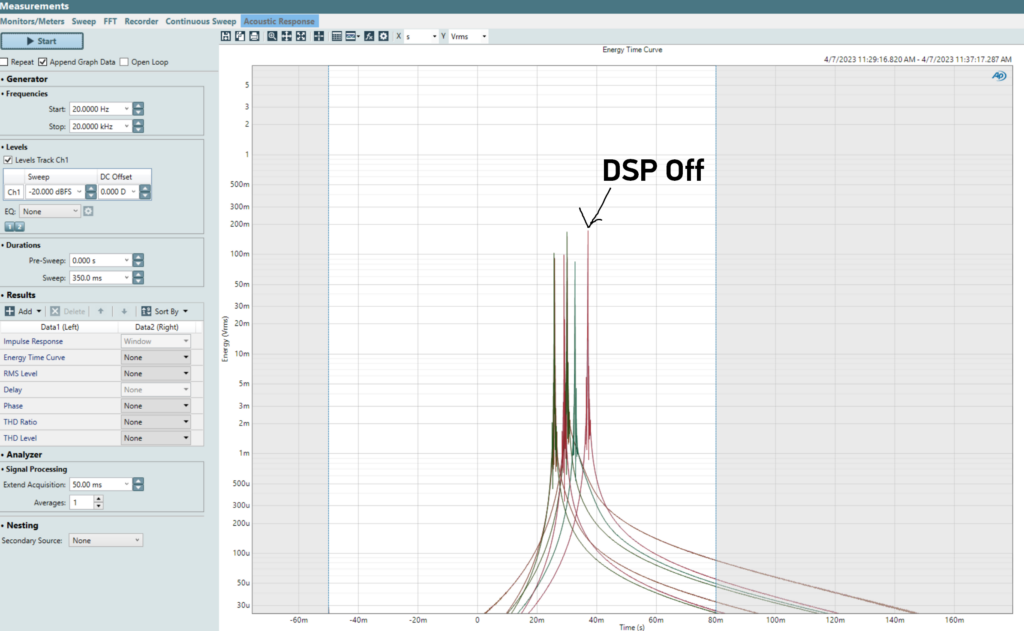
Element III performs subtractive equalization with automatic volume compensation, meaning it is impossible to clip the amplifier or overflow the DAC. You will notice an increase in the volume level readout when applying positive Bass/Treble Gain, which represents the effective signal volume. For example, if you typically listen at -30dB and apply 10dB of Bass, you will find yourself listening around -20dB.
Each band allows up to +/-30dB of gain adjustment at 8 possible frequency choices. We’re now memory constrained, but have the option to compile different cutoff frequencies upon request:
Bass Frequencies: [40Hz, 60Hz, 80Hz, 100Hz, 110Hz, 125Hz, 150Hz, 170Hz]
Treble Frequencies: [3k, 4k, 6k, 8k, 9k, 10k, 12k, 14k]
DSP settings are stored separately for Headphone Output and RCA/Line Output, and the DSP cores are bypassed entirely when gain values are set to zero (default). You will also see “DSP Active” displayed when DSP cores are in-use.
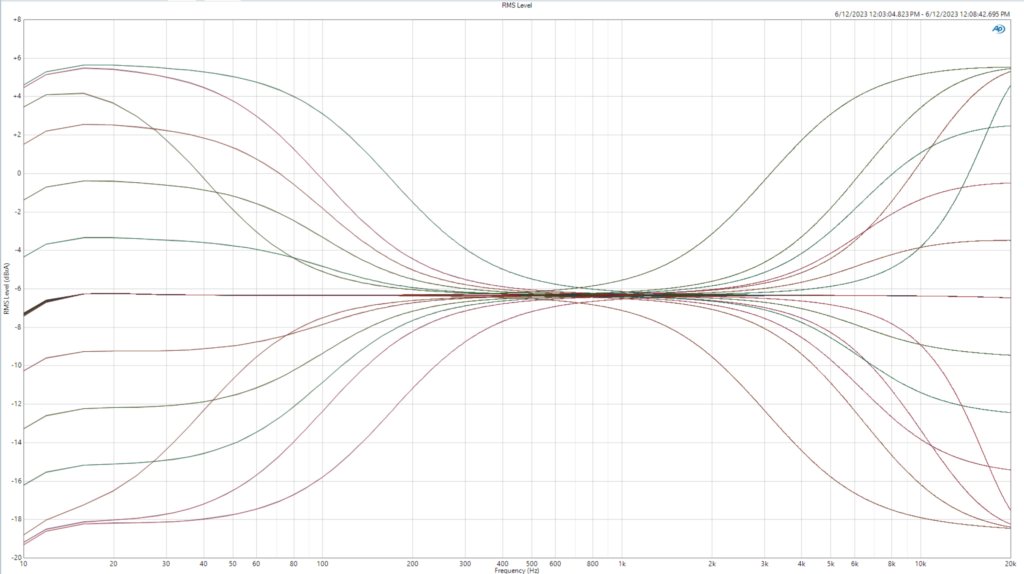
For now, DSP is supported for PCM playback over USB, for both UAC2 and UAC1. The DSP cores are bypassed when playing DSD, DoP, or S/PDIF streams.
We’ve been enjoying Element III’s DSP for weeks. Headphones like Sennheiser HD-650, for example, have noticeable bass rolloff and come to life with a dose of bass boost. Below is a comment from our lead programmer. Such internal banter does not happen when we mindlessly chase specs:
“On a related note, I absolutely love the DSP feature. The boost tweaks on my setup make this easily the best sounding configuration I have at home.”
We owe Rick many thanks for his firmware brilliance. Reaching this milestone took considerable time, analysis, and thousands of lines of code.
Firmware v2.5.1 is compatible with all Element IIIs: Download, Install, enjoy!
Availability
Element III MK2 ships now! We began shipping Element III MK2 in late-May while still wrapping up the new firmware. You can verify the exact version of a recent Element III by reading the 2D barcode found on the rear side (use any smartphone). MK2 contains PCB 3.09.
We believe equalization makes headphones more enjoyable, and want to share the new DSP firmware with as many Element III owners as possible. Please leave a comment, share the post, or click the Like button below.
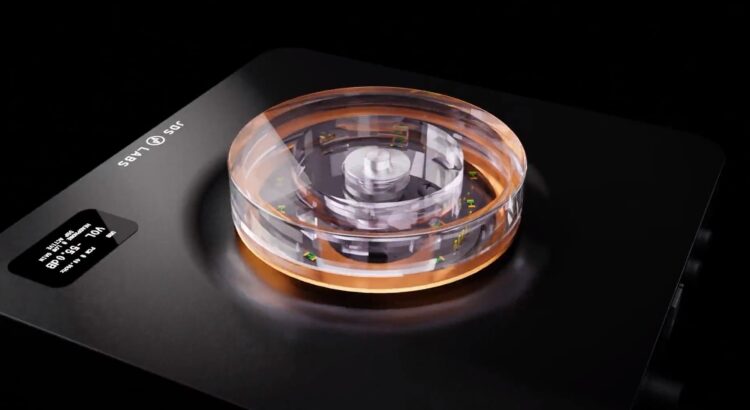
When will JDS allow DSP on S/PDIF streams?
I’m really excited for this, I have wanted a JDS product with DSP for a while. But, I mainly want to use DSP on S/PDIF streams. I use EqualizerAPO via USB and want a DSP solution for optical inputs.
Thanks, really exciting news.
Hi John, since you successfully cram 2 biquad filters into the firmware, it would be trivial to implement the loudness feature (https://github.com/HEnquist/camilladsp/tree/master#loudness). simply adjust the biquad gain for bass and treble according to the current volume. I believe your user will love it.
John, my issue with a lot of headphones are peaks above 2k, it wasn’t possible to add more frequencies to the EQ?
Maybe for Element 4? I would love to have a bigger EQ on DSP level
Hey, amazing work!
Will you be making these same improvements to the knob on the standalone amp?
I love the look of the Element III, but it’s so short that I’d need another box below it!
@Szymon = Element III requires a digital encoder, whereas EL Amp II+ uses an analog potentiometer. Because of this core difference, the new discrete encoder is incompatible with EL Amp II+.
That said, the Alps potentiometer used in EL Amp II+ has better rigidity than the encoders used in the original Element III (no tactile pushbutton = less shaft play). So it still has a rather nice feel.
Thanks again, @Yue. I recall your EQ comment from last year’s Element 3 announcement. Menu memory storage is now a limitation, but a Loudness option is a fine idea!
Loudness option similar to the ADI-2 would be a fantastic addition. Great suggestion!
Love the ideas! I can make no promises given memory constraints, but we’ll continue to explore more DSP options.
That would be great.
BTW, Headphone crossfeed should also be possible now. BS2B only requires one low pass and one lowshelf filter (so two biquad filters each channel, similar to what you have done). I listed the technical details here (https://github.com/Wang-Yue/camilladsp-crossfeed/), including parameters, settings, validation scripts, etc. This would be great news for headphone users.
IMHO making crossfeed / loudness work is far more useful than general EQing. Crossfeed/Loudness are also very menu memory storage friendly, with most parameters can be coded in the firmware.
I totally agree!
LOUDNESS especially would be great to have since that feature won’t work on the source because it cannot “see” what volume is selected on the DAC/Amp, and no one will want to control volume on the source instead of the sexy knob from the Element III.
Already enjoying the new DSP functionality on my Element III, thank you for continuing to improve an already brilliant product.
Will there be an upgrade option available for existing Element III owners for the new mk2 hardware? This new, sturdy, knob sounds pretty appealing.
Another Alex here, I second the existing Element III upgrade option. I bought it in December and would love to have a sturdier knob without buying a second one just for the knob.
A few have asked about upgrade possibilities. Please keep in mind the main chassis, circuit board, and knob all changed. Thus, MK2 knobs will not fit the original Element III.
We’re happy to share MK2 with anyone eager to try the new knob. The difference is night and day.
This latest update by JDS is fantastic. no longer need equalizer apo with the new DSP settings. The Element 3 paired with my Audeze LCD 2 Closed Back headphones is perfect. Great for music and games. looking forward to more innovative work from JDS. Super glad i purchased a few months back.
I’m actually curious if we can get an Element with the option for a Clear Resin knob like shown in the video… I actually really did the look in the thumbnail.
I wondered if anyone would ask. We can try if there is enough interest.
yes. please. clear knob? I’ll take one. clear chassis too perhaps? either way, I’m in.
Really interested in a clear knob too. Reminds me of the Woo Fireflies amp, especially if a warm LED can be paired.
Clear Knobs are now found in the dropdown on the Element III MK2 page!
Is it still possible to get the Element 3mk2 new somewhere in germany? Best wishes
Would love to see the clear option. Will there ever be a balanced Element?
“Balanced” has many connotations. What exactly are you looking for? We can install a 4.4mm Pentagon headphone jack upon request, instead of 6.35 mm.
Please keep in mind Element 3’s DAC is internally differential (balanced).
I’d personally love balanced pre-out on the Element 3.
I am on my third set of desktop pro audio monitors. Would love to see balanced pre outputs instead of RCA. Tend to have noise issues with unbalanced pre outputs. Looks like a nice desktop unit though and I really like the addition of EQ. I use Equalizer APO often to add bass or subbass shelves.
Noted, thank you! In the meantime, connecting via optical is the simplest way to break ground loop.
Optical is great for that. I do have a galvanic USB isolator as well that I can use. Though even then I have to convert RCA -> XLR in the way the monitor is expecting it still.
I’ve never seen an Element III in real life. Is the USB Options menu on the device itself standalone? I am guessing so as you mentioned no additional software?
Yes, Element 3’s Options Menu menu is accessed by pressing the knob button for 2+ seconds.
I got sent one of these before realising it had been released. These extra features have made it feel like such a quality product along with the performance now. Top work!
Hope that future products can consider adding XLR output to connect speakers.
The JDS Labs EL DAC II+ Balanced comes with balanced TRS outputs that you can use a TRS to XLR adapter with.
Just putting this information here, looks like the firmware update only works with USB 3.2 Gen 1 (Blue) ports and not on USB 3.2 Gen 2 (Red), The update got stuck but I cancelled it and re-plugged it in USB 3.2 Gen 1 and works without any issues.
Thanks for awesome product John and JDS team.
Thanks, Reymar. Any USB port on a direct USB host controller should work. More detail at: https://jdslabs.com/support/troubleshooting/#category-1-question-18
Having not thoroughly investigated, I suspect the DFU process does not support updates through multiple hubs.
I upgraded the firmware on my Element III MK2 to 2.5.2 without an issue being plugged into a USB 3.2 Gen 2 (USB C 10G) port. No issues at all.
I’ve just got my hands on MK2 revision. Damn that is impressive!
Knob is really stable, unit itself is slightly heavier and also manufacturing seems bette overall: i.e. LED ring doesn’t shine through gaps in housing anymore (near screen and through ports on back). Sound is great as always.
Thanks JDS for another piece of stellar audio hardware!
Hi John.
Like Shannon Kennerson above, I am also interested in knowing whether there are any plans to issue a new firmware which will enable EQ on S/PDIF streams? As far as I understand, EQ is currently only available on the USB stream.
@Boris – Sorry, it will not happen under the XU208. This topic deserves an article of its own. In short, we were on this path just before the AKM factory disaster. We developed a high-performance S/PDIF-to-I2S engine for the XMOS processor to eliminate the need for a separate SPDIF converter. Due to required computational power, this SPDIF engine required dual boot firmwares on the XU208: Either run USB conversion, or run S/PDIF conversion (too few cores). Switching between USB and SPDIF mode required a reboot. Element III memory is nearly maxed out as well, meaning that dual boot firmwares are not feasible on current hardware.
This experiment largely became a moot point when we transitioned to ESS, since SPDIF conversion is a native function. However, DSP manipulations must be processed externally to the ESS chip. Handling SPDIF conversion directly as described above would enable DSP features.
To make this a reality, the XU208 must be replaced with a larger processor.
Bit of trivia: An SMT jumper is found on the bottom surface of all Atom DAC+’s, beneath the TOSLINK jack. This jumper is used to reroute the S/PIDF input from the ESS IC to the XMOS IC. We’ve kept the jumper in place for a couple years now, just in case 🙂
Has it been determined if a hardware upgrade option will be made available to existing Element III MK2 customers? I understand the old(er) and new do not share the same board/chassis/knob, but does that mean we’re relegated to selling on the second hand market? Or will JDS Labs offer a buyback + cash difference upgrade option? Doesn’t seem like a poor business idea as there’s always a demand for B stock. Win/win proposition that leads to increased sales and greater market share.
Any plan on adding digital output/toslink?
@Christian – Not many have asked! To clarify, what exactly do you have in mind? USB input feeding TOSLINK output to another device?
John, yes that’s exactly what I had in mind.
The other device would be speakers with optical.
Any chance there’ll be an ability to run the RCA outputs at line level while the headphone out is active? Would love to be able to run a Subpac while using headphones, but from what I can tell reading, the RCA/Headphones output button is an OR, there’s never an AND? Would be great to have three modes: HP, RCA, HP+RCA(Line)
@Josh – While we could hardwire the RCA outputs to always be active, they share the same analog output circuitry as the headphone jack, so signal level would always be identical between the headphone output and RCA outputs (not a fixed line level). This may actually work for your purpose. A simpler solution is to try a headphone splitter to feed headphones and the subpac simultaneously.
I regularly switch between some moderately hard to drive headphones and highly sensitive IEMs. Given that Element III only has one output, I’m concerned I may one day switch to an IEM and forget to lower the volume before I start using the IEM.
So I was wondering if there’s any possibility of setting a “default volume” level which gets automatically triggered when headphones are disconnected. I guess this would depend on Element III being ON before switching headphones/IEMs, but it would already be better than nothing. Perhaps to address this, there could be an option to always default to the selected volume level when Element III is turned ON, in case you forget to plug in the IEM while Element III is ON.
Of course even better would be to have multiple outputs (e.g. 1x 3.5 mm plus 1x 4.4mm or 6.35mm), each with their own volume memory, especially since it seems like there’s plenty of room available on the front side of the Element III circuit board… but that’ll obviously be something for an Element III mk3 or IV.
@srg – It should be possible to configure the firmware to always boot to a default volume level.
We intend to keep a single headphone jack on the front of the Element line, as there is a loss of visual symmetry with two headphone jacks and 3.5mm should be avoided due to lower long-term reliability.
Is it also possible to detect headphone jack disconnects/reconnects while the Element is ON and lower the volume automatically when that happens?
Reg. multiple jacks and visual simmetry, I appreciate the concern for aesthetics (which is also one of the main reasons why I’m drawn to Element). But I’d love to have some extra functionality, so here’s a few solutions to consider:
1) add an extra headphone jack to the rear – this would also have the benefit of making it easy to organize cables via the back in situations where it is not favorable to have the cable come straight out from the front (e.g. added clutter from long headphone cables in a work desk).
2) place both jacks on the front, with one of the jacks near the left edge and another near the right edge
3) both of the above options 😀
Any of these 3 options would maintain visual symmetry. I’d gladly pay a bit more for this extra flexibility!
Thanks, @srg!
By the way, there is no hardware support for detection of headphone disconnects/reconnect. All input and output routing is purposefully managed through button interaction (relay/firmware controlled).
Are there any improvements planned to the EQ feature? I don’t mind being limited to two bands, but would love the option to choose between shelf/peak filters, frequencies and Qs.
Specifically, I would love the option to upload a text file (maybe to your website) with my chosen 2 bands, peak/shelf choice and Qs, and have a corresponding firmware file generated. Might be a way to circumvent the memory limitations of the chip.
Hrishi – Appreciate the thoughts! I would also like the ability to upload a text file to manage DSP (or more). DSP DACs are just beginning to appear, and there is much work to be done to make adjustments simpler and more universal. That’s all I can say at this time.