2022 Update: It is no longer necessary to install different firmware.
- Element III: Enter the options menu and choose USB Audio Class –> UAC1
- Atom DAC+ or Atom DAC 2: Use a UAC1 Fallback cable
Many have asked about PS5 support this week. The JDS Labs Element II and Atom DAC(+) are USB Audio Class 2 DACs (UAC2), and can be used with PS4 or PS5 by installing optional PS5 firmware and using a UAC1 Fallback cable.
You are welcome to describe your firmware request in the Shipping Notes field during checkout and we will load onto your DAC before shipment.
Setup is easy. On your console, navigate to:
Settings → Devices → Audio Devices → Output Device → JDS Labs Atom DAC UAC1
PS4 and PS5 are known to limit USB Audio output volume. All of our UAC1 firmware is locked to max volume as a workaround (you can still adjust volume at your console).
How to Connect Atom Amp + DAC to a PS5 and Headphones
How to Connect Atom Amp + DAC to a PS5 and Headset
Edit 10/2021: We now stock custom Headset Cables for PS5!


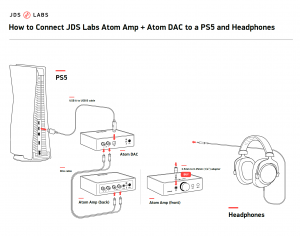
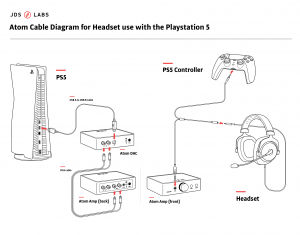
Thank you John and Jude for providing this firmware so promptly after the PS5 launch. I have used my Atom DAC with the PS5 for 2 days now and it works flawlessly. It is good to have a proper DAC feeding a clean and full output to my headphone and speaker amplifiers.
Are you running the Atom amp as well in a stack sequence with the DAC? I’m super new to this and I’m not sure if I should buy the amp too.
Yes, that’s correct.
Literally waiting to buy the atom dac for main use with a ps5 ….. just stopped by the one way path to uac1 . Really hope you can find a way to switch between both with a new firmware. Whether you eventually do a dedicated gaming/dac amp I see more value in something like the atom dac that will work with any amp. Every other gaming dac I have seen are always limited in power compared to the other option of seperates.
Thanks Matt.
Did you see the latest Atom DAC v1.4.7 firmware with auto UAC1 fallback? We’re currently testing with this adapter to achieve auto fallback: https://www.amazon.com/GeeekPi-Isolator-ADUM3160-Isolation-Protection/dp/B07QKYYCD8/
I realize this is not the most cost effective option. We’ll soon have an affordable USB cable which forces UAC1.
How is the testing going? I was planning on getting an Atom DAC/AMP stack and can’t decide to ask if I should do the v1.4.7 or just do the UAC1 firmware downgrade. I only plan on using this for my PS5 but having the option to go back to UAC2 would be nice if Sony ever decides to go to UAC2 in the future. Using that item you posted here, all I would have to do is add that to the end before plugging into the PS5 back usb port and it will just convert it down to UAC1? Thanks in advance!
@Sareth – We’ve tested v1.4.7 on PS5 and PS4 successfully this week. Yes, your understanding is correct!
Hi John ,
I couldnt wait so bought the dac with the geek pi isolator. I am thrilled with the dac, amazing piece of kit coupled with a topping amp I already own. Huge improvement over what I was using before as a dac (steelseries gamedac) , it really has exceeded my expectations.
I have one issue , which is when putting the ps5 in rest mode and the dac goes into standby it doesnt then wake up again when I take the ps5 out of rest mode. So in that scenario I’m having to use the rocker power switch to turn off the dac then power it back on. A full power off from the ps5 and the dac in standby it does switch back on when the ps5 boots. So this is purely a rest mode issue , although I do use rest mode a lot to charge my pad.
Beyond that with 1.4.7 I’d highly recommend the dac it has superb audio separation and sound.
Yes, We need standby off ver of 1.4.7.
Hello, when using the Atom DAC/Amp combo, is it still possibly to receive the PS5’s Tempest 3D audio signal through to the headphones?
Yes, thank you so much for this! I just ordered an Element II and I’m excited to try it out on my PS5.
Same after using the g6 blaster, i wasn’t satisfied with the connectivity and features of that dac amp,
Just ordered EL Amp 2 and El Dac 2 for my pc, ps5 and ps3.
Im hoping the audio quality isn’t too bad after updating to UAC 1
Is there a way to upgrade the firmware from UAC 1 to 2?
Hello, will requesting the UAC1 effect my ability to use on a PC?
No, you may still use a PC. Volume will be locked to 100%, so you will need an amplifier to adjust volume.
Maximum sampling rate under UAC1 is 24/96kHz.
Hi John, apologies if this is a daft question but I am new to this technology. I am looking for a sound solution for my PS5 and in a reply above you mention “Volume will be locked to 100%, so you will need an amplifier to adjust volume.”
So as the Element II has a built in amp with the dac the volume control still works on the Element II unit, when used with the PS5 or pc? Or is that a no, it does not work.
Correct, the analog volume knob on the Element II still works even if the USB host is unable to adjust digital volume.
Hi there
Is there a way to get this same update for the El dac 1?
@Adeeb – There is no such firmware dupate for the original EL DAC 1.
Instead, we placed a jumper on the EL DAC v1.00 circuit board. You can remove the rubber feet and four screws to access the bottom of the circuit board. Solder a jumper at JP3 and your DAC will be set to UAC1.
IS JDS LABS looking/trying to work with the Xbox Series X? I would love to use your products with Xbox also.
Thanks, Dan. A few customers have asked about XBox Series X, which is limited to licensed partners only. We’ll have to look into this to understand more.
Yes please do. I would definitely buy more of your audio products to use for my console gaming needs if you were to be licensed/functional on the Xbox platform.
Is it possible to get the uac1 firmware afterwards?
I have the dac in Europe and havn‘t known that it is possible to request such things.
World be nice to get some Feedback.
@Benjamin – Yes, please see the link at the top of the article to install UAC1 firmware on your DAC:
https://blog.jdslabs.com/2020/08/custom-firmware-builds-for-element-ii-el-dac-ii-and-atom-dac
Hi john, So your just using usb out of the PS5 into the dac ? ( UAC1 )
Interesting I didn’t realize PlayStation sent audio through USB.
I know they did with optical & HDMI
Which is only on there past console ( optical )
So, can we install a UAC2.0 firmware after we install a UAC1.0 firmware on the device? I see words like “one-way street” in the firmware page
Unfortunately not. The device updater is disabled for compatibility with UAC1 mode.
Hi John, do i need to have the controller connected or can i just plug my headphones straight into amp and still hear my game?
Yes, that’s correct!
So the controller doesn’t need to be involved at all?
I know installing DAC1 firmware would eliminate the option of upgrading firmware to DAC2 in the future, but it would be really great if you could come up with a DAC1 firmware that is easy to be replaced or manually upgraded to DAC2 …
@zaid – We’re on it! Please check out Atom DAC firmware v1.4.7. This build provides full UAC2 and firmware update support, along with auto fallback to UAC1 when connected to a USB 1.1 port or 1.1 hub. The DAC will always connect as UAC2 when plugged into USB 2.0 or newer ports.
We’ll continue to work towards a smarter method of detecting UAC1 hosts. In the meantime, v1.4.7 at least allows you to use both UAC2 and UAC1 hosts without losing upgrade ability.
Is there anyway to implement this feature on the PlayStation 5? I believe the front port is USB 2.0 and the back ports are USB 3.0.
Hi (I apologize for English, I write from Italy with google translate), I am thinking of buying an atom dac + on amazon together with the usb isolator you recommend (the fallback cable is not here, and to import it costs a figure) so with the default firmware which should 1.8.9 just connect the dac to the isolator and then to ps5? or serve the firmware 1.8.4 that you recommend (for the volume talk)? I already have an amplifier at home, and you used that!
apologize for the inconvenience and thank you in advance
@Andrea – It’s important to use firmware v1.8.4 for proper volume with PS5.
You can connect to PS5 with the default Atom DAC+ firmware v1.8.9, but the PS5 will set a low volume.
Hi John, it would be wonderful to have a new gaming DAC/AMP from you with the upcoming drivers you are working on. With Mic input you will be one of few in the market and first choice for many PlayStation users.
Noted with thanks!
We’ve been on the fence as to whether we should build a “gaming DAC/Amp” with mic support, or to simplify UAC1 support and provide a custom cable to eliminate the need for all of these adapters:
https://jdslabs.com/media/support/downloads/do-it-yourself-guides/2021-02-25.22-46-01.jds_atom_ps5_connectivity_diagram.pdf
Can this configuration also work on Nintendo Switch??
Yes, UAC1 firmware will also work on the Nintendo Switch.
really very kind! you amazed me for the seriousness, congratulations, I only read positive things about you! ok I got it, and I will install the firmware! the isolator you recommend is still valid as an alternative to the usb 1.1 cable right?
Yes, any USB 1.1 hub is also an option for connecting to PS5.
Hey! Thanks for your hard work!
If understand correctly to connect Atom DAC to ps5 I need to either install update 1.4.5 to permanently stay on UAC1 or install 1.4.7 and buy usb hub/ isolator, is this right?
Hi John,
I’ve been using the Atom DAC with my PS5 since around launch and have been absolutely loving it. Just wondering if Firmware v1.4.7 can be used on DACs that have already been loaded up with the original UAC1 firmware? And if not, is there a possibility in the future that it would be possible to have UAC2 capabilities back?
Hi Isaac – With the update device disabled, the only option to change firmware is to arrange service with JDS Labs. We’ll need to swap the flash IC to restore original firmware for you.
How simple is sending it you and would it come at a cost? Is it difficult for an Australian?
@Piper – UPS or FedEx shipping to/from Australia varies from $30-50 USD depending on location. If you are capable of soldering, it will be far more affordable for us to ship a replacement flash IC (an SOIC8 part).
Can this configuration work with Element 2 connecting to Playstation and Nintendo Switch?
@Ray: Yes to both!
How in gods name do I change firmware? I’ve spent hours looking and trying to figure it out.
@Aaron: Please scroll down to “Installation” at: https://blog.jdslabs.com/2020/08/custom-firmware-builds-for-element-ii-el-dac-ii-and-atom-dac/
Hi John
Does Ol dac work on ps5? I have an ol dac an atom amp I use with my laptop never felt the need to upgrade my it all works flawlessly for my needs but I just bought a PS5 which will be here next couple weeks 🤞
Also how is the jds usb cable dac1/dac2 for switchability solution coming along
Thanks mate
@Aussie – Yes, you may use OL DAC with PS5. Volume will be low with default configuration, so it’s helpful for us to install volume locking firmware (sorry, not field upgradeable).
The custom UAC1 cables are in transit now and should arrive next week.
Hi John,
The old JDS Labs Element 1 will work?
Thanks
Yes, the original Element 1 is a UAC1 DAC. However, custom firmware is still required to force max volume on PS4/PS5. This must be performed at JDS Labs (sold soldering is required).
Very interested in the Atom stack for my ps5, especially because in the future I’d inline the Subjective 3 to have EQ control. Question regarding Mic input. I have a wired mod mic with a 3.5mm jack, and a great pair of headphones with a 3.5mm jack. Could I just use a 3.5mm splitter to connect the two, and have a single input into the Atom DAC? Would that still work with the PS5 so I could hear game chat and game audio through my headphones? Does the Atom DAC allow for audio mic INPUT like this or is the 1/4 adapter only an audio output to headphones? I see the DIY diagram for using a headset, plugged into the PS5 controller, then plugged into the Atom but that is way to much of a hassle for me, don’t want to plug anything into the PS5 controller. Any insight is appreciated! Thanks
On second thought, I guess the other option would be to buy a USB mod mic and plug that directly into the back of the PS5. Keeping the Atom stack purely for audio output. Has anyone used a combo like this?
Yes, a USB mic is the best solution here of you wish to avoid cables into your controller. The method in the visual above is the only option for connecting an analog mic.
Thanks for the quick reply John! To follow up on that, does the Subjective 3 work well with the Atom Stack while maintaining PS5 compatibility? I’m assuming it would, but figured I’d ask to confirm. Love the idea of using all 3 together.
I’m interested in getting the Atom DAC+ and UAC1 fallback cable for my PS5 primarily, but I would also be hooking up my TV’s optical out to the DAC+ and routing that to my 2.0 receiver. I was just curious if the DAC will switch between UAC1 and UAC2 when I switch between USB (via fallback cable) and optical. Or will merely having the fallback cable connected lock it into UAC1 mode regardless of which input is selected?
I don’t know if there would be any perceivable difference in audio quality. I suppose I’m mainly asking whether there would be any issues with switching back and forth on a regular basis.
Thank you for any advice you can provide!
@Andrew – You may not need the UAC1 Fallback cable if you already plan to use an optical connection from the same TV to which your PS5 is connected.
To answer your question, UAC1/UAC2 stands for USB Audio Class 1/2, meaning it is completely independent of the optical connection.
Using the UAC1 Fallback cable will force UAC1. Using the standard USB cable connects in UAC2 mode. I would expect the same audible performance either way.
Thank you for your reply!
I would use the DAC + fallback cable for routing the PS5’s 3D headphone audio, which is only available over USB or the controller jack, through my receiver and headphone amp. Otherwise, you are correct, I don’t need a USB audio connection at all for non-3D audio applications. I believe your DAC+ and the fallback cable would cover all my possible audio configuration needs.
Will the Element II stack work or is it only the atom?
Yes, you may connect Element II with suggested firmware:
https://jdslabs.com/support/faq/#category-2-question-3
Hi John – This has turned into a fantastic blog due to all of your replies! I have an OL DAC I would like to use with the PS5, however of course the volume is low like you stated in a previous reply to Aussie.
Do I understand your reply to them correctly in that simply using the UAC1 cable with the OL DAC will correct the low volume issue on the PS5?
Or does the OL DAC need volume locking firmware installed on it?
Just a bit confused since the OL DAC is already a UAC1 device.
Thank You in advance for any help you can provide.
Thanks, Joe. Please keep in mind OL DAC is already a UAC1 device, so there is no need or benefit to a UAC1 Fallback cable in this setup. Volume behavior will remain the same. We can change the firmware for you to force maximum volume. Feel free to reach out to support and we can help further.
Hello,
I was looking at your product as a potential solution for me. I have a custom built PC connected to a Focusrite Scarlet 2i4 which outputs sound via balanced outputs to KRK monitors and a subwoofer. I want to setup my PS5 at my desk and use my existing PC audio setup. Currently I have the PS5 connected via HDMI to a Samsung Odyssey G5 and then have a 3.5mm to L/R XLR cable going from the headphone out on the monitor to the 1/2 inputs on the scarlet. The sound is ok but A) very quiet and B) has a buzzy feedback sound constantly. I tried also connecting a 3.5mm cable from monitor to in line on PC and enabling “listen” and it also sounds OK but has static like feedback. How could I implement your USB DAC so I can get better quality sound with my existing infrastructure? I feel the monitor pass through is causing a lot of the issues, seems running sound directly from the PS5 would be ideal and it boggles the mind why they don’t have an optical out on the console.
Hi Matthew – Good question. You are describing ground loop noise between your Samsung monitor, PS5, and interface.
Knowing that ground loop is already a problem, I would try an optical connection (yes, frustrating there is no direct optical output on PS5!). You can use an HDMI-to-Optical splitter to feed optical output from your PS5 to the optical input of say an Atom DAC+, such as:
https://www.amazon.com/gp/product/B01I9JG70A/ref=ppx_yo_dt_b_search_asin_title?ie=UTF8&psc=1
You can find a few more suggestions at:
https://jdslabs.com/support/troubleshooting/#category-2-question-7
Hello,
Now I have Samsung G7 monitor connect to PS5, via a HDMI Audio extractor, audio
output to Topping headphone AMP via optical cable, it works fine so far.
I see Atom DAC+ support UAC1, meaning I connect a USB cable to the DAC+ for audio output?
Will the sound quality also be improved?
(I mainly use power speakers via RCA cables to output sound.)
@Connor – Yes, you can connect the Fallback USB cable to Atom DAC+ to establish a connection to your PS5. Of course, if you already have a working optical connection to an existing DAC, I see no reason to change!
Hello, I have a JDS DAC, AMP, and some external speakers I want to hook up to my PS5. So far, haven’t had any luck with it.
@Daniel – Which DAC are you using? Any of our current DACs should to connect to PS5 in UAC1 mode.
I have the Atom Dac and Amp. It’s getting them to show up on my PS5 that isn’t working.
Are you using the UAC1 Fallback cable?
Yes, there was one provided in the box of my JDS Atom DAC. I have connected it to the USB of my PS5, but when I go to the output setting on my PS5, it does not show an option to install or select the JDS labs DAC as shown above.
Please note the UAC1 Fallback cable is not bundled with Atom DAC: https://jdslabs.com/product/usb-audio-class-1-uac1-fallback-cable/