Introducing Element IV and Core™—the next evolution of our flagship amp+DAC, inspired by your requests and built on a foundation of what made Element III MK2 so loved. Element IV retains the essentials that defined its predecessor: perfect channel balance, automatic gain, and a discrete optical encoder for its signature knob.
Many of you asked for more EQ bands and advanced DSP capabilities, and we immediately realized that managing parametric EQ bands on a device display would be a user interface disaster. So, we envisioned a next-generation app to support our DACs. Enter Core™, our new web app, designed to provide you with intuitive, driverless control over Element’s 10-band PEQ and more. Together, Element IV and Core mark the future of desktop audio.
And we didn’t stop there! Element IV features USB Type-C connectivity, failsafe DC protection, and outputs an incredible 3.2W per channel—3x the power of the original Element III—while running cooler than a Boosted MK2. We also upgraded the discrete optical encoder for faster interaction and refined the auto-vanishing display with tinted Gorilla Glass. All in the same desktop form factor with a wobble-free knob. Pure bliss.
What is Core
It took our top developers over a year to build the firmware and Core platform for Element IV. Now, as I listen through Element IV, I’m certain that Core is the future of desktop DACs.
Core brings a new level of control to modern DACs, offering easy access to every setting exposed in firmware, along with a sleek yet powerful equalizer canvas. Core parses EQ profiles from Autoeq.app and Squiglink so that you can apply headphone profiles effortlessly.
Element IV connects to Core under Windows, macOS, and Linux without custom drivers or additional software. We’ve also eliminated third-party firmware tools and tedious command line procedures. Core detects when hardware updates are available and easily installs new firmware through your browser.
And this is just the beginning. Development is ongoing, and Core will continue to evolve.
Element IV’s DSP Implementation
Element IV currently supports up to 10 real-time, parametric EQ bands managed through Core:
- 1 Lowshelf Filter
- 1 Highshelf Filter
- 8 Peaking Filters
- Gain Range: +/-30.0 dB
- Frequency Precision: 0.1 dB
- Q Range (peaking): 0.1 to 50.0
- Q Range (low/highshelf): 0.1 to 3.0
- Preamp Gain: Auto or Manual
Firmware automatically sets preamp gain, volume compensation, and amplifier gain, so you can experiment without worrying about clipping or unintentionally distorting your music.
DSP is currently supported through USB input. Support for DSP over optical input is underway, along with several additional functions.
Lossless DSP?
The term “lossless DSP” has begun to appear in certain corners of the market. It’s tempting to label DSP performance as “lossless” if distortion and noise levels remain unchanged whether filters are enabled or disabled. But consider this: applying equalization intentionally changes the output. That change represents a loss of original frequency response. Rather than “lossless”, an appropriate label is “no added distortion or noise.” Admittedly too wordy for marketing teams.
With this in mind, we will not be so bold as to claim that any EQ is lossless. Instead, Element IV’s DSP is engineered to avoid distortion. On the left is SINAD with all 10 DSP filters enabled with volume at -3 dBFS; on the right is the same Element IV with DSP disabled. The DSP altered profile has favorable performance because of its slightly higher internal signal strength. No loss of quality!
Initial Release
Core has been running smoothly for a couple months. We shared the app at CanJam SoCal 2024 with trusted faces, along with reviewers. While Core is fully functional, we’re keeping the “Beta” status label until we’ve gathered more of your feedback.
Why a Web App? What happens in 10+ years?
Timmy is our full stack developer. He built jdslabs.com from scratch and has solved major challenges we’ve encountered throughout the past decade. When I pitched Core to Timmy, he immediately suggested a web app over native. Thus, Core is a web app.
Core is built in React, meaning it can potentially be ported to a native Electron app. For now, the server costs far less than our daily coffee, so it’s financially sustainable. Core as a web app is always up-to-date, and it’s OS agnostic. Use it with Windows, macOS, or Linux.
As for the far distant future, I’ll be glad to release the codebase under an open-source license if the time ever comes to decommission the app server. It’s also possible to run Core locally on any machine with access to the codebase. In short, Core will always be available for your Element IV—barring, of course, world domination by emerging AI.
Requirements
Core connects to Element IV through a virtual serial port. You may use any Chromium based browser:
- Chrome
- Edge
- Opera
- Brave
- Firefox with WebSerial for Firefox
We’re curious to hear how many of you would like to use Element IV with an iOS or Android app. Let us know in the comments!
Core is free to use, and accounts are entirely optional. Unlimited EQ profiles or “presets” are possible through accounts, and you are welcome to export all of your EQ settings as you see fit.
Software Development Journey
Building Element IV and Core has been the most exciting project our team has undertaken. Core departs from decades of simple DAC interfaces, addressing the UI challenges required to introduce powerful features many of us have wanted for years.
As with any ambitious project, the vision came easily. The reality of building Element IV involved our top developers across four countries. Concept hardware was completed in 2023, and I underestimated the complexity of migrating to a new processor, leading to several months of groundwork before we had USB audio running on an early Element IV. Only then could we lay the foundation for Core, which involved designing a custom protocol to handle settings transfers to and from the app.
A test app was built early on, permitting firmware and Core development teams to work concurrently and independently. Building Core’s parametric EQ canvas was no small feat either, requiring some outside expertise. Special thanks to Rick, Oskar, Julian, Timmy, and Thiago for making Core a reality!
Element IV Hardware Overview
Amplifier Stage
The gain stage of Element IV has been upgraded with an OPA1656 for ultra low THD, while the output buffer has been overhauled with 14 paralleled OPA1692s. This topology reduces common-mode noise and allows Element IV to deliver over 3.2W per channel at 32 ohms while running cooler than a Boosted Element III MK2.
Gain has also been increased, reaching maximum output in excess of 10 VRMS = 28.7 Vpp!
Failsafe DC Protection
Adding DC protection to Atom Amp 2 was a hedged bet. Worst case, each amplifier would cost us more to produce. In hindsight, it was a solid decision, protecting a handful of customers’ headphones from dangerous ESD events throughout the first year alone.
Thus, DC detection and failsafe relay muting is standard in Element IV. The same analog detection method is used, rather than resorting to a digital detection technique. Going digital would have reduced cost, and maybe yielded similar safety. But do we need more “maybes” in a design? Nope.
By the way, DC protection can trigger when listening to clipped audio. This is not a design defect. It’s DC protection at work. We plan to add Soft Clipping to Element IV in a future firmware update, for those of you listening to speedcore (warning, clipped!).
Power Supply
Element IV uses a new 17VAC transformer delivering 40% more current than before, in the exact same physical form factor as the previous generation 16V supply.
The USB Type C port is used exclusively for data, consuming no power. We evaluated USB C PD to eliminate the transformer. Given the extra circuitry required and the need for a 20V USB C charger, cost would have increased with debatable convenience.
D/A Stage
Implementation is everything. We explored ES9038Q2M and revisited AKM DACs early in the project and found that our tightly tuned 9018K2M performs every bit as well at lower cost.
Element IV’s transimpedance stage has been further refined, using triple OPA1612s and 0.1% thin-film resistors, with an LT3045 analog supply to reduce noise by several dB.
Oscillators received additional scrutiny. Master clocks now use ultra low phase noise crystal oscillators. There was no obvious measurement disadvantage by installing cheap oscillators rated at 80000 fs jitter. With that in mind, Element IV uses 43 fs clocks for its 45/49MHz clock pair, which look better on paper for a relatively small change in cost. Without delving into a longer discussion, the I2S engine and ESS’s algorithm influence jitter more.
Processor & Storage
The leap to a 16-core XMOS XU316 processor unlocks new possibilities. With 4 cores and 70% of memory remaining free even when running 10 EQ filters, there’s plenty of headroom for future feature expansions.
Element IV stores all settings, as well as your active Headphone and Preamp DSP settings, onboard. This means your EQ settings follow your Element IV wherever you use it (i.e., multiple PCs, tablets, phones, or consoles). When you open Core on another system, it reads settings from the Element IV connected to your machine.
You may save unlimited EQ “presets” in your optional Core account, allowing you to toggle between headphone profiles with a single click.
Knob
Element III MK2’s discrete encoder proved durable and wobble-free, so we improved it even further for Element IV by increasing the fin count from 8 to 12 fins. This gives the knob a more responsive feel, with the same smooth rotation.
Knobs are available in aluminum by default, or in polished “Clear Resin.” To streamline manufacturing, the Clear knobs for Element IV are now crafted in two parts: the clear knob itself and the encoder fins.
Clear knobs and PCBs arrived after our photo shoot, so stay tuned for updated images. For now, here’s a render:
Ring Colors: Element IV features a copper-colored accent ring by default. While black and red accent rings are still available upon request, over 80% of customers choose copper. Managing a single color simplifies inventory for our team.
Performance
Element IV is cleaner than ever, reaching up to 118 dB SINAD at high gain. During a month-long hiatus when our APx555 analyzer was down, none of us were able to audibly differentiate between untuned Element IVs at 110 dB SINAD and tuned boards at 118 dB. As mentioned in recent years, advancing SINAD is not a major priority. But yes, Element IV measures well.
Test Setup: ApX555 analyzer bandwidth = 22.4k, LPF = ADC passband, HPF = AC coupling, 300 ohm load, and Element IV USB input @ 48kHz fed from Synapse unless otherwise noted.
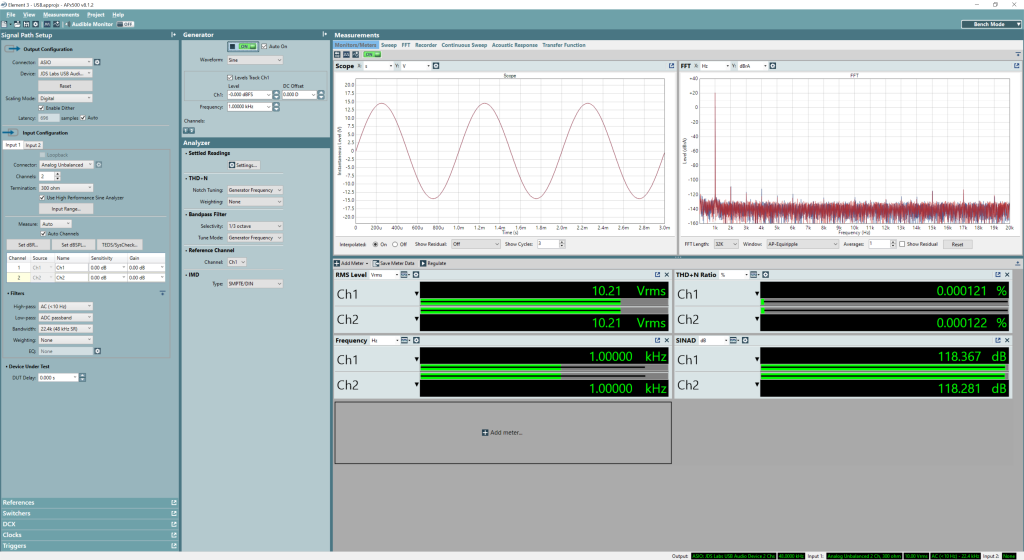
| Element IV | Performance |
| Frequency Response 20-20kHz | +/- 0.1 dB |
| SINAD, 1kHz Low Gain | 117 dB |
| SINAD, 1kHz High Gain | 118 dB |
| THD+N Sweep 20-20kHz | < 0.00025 % |
| IMD CCIF 19/20 kHz -6 dBFS | -118 dB |
| IMD SMPTE @ -20dBFS | -95 dBFS |
| Signal to Noise Ratio | 120 dB |
| Noise (low gain) | 2 μV |
| Dynamic Range (A-Weighted) | 123 dB |
| Linearity @ -90 dBFS | +/- 0.02 dB |
| Crosstalk @ 0 dBFS, 100k RCA | -127 dB |
| Channel Balance, -∞ to 0 dBFS | +/- 0.01 dB |
| Output Impedance | < 1 Ω |
| Max Continuous Power @ 600 Ω | 174 mW (10.22 VRMS) |
| Max Continuous Power @ 150 Ω | 692 mW (10.19 VRMS) |
| Max Continuous Power @ 32 Ω | 3.2 W (10.18 VRMS) |
Just-in-Time Production
Element IV has been on our roadmap for over a year, and we’ve been refining prototypes for months. The final build passed all FCC/CE compliance tests on the first try. Just in case, we added a two-week buffer to the release schedule. Thankfully, we did.
First, enclosures arrived late. Then, first-article production boards were completely unresponsive—no screen, no USB, no audio. I confirmed the cause after hours of probing test points: the processor ground pad was missing on the production silkscreen. Working closely with our assembly partners, a corrected stencil was overnighted, and we approved proper assemblies after a long drive to Chicago.
Hurry, Price Goes Up!
Element IV’s base price of $499 USD is valid through the end of 2024 and will increase by 10% thereafter. I know many of you are eager to upgrade, so now is the best time! The circuit board is packed with more silicon than ever before and software development will be ongoing as we add capabilities.
Availability
Element IV is in stock, exclusively at jdslabs.com. A limited number are ready to ship today, and we know they will move fast! All U.S. orders will ship first, while 220-240V power supplies for international orders are scheduled to arrive on Monday.

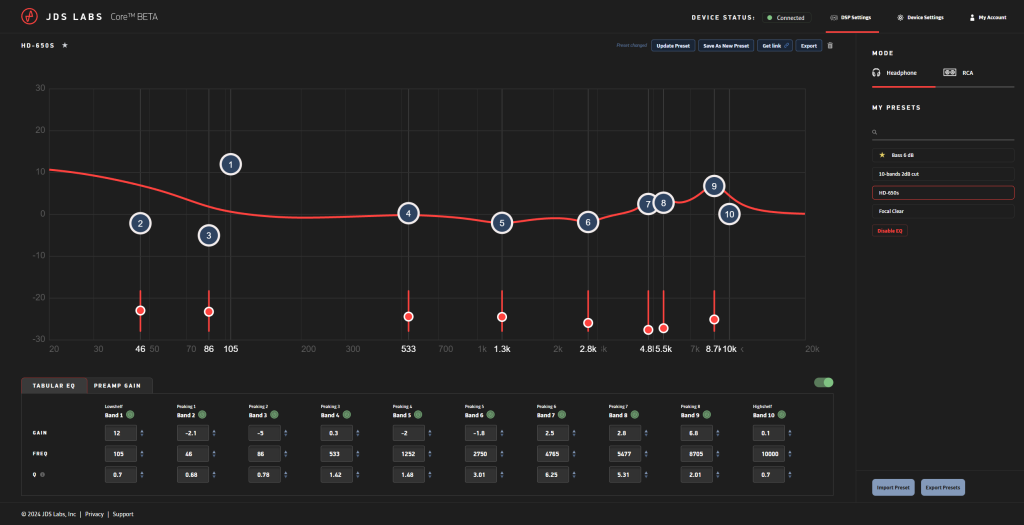
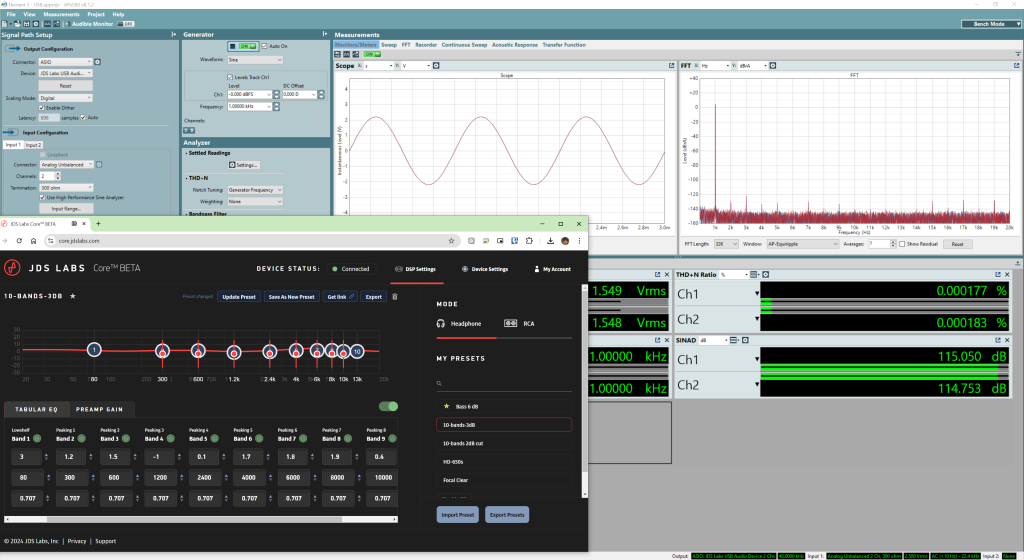
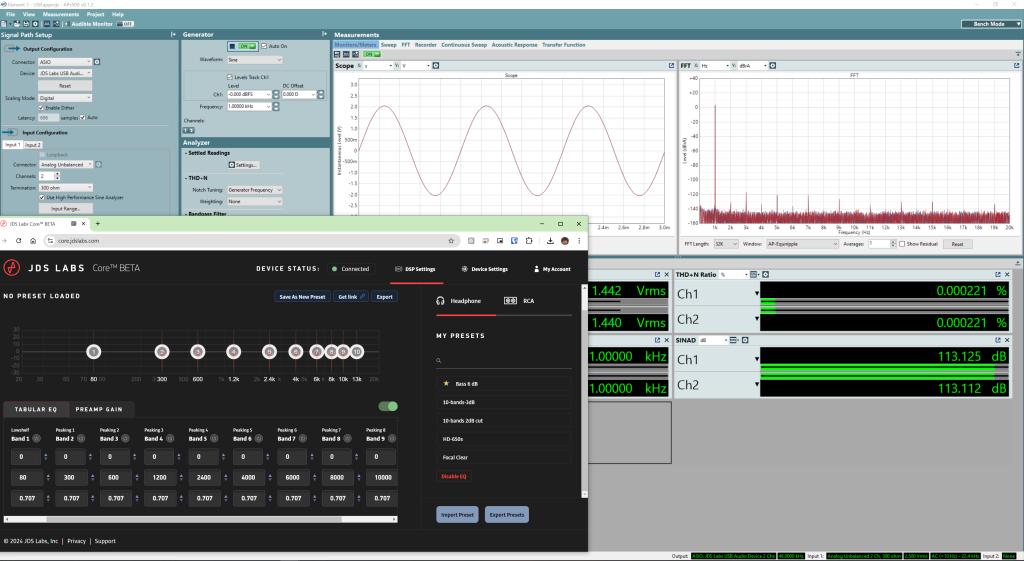
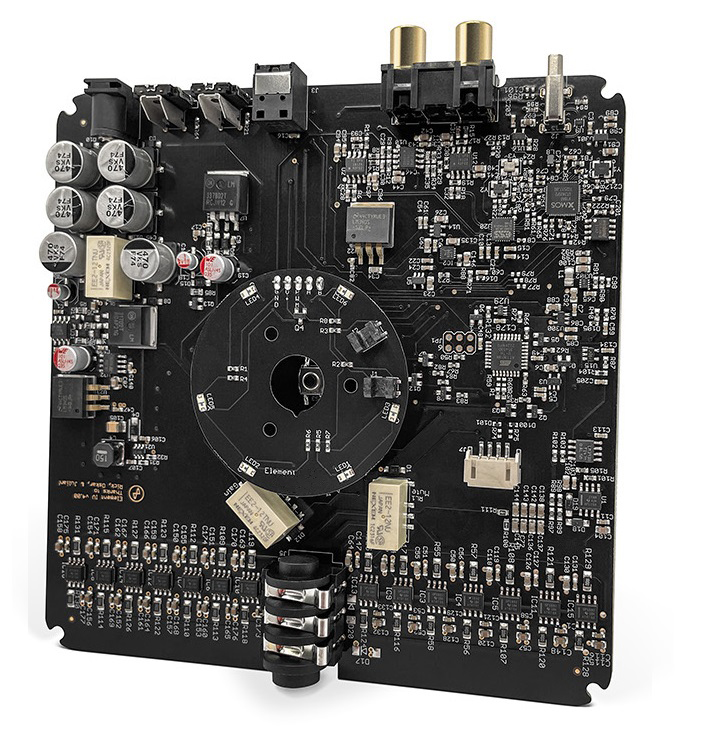

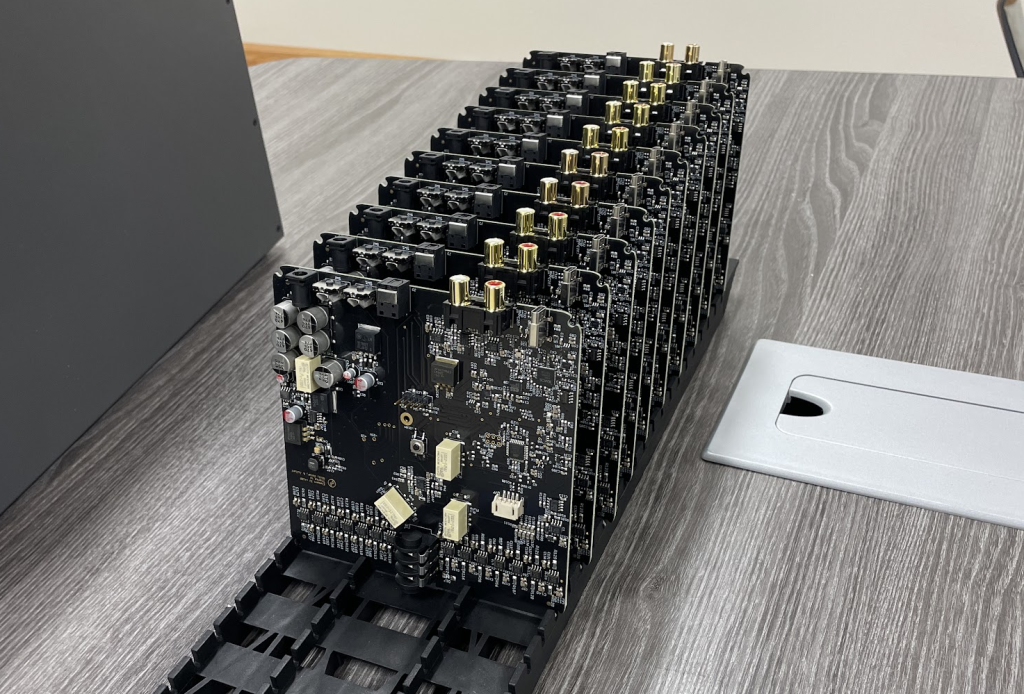
Fantastic, congratulations with the new release! Parametric EQ and extra power are very exciting! Looking forward to a loudness function now that the hardware has plenty of oomph left 😁
Is a version with a 4.4mm jack also available?
Thanks, Sergio. Yes, we can custom assembly with a 4.4mm jack. A footnote can be found on the product page for now.
Loudness is planned 🙂
Loudness compensation would be a *very* welcome feature if well implemented.
(Just purchased Element IV this evening.)
Extremely tempted to sell my Element 3 MK2 and pick up one of these! I love the Element! Had the Element 2, then got the 3 mk2 and both were phenomenal!
Having some more juice in this and the Core program is very tempting!
I think I’ll wait till the copper rings come back in stock to give me time to sell my current Element… Should be a couple weeks according to the product page. I might even do the clear resin knob this time!
Does anyone know if the in line noise reducer thing is worthwhile to get with the Element? I’m upwards of $600 already with the knob and not sure it’s worth spending an extra $70 for that tool…
@Matthew – Synapse is useful for eliminating ground loop from external monitors/speakers. No audible benefit for dedicated headphone listening!
Congratulations on all your hard work. Putting out a new product is not easy. You must be proud. I bet it will be a stunning product and I look forward to receiving mine.
Thanks, Mike
I am excited to receive, Core sounds like a game changer! I would be interested eventually in an iphone app.
Bummer about the Chromium only, Web access is great but a dedicated app would be nice on iDevices specially because many of us are using those for Apple Music.
Also both a C to C and A to C USB cable would be appreciated at this price range but it just comes with A to C.
Sorry if I sound rude, just nitpicking 🙂
@Adam – Appreciate your feedback! We’ll most likely switch accessories C-C with a C-A adapter in early 2025. Native app development is a possibility.
Will any older/existing models be added to Core as compatible devices? Element III, Atom DAC+, etc.
@Lee – As much as we’d like to port Core to older designs, each lacks adequate resources. Element III memory consumption is around 126kb of 128kb available. Core firmware consumes about twice this footprint–there is no room to compile.
Is there maybe a EL DAC 3 coming soon that supports Core?
I just received Element III mk 2 a week ago, it is awesome unit but it will be even better if I get the Element IV.
I loved my MK III, but sadly phased it out for the Hifiman Serenade. Will the MK IV be powerful enough for my Hifiman headphones; Arya and He 1000se? How will the sound differ from the Serenade? I only listen to classical music…
Paul Cohen
[email protected]
I would love to have an Android app for this. Aside from this, I can’t wait for it to deliver. This will be my first ever desktop DAC/AMP, and I keep hearing good things about JDS.
Core for Android is now available!
https://play.google.com/store/apps/details?id=com.jdslabs.core
Will there be an option to control the entire menu from the web app? the screen being on top again is hard to see for desktop users. A screen on the front would have been nice.
@Jacob – Already done! In core, click “Device Settings”. There is actually more in the Core menu than the OLED at this time. We’re adding all features back to the OLED menu, but there is rather little need for a screen given the power of Core.
Awesome! Good to hear! Then i have no problem with the screen where it is 🙂 Stop with the great products! JK. it makes me want to buy this one now even though i have aperfectly working 3.
App is a must have much more convenient than browser based.
Amazing work guys. Just want to know is it possible to set the Element 4’s audio Bit-rate and sampling rate on linux OS with the new Core DSP?
@Akila – Thank you! Sampling rate must is set at the driver (OS) level.
I’m very interested in this terrific new product and plan to order soon. With all the options now made possible by moving to the Core platform, I would suggest a couple more for consideration:
1. Digital headphone crossfeed for older recordings with excessive artificial stereo separation
2. Digital tone (treble/bass) controls, similar to the analog versions in the new Atom Phono
@Gary: Yes, crossfeed is an active feature request. You can already accomplish bass and treble “tone” control using the Lowshelf and Highshelf filters (bands 1 and 10).
Thanks John. As others have mentioned, I’d also be very interested in an iOS/iPadOS app, even if it’s slightly limited in scope relative to the full web app.
I am planning to order this before the end of the year. Would very much like to see the Core EQ available for both Android and iOS. I use both for desktop playback when at work, where the actual computer must remain strictly a business tool. In order of preference I’d ask for Android first. Also, I think I read correctly that once an EQ setting is implemented via Core, it stays encoded within the unit, so if I have to EQ at home on a Mac and then take to the office, that would be a workaround, albeit a clumsy one with no on the fly adjustability. Anyhow, the new product sounds amazing, looking forward to buying myself a new toy!
Will the preamp gain work at the RCA? or is there some added fixed gain available?
@Christian – Gain is locked to “low” position in RCA output mode when EQ filters are disabled. It’s possible for the RCA output signal to go beyond 2VRMS when applying strong EQ gains, due to automatic gain functionality.
Am I understanding your comment “in RCA output mode all EQ filters are disabled” correctly? This seems to contradict what I was told in prior email correspondence: “Element IV stores an active Headphone profile and an active RCA Output profile, each with their own list of your EQ preaets within Core. Yss, you can apply the same or different profiles to each output.”
Sorry, typo! Yes, you can apply and store EQ settings for RCA Mode. Christian’s question referred to signal level. To clarify, the nominal RCA output level is 2VRMS. Auto gain functionality kicks in when you apply positive DSP filter gains to the RCA outputs, enabling the preamp output level to increase beyond 2V.
Very glad to hear that. Thanks for clarifying.
If EQ is done via desktop in Core and then disconnected, will that same EQ persist and be used when a phone or tablet is connected for playback?
Yes
Will Core be an Element exclusive feature or any chance we’ll see this come to a new Atom Dac model in the future.
I see that the Element IV is now on backorder. If I place an order now to lock in the current price, will I be billed now or when my unit ships?
@Gary – Yes, Element IV sold out this morning, 4x faster than expected. Be sure to order this month to lock in the current price. Yes, the cart bills immediately, but there are a couple options if you prefer to postpone billing:
A) Order later in the month
B) Click the ‘or get notified’ link found beneath the Add to Cart button. We’ll send a reminder after 12/25.
@John Received my Element IV today and, once I’d sourced a usc-c to usb-c cable to connect it to my Mac (apple’s AV connector wouldn’t work with the webserial for some reason) I was able to load an eq for my phones and try everything out. In short – it’s great, superb clarity and I can’t detect any noise whatsoever over USB. Plus way more power to the phones than I think I’ll ever need even with my Aeon 2s when I get them back. I can’t wait for the PEQ to work with the optical input so I can use it in my main listening rig. And it’ll be really interesting to see how your crossfeed works with my planar phones when you have it. I do have one request – is there enough memory to store multiple EQs on the unit itself and switch between them using the knob/inbuilt display? That would be really convenient as I have two sets of phones (closed and open) depending on circumstances. Anyway – great job and keep up the good work.
@Martin – Yes, memory is available. Profile selection is an active feature request.
“We evaluated USB C PD to eliminate the transformer.”
If you powered by USB C, some users would probably complain about problems that eventually were traced back to their use of an insufficient power supply. You’d probably have to do something to make power supply problems obvious and unignorable, such as showing an error on the screen and refusing to power-on. (…more things to test, more software, more hardware, more support cases…).
You nailed it. This is my top concern.
That makes sense, though it’s a bit of a shame since I already have PD chargers in multiple rooms and the ability to unplug the Element, pick it up, walk to another room and plug it in there without moving a wall wart would be pretty sweet.
Great work! I was waiting for months for this to drop. One feature request…any way to add larger font to the display at some point or an option so select size of font? My old crusty eye balls really struggle when I have to use the display 🥸 How close was I to the first order lol!
You guys hit a home run with this. Thanks for all you do!
Thanks, Eric! In short, the current font size is maximized for 30fps framerate at the display. Any larger and we must drop framerate. That said, now that we have Core and ample memory, a larger font can be considered.
Time to sell my RME ADI-2 DAC. I ordered an Element IV, even it is 700€ with import costs for me. Can‘t wait for it to arrive here in Germany. Any idea when it will be back in stock?
Thanks, Alex. An up-to-date stock status is maintained on the Element IV page. We expect to resume shipping as soon as more enclosures arrive at our facility (first week of January). Please note that demand is growing and we will ship backorders in the order received. It will take our team about a week to fill the current backlog.
have been considering one of these as a cheaper alternative to buying the RME.
any opinions as you have both?
Another question:
Would the support of the open source EQ profile collection OPRA https://github.com/opra-project/OPRA a thing that would be concidered to support in core in the future?
@Alex – OPRA pulls content from AutoEQ, which has a larger following. I’ll look into this more: what is the benefit of OPRA vs. AutoEQ?
I don‘t really know. I just saw that it is a kind of free collection of headphone eq presets. It already works with roon and the collab with eq gurus like oratory1990, which has a large collection of headphone measurements and eq profiles. I thought it may be a good idea if core could use that database to quick select the profile you want to use, without having to put it in manually.
nevermind. I just had a closer look and found out, that there is already an import function… 😀
This is so close to my dream desktop dac/hpamp/preamp…. The only missing feature for me is channel delay, to help time-align my Genelecs that are positioned off-centre to my seat.
Any chance of getting individual channel delay added to the DSP?
@Luke – Thanks for the suggestion! At a high level, channel sample delay seems possible. No promises just yet, as we’re still weeks out in realizing active feature requests.
Hi JDLabs. Very impressed with the product specs and very close to pulling the trigger.
As there are still available resources to tap, my 6 (six) wish list items are as follow:
1. Please confirm the future availability of PEQ for the Optical Input, and please fast track this feature
2. Ability to store and toggle through at least 2-PEQ headphone profiles without computer/internet tethering
3. For obvious reasons, 10-Bands of PEQ per channel — not stereo-ganged
4. Variable Crossfeed Function
5. Fletcher Munson Loudness Curve
6. Please future-proof the product to allow for non-internet server-based PEQ adjustment
Hi Blake:
1. Yes, support for 10-band PEQ over Optical Input is nearly complete. We expect to finalize the feature in January.
2. Yes, on-device storage is an active feature request.
3. Not yet
4 & 5. Crossfeed and loudness are also active feature requests.
6. Already complete. The next firmware update exposes all 30 PEQ variables in the OLED menu. The serial communication protocol is also available upon request (no internet connection required).
Hi John,
Thanks for the very prompt reply.
You’ve sold me and I will pull the trigger today.
Very excited to receive this product.
And, very excited for your company.
All the best.
John, just purchased 2 units, using a different name and email address. Thanks very much for the information.
Excited to receive my unit!
I’m glad that PEQ over optical is imminent as it is a must for my workflow.
Also hoping for eventual crossfeed processing and am anxious to know how much control we would have. I currently use GoodHertz CanOpener as my preferred crossfeed processing plug-in and it is pretty fantastic using its default settings, IMO.
Would have loved to have mute and mono controls easily accessible from the face of the unit (currently using an Apogee Duet as a dedicated headphone DAC and it has capacitive buttons that accomplish this) but maybe these could be assignable options for the volume knob button?
Ben – Yes, you can assign the knob button to serve as a Mute button.
I’d like to add a feature request vote for Android & iPadOS support. I will only be using the TOSLINK input, so a mobile-based app would only be used to dynamically adjust the PEQ based on source media. I’d be happy with support for either of those OS options. Thanks for considering.
More options for EQ bands so we can do multiple shelves and iPad support would be great!
I’ll add my vote for an iOS app. As I understand it, Apple blocks low level access to protocols via a browser that would be necessary to use the web interface for the EL4 on iPhone/iPad. PEQ access via the OLED screen is good but obviously not the ideal control solution for this. Given the above limitation on iOS then, app based control is more than than just a nice ot have for such sources. Thanks!
BTW my EL4 has been ordered and I am eagerly awaiting delivery. 🙂
Was interested till you said no Android
Android support is not off the table!
Would second.
I use Android as a second device while working (main device is a power hungry desktop PC I don’t want on when not actively using).
It’ll be less necessary for me when we can switch between presets on the Element itself, but quickly making changes or confirming which preset is active on Android would be very convenient.
Following up: We have a working alpha build of Core for Android. We’ll share once the UI has been reworked, as it’s currently a direct port of core.jdslabs.com
Can’t wait for the new firmware to be released as I will connect my PS5/Mister via optical soon so the Element IV can run with UAC2 all the time.
Got so used to the PEQ that I would miss it.
Any estimate when it will be done?
Super close! Optical PEQ: We almost released this morning, but a small bug was introduced in last night’s build. Yesterday’s code was OK, so I am confident our firmware developers will resolve soon.
That’s great news!
Any plans to make Beta versions available in the future for testing?
DSP over optical is now available! For those who already own Element IV, you will see a notification in Core to update to the latest firmware.
Will you be announcing firmware updates on the website for those of us that don’t use Core regularly?
@Chopper – Good idea. We could easily add public access to the changelogs in Core. I’ll pass this along!
We’ll also share more details of major firmware enhancements here on the blog. I’ve been tied up the past couple days–we’ll post more on the latest SPDIF DSP functionality soon.
Already installed and it works great – thanks to the team for all the hard work.
How much device resources are left after this addition?
Plenty of memory remains available (only ~30% consumed). All 16 cores are now in use, however, we have not yet optimized the DSP stages. Our developers are pressing forward with feature requests!
I’m currently using EL II Amp/DAC. I’d love to go for the Element IV but lack of Android support is a non-starter for me. Please support Android.
Does the auto gain feature return gain back from high to normal if high impedance headphones are unplugged? Or I have to turn the volume knob down before I can plug in low impedance headphones to avoid too much power being fed to them?
@Vadim – In short, listening volume determines the gain state rather than headphone impedance. Power/Gain/Volume are intertwined. You may find our knowledge base articles helpful: https://jdslabs.com/knowledge-base/power/
To more directly answer your question, yes, you should adjust volume when changing headphones. It’s also good practice (but not mandatory) to power down an amplifier between headphone swaps.
Just got mine today and thank you so much for an amazing product. I have a couple of ‘wishes’ for Core though,
1. Would be amazing if I could set pressing the knob down to pause my media player instead of a global mute.
2. I don’t see any way to directly adjust the volume from Core? Such a minor thing but not having to take my hand from my mouse to adjust volume slightly is nice, and since I can no longer adjust the volume in MacOS while having this as the output.
3. Any plans for somewhere to share and view other peoples preset?
Thanks, Christopher! Volume adjustment could potentially be added to Core. Yes, we plan to add the ability to opt-in to sharing presets.
I’m adding another vote for the option of enabling volume adjustment, either within Core or system-level, especially for the Android and anticipated iPhone/iPad native apps. The ability to adjust volume from my lounge chair (which is beyond arm’s reach from my Element IV) while connected via USB to my iPad would be huge.
Appreciate all the work the team is putting in with the Element IV, and Core.
I still haven’t completed moved away from Peace/APO or SoundSource/eqMac, or some of my other DAC/Amps with onboard memory.
Some feedback, likely repeated elsewhere:
1. Would be great if you removed the filter/filter type constraint. I have hundreds of EQs, some going back years. Some can be adapted to work within the 10-band shelf/peak restriction, but it would take an unbelievable amount of work to adapt all of them. Which leads me to my second point.
2. The formatting/whitespace/notation restrictions for importing are too strict. EQs that I’ve run in all of my apps without issue require reformatting before they’ll import properly into Core. I wrote a script to make this easier, but I’m guessing most end users won’t understand the issue. As a secondary but related point, better error handling or messaging would go a long way here as well. Tell the user why an import failed so they can take action.
3. Search works well for presets, but some form of re-ordering or sorting would be great. Currently, I have to import profiles in the exact order I want them to display in the list, which can lead to frustration.
4. Better representation of shelf-based filters. Minor issue here, but I prefer how some EQ apps/plugins properly represent the shelf in the UI. eqMac, which admittedly fails in other aspects of its UI and general usability, does a great job of separating each filter by color, and properly displays low/high shelves in context with other filters, even allowing you to hover over those filters and highlighting the corresponding filter controls. It’s not just prettier, but betterer.
5. Probably a big ask, but a native app that allows for use of onboard memory and has access to the local signal chain, allowing for a real-time audio visualizer. I enjoy being able to find and target specific frequencies and adjust filters on the fly. E.g., a track might have a treble peak, but knowing exactly where that peak hits and being able to EQ accordingly is extremely beneficial.
6. The ability to import (or create) target curves.
7. Direct access to public databases, like AutoEQ, to quickly import presets from the community. I adjust every one of my mixing headphones to Harman OE 2018, and it would be great to just have access to those EQs for a specific headphone.
Some UI quirks; pre-amp gain living in a different tab context to the filters themselves feels clunky. “Clear all EQ Bands” gets the job done, but a simple toggle to turn on/off PEQ is needed. I’d take it a step further and allow for pre-amp gain adjustment for volume matching and for ease of A/B testing. I set up a “Base” EQ for many headphones to do splits, but a global gain setting would be great to make these sorts of adjustments easier.
I’m being overly critical, because I see the potential and longterm value in Core. I would love for this to be a single solution, easily running on all of my machines, replacing all of my EQ apps, and making the effort of migrating/importing EQs more straight forward.
Thanks, Joe. I replied in detail to your email. In short, the next firmware update will unlock 12-band EQ with selectable filter types for all bands (LP/PK/HP), along with device level storage. A native app for Core is also underway.
Minor changes to the Core UI are also underway. We’ll continue to improve import/export capabilities. Target generation is beyond our scope; Squig.link does a fantastic job.
Sincerely appreciate the in-depth response and all the hard work the team is putting in. These are some great changes; looking forward to giving them a try.
Based on all I have read, the Element IV looks like a great product for my headphone listening. I recently realized that the Core software is best suited for Windows and Chrome systems. All of my listening is on the iPhone and iPad. I understand you are gathering info about the interest level for an iOS app. Please add me to that list. Can you advise if you have any such plans in the works? That would be great!
We’ll followup ASAP. Please keep in mind Core runs well on macOS, Linux, Windows, and Android. It’s no longer necessary to use Chrome since we have released the native Core app for all desktop operating systems: https://core.jdslabs.com/download-native-app
Thank you very much for your quick reply and advice about compatibility with macOS, etc. Will look forward to further updates.
Thanks for the good work and development of the functionality of the Element IV. For me a “Adjustable Soundstage” would be a killer feature. Is there a list of upcoming functions where you are working on ?
Thanks, J. The Core Changelog provides insight into upcoming changes: https://core.jdslabs.com/changelog
Crossfeed perceptually alters soundstage, but I suspect this is not quite what you have in mind. What exactly would you like to see?
Thanks John for you quick reply. The link you provided gives some indication in the upcoming features, although its focusses more on work-done.
The desired “Adjustable Soundstage” is different compared to “Crossfeed” it is a “Stereo width adjustment feature” currently available in the New Luxsin X9. It is explained 4.50 min into the youtube “Luxsin X9 DAC/Amp Combo Review – Where to even begin?” by Goldensound from “The Headphone Show” date august 2th.
I’m curious what is possible ?
Regards,
Jos
Thanks, @Jos! This is ultimately a parameterized Mid-Side adjustment. I’ll pass your suggestion along.
Thanks @John, good to read that you understand the underlying concept of the feature. Thanks for taking it into consideration, it changes the listening experience considerable but can become artificial when overdone.
I still use my Element I every day at work. I am considering upgrading to the Elemnt IV. From what I can read, this is a massive upgrade, especially in power, but is there a comparison somewhere between the two to make me feel good about retiring my trusty 10 y.o. Element I?
Hi Matthew – Yes, quite a lot has changed! Here’s a comparison table for Element, Element II, Element III, and Element IV:
https://docs.google.com/spreadsheets/d/1S6F2oSgGBakdNQPIwZogytHWLaQps_Kj1forhsRsNa8/edit?usp=sharing
Thank you for this. Beyond just features and technical, do you know of any comparisons on sound and overall performance?
Matthew – You might ask for comparisons from other owners (reddit, Head-Fi, etc.). I know quite a few Element I owners have upgraded to Element IV, but it may be difficult to find a reviewer who has made a direct listening comparison.
Soundstage, noise, and power all improve. Some found the PCM5102A in the first generation to be less than transparent, so anything beyond v2 may also improve technical detail. And this all ignores the numerous capabilities in Core.