JDS Labs EL Amp II + EL DAC II
Our mission has always been to help you enjoy the world’s best headphones. We know there is more to appreciating music than benchmarks alone, and the Element Line has been our outlet to create the system we want to hear, see, feel, and use. We’re absolutely delighted to announce EL Amp II and EL DAC II. While you’ll still recognize EL Amp II and EL DAC II at first glance, each has been internally refined.
EL DAC II gains relay muting, a custom XMOS USB controller with support for future firmware upgrades, a MEMS oscillator for even lower jitter, a higher performance S/PDIF controller and TOSLINK input, and an upgraded AK4493EQ DAC for greater dynamic range.
EL Amp II has been re-engineered as the flagship JDS Labs amplifier with improvements from its predecessor across the board. EL Amp II adopts the amplifier technology and performance you’ve come to expect from JDS Labs in a CNC milled, aluminum chassis. Preamp RCA outputs are button selected, so you can use the large knob to adjust your speakers without disconnecting cables. We’ve made EL Amp II more capable, more powerful, and more affordable.
Enjoy EL Amp II ($249) and EL DAC II ($299) as standalones, or stack them together for a full desktop audio system.
EL Amp II Overview
EL Amp II and Element II are built on the exact same circuit board, differentiated only by whether DAC components are populated onto the PCB.
EL Amp II is DC coupled throughout, relying on +/-15VDC rails derived from internal AC rectification with 50% more input capacitance and lower ripple compared to the first generation. By omitting the USB DAC, EL Amp II runs cooler than an Element II, and is otherwise the same in terms of design and performance. We expected a change in performance and found none aside from thermal behavior. Please see our Element II Release article for
Amplification circuitry and PCB layout are inspired by Atom Amp, with greater PCB surface area dedicated to amplifier thermal relief and ~15% greater output power. Higher noise tolerance NJR opamps are utilized in the voltage gain stage, along with thin film resistors for tighter channel matching. In short, this means less variation from one amp to another.
El Amp II accepts up to 2.2VRMS at high gain of 4.73x, well matched to EL DAC II’s 2.0VRMS output. Low gain is set to unity (1.0x) for for sensitive headphones. Volume is controlled by an Alps 9mm potentiometer with optimal 15A taper.
Relays
Instead of mechanical switches, a microprocessor controls hardware muting, gain, and preamp output events.
Integrated Preamp
The Mode button allows you to easily toggle between headphones and RCA preamp output. Firmware smartly activates Low Gain when entering preamp RCA output mode, and remembers your gain setting when returning to headphone mode.
EL Amp II Performance
| Element | EL Amp II | |
| Frequency Response 10Hz-20kHz (192k) | +/- 0.1dB | +/- 0.02dB |
| THD+N 1Khz, 150 ohm | 0.0009% | 0.0008% |
| THD+N 20Hz-20kHz | < 0.003% | < 0.001% |
| IMD CCIF 19/20 kHz -6.03 dBFS | 0.0004% | 0.0001% |
| IMD SMPTE -6.03 dBFS | 0.0005% | 0.0005% |
| Noise (A-Weighted) | -108 dBu | -115 dBu |
| Crosstalk -10 dBFS 100K RCA | -67 dB | -88 dB |
| Output Impedance | 0.1 ohm | 0.1 ohm |
| Channel Balance | +/- 0.56 dB | +/- 0.56 dB |
| Max Continuous Output, 600 ohm | 140 mW (9.4VRMS) | 165 mW (9.9VRMS) |
| Max Continuous Output, 150 ohm | 505 mW | 656 mW |
| Max Continuous Output, 32 ohm | 1.1 W | 1.3 W |
EL DAC II Overview
EL DAC II uses the same power supply design as EL Amp II and Element II. Compared to its predecessor, EL DAC II improves across the board with:
- Relay muting of its RCA outputs during mode changes and startup/shutdown
- An upgraded AK4493EQ DAC for higher dynamic range
- An upgraded S/PDIF Controller from AK4113 to AK4418
- An upgraded TOSLINK input to improve jitter and THD
- An asynchronous XMOS based USB Audio Class 2 Input
- A MEMS oscillator for lower USB jitter
- Support for upgradeable USB firmware
USB Stage
EL DAC II uses the same asynchronous XMOS XU208 based USB Audio Class 2 implementation as Element II, supporting up to 32/384kHz PCM.
The XU208 is clocked by a 24MHz SiTime MEMS oscillator with phenomenally low 10ppm jitter. While EL DAC’s USB jitter was already impressive, the XMOS UAC2 implementation has safer default data stream buffering to reduce the likelihood of unexpected pops during playback.
EL DAC II ships with a 1m (3.2ft) USB cable equipped with a ferrite core for best EMC and noise performance.
Firmware and Drivers
Like Element II, EL DAC II uses all new firmware for both its microcontroller and USB stage. We enabled and verified DFU operation in the XMOS codebase to enable support for future USB firmware updates.
No drivers are required by Windows 10 or modern version of Mac OS or Linux. You may optionally install EL DAC II’s XMOS drivers for ASIO support. For now, EL DAC II will rely on royalty-free XMOS drivers. If there is sufficient demand, additional features will be considered in the future.
Current versions of Android and iOS have also been tested successfully. Please note that UAC2 support varies with mobile devices (see FAQ).
EL DAC II Performance
| EL DAC | EL DAC II | |
| Frequency Response 10Hz-20kHz (192k) | +/- 0.15dB | +/- 0.13dB |
| THD+N 20Hz-20kHz | < 0.0011% | < 0.0010% |
| IMD CCIF 19/20 kHz -6.03 dBFS | 0.00017% | 0.00016% |
| IMD SMPTE -6.03 dBFS | 0.00061% | 0.00029% |
| Noise (A-Weighted) | -110 dBu | -110 dBu |
| Dynamic Range (A-Weighted) | 117 dB | 119 dB |
| Linearity Error -90 dBFS | -0.01 dB | -0.01 dB |
| Crosstalk -10 dBFS 100K RCA | -108 dB | -109 dB |
| USB Jitter Components 12kHz | -114 dB | -126 dB |
EL DAC II Features
| Maximum DAC Line-Output, 100K | 2.0 VRMS | 2.0 VRMS |
| RCA Output | Yes | Yes |
| Relay Muting | No | Yes |
| S/PDIF Controller | AK4113 | AK4118 |
| USB Controller | SA9227 | XMOS XU208 |
| D/AC Converter | AK4490EQ | AK4493EQ |
| Upgradeable Firmware | No | Yes |
| DSD Support* | No | Yes, DoP |
| Oscillator | CMOS Oscillator | SiTime MEMS |
*If you’re reading closely, note that EL DAC II is the first JDS Labs DAC to support DSD-over-PCM. Full DSD support is possible via future driver update, if adequately requested. That said, jumping through the hoops of finding DSD tracks and software was enough to discourage our team from highlighting DoP. While it works, you are on your own regarding DSD/DoP software setup and configuration!
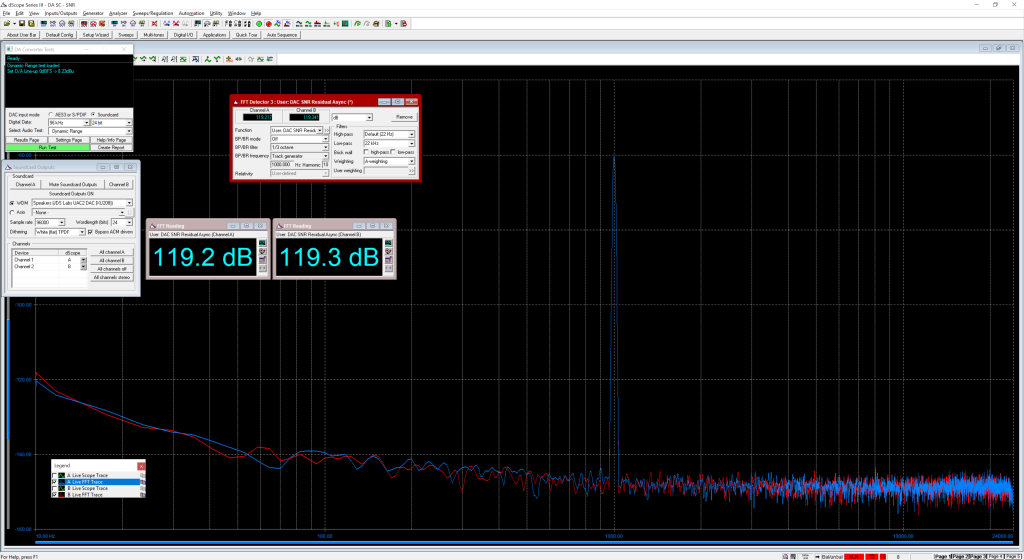
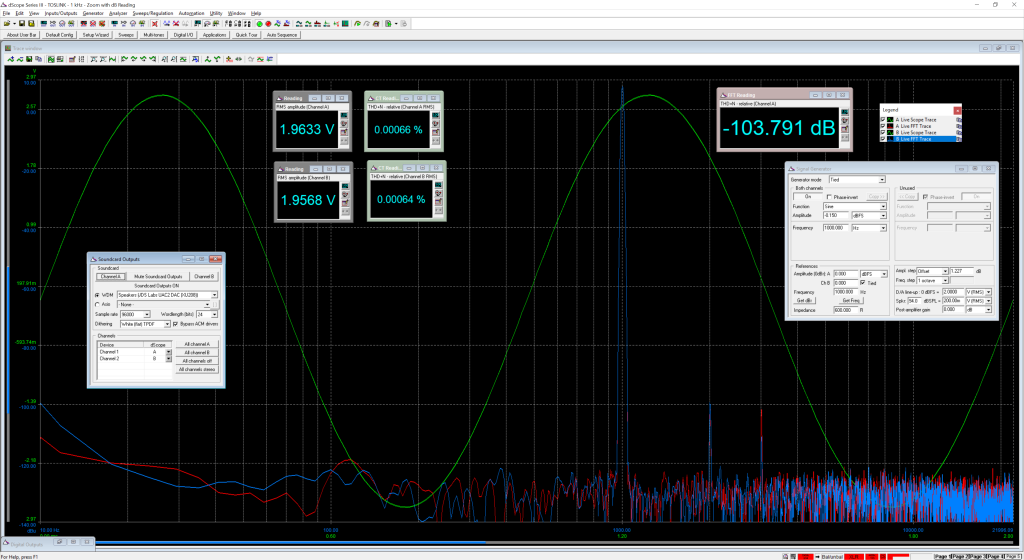
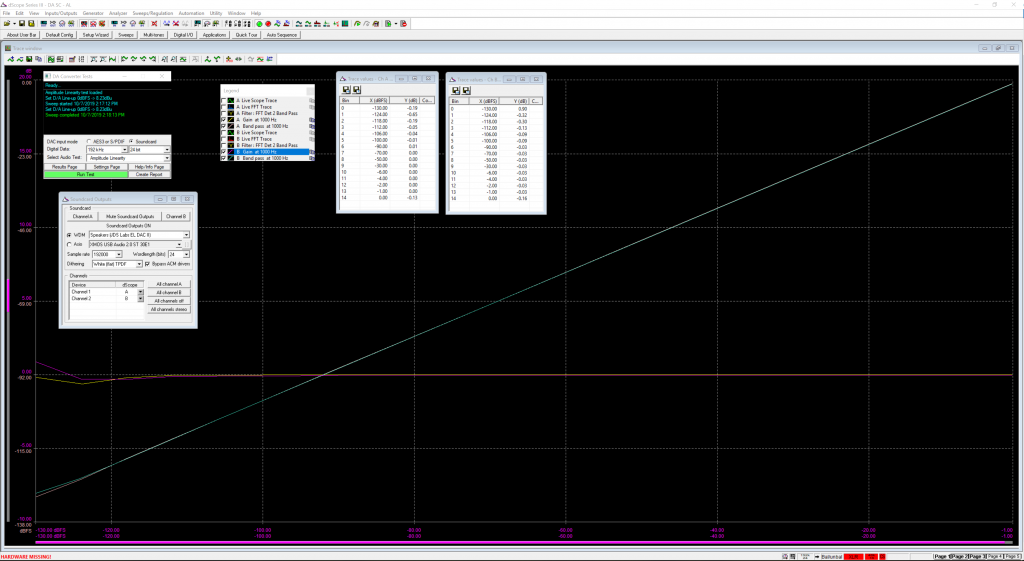
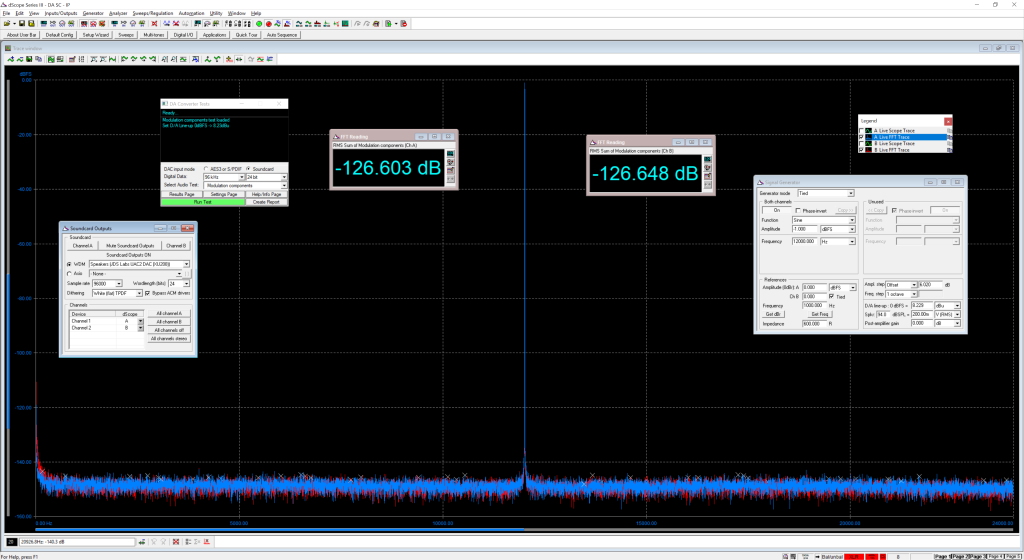
Reviews
- AudioScienceReview: JDS Labs EL AMP II Headphone Review
- More coming soon…
Availability
EL DAC II and EL Amp II ship today! And because we’re excited to share EL DAC II with you ahead of schedule, you can also find the original EL DAC discounted in the B-Stock section.




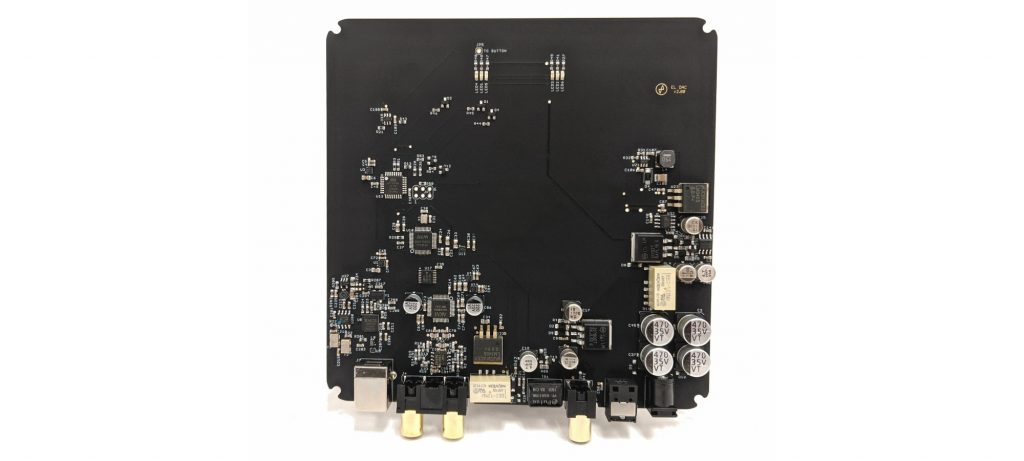
Is it still possible to request a DIP switch be installed in the EL DAC 2 to experiment with different digital filters, like the previous version of the EL DAC?
@Simona: The AK4493 is controlled in firmware now, rather than by pins. While DIP switches are no longer possible, serial control via firmware means much more flexibility (attenuation values, filter settings, DoP/DSD availability, etc.). In other words, the filters can still be custom controlled.
That said, we found that very few customers requested DIP switches, and of those who did, no one provided feedback for better or worse.
Thanks for the quick reply! Which filter did you land on for the EL DAC 2? It’s probably a longshot suggestion, but if the firmware is reflashable, you might consider offering a few downloadable ones with different options. One of the attractions of the new AK4493EQ IMHO is the additional goldilocks-style asymmetric filter (near linear phase to 18kHz, no early FR rolloff).
What is the default filter you selected? 🙂
Also, DSD on DoP, yay ( I really don’t care but maybe someone does, lol )
@Arthur @Simona: For consistency with the original EL DAC, the AK4493EQ is configured with its default filter values (SSLOW=0, SD=1, SLOW=0). We’ll be glad to set other values for anyone interested.
>We’ll be glad to set other values for anyone interested.
Awesome!
Any plans to release network streamer/player with or without built-in DAC in the near future?
Thanks
Thanks for the suggestion. This is not an area we have considered (yet?)
Thanks. Would be great to have one for remote music server access.
Hey John,
Kudos to you are your guys for pushing the envelop in developing audibly transparent Amp/DAC. Your latest products are already way down the transparency threshold. So usability, aesthetic and features is what I believe are improvements to be expected for future products.
The EL Amp II is looking like the only desktop amp one will need regardless of the type of headphone used.
However, I think the volume control is the weakest link for sensitive iems as far as channel balance is concerned. Is the volume pot used already the best available for EL Amp without making the cost ridiculous?
Is there a possibility to replace the volume pot with a better one (paying extra of course) if this is requested? I love to see a tighter value for the analog pot.
Good question. Channel balance is one of the greatest remaining challenges we see also. Improving the volume control was one of the main reasons for such a long release cycle. We prototyped several Elements with encoders, voltage based potentiometer readings (adjusting volume at the AK4493), and of course, alternative pots. Analog pots are still the way to go unless one is willing to limit noise floor performance to that of the DAC and forgo analog inputs. After a year of prototyping, there were only compromises, no advances in performance or value. Please keep in mind that this experimentation was not entirely about channel imbalance. We were also exploring mechanical and UI options, like indestructible knobs on huge ball bearings, and tactile mode selection. These lessons may find their way into future projects, but ultimately did not fit into Element II.
Yes, the Alps pot in Element II is the best option without pushing cost higher. Moving to a 27mm pot or stepped attenuator are other options, each raising cost for their respective reasons. Larger pots require increasing enclosure height, which makes for an awkward form factor in Element.
As for the possibility of a “better” pot, the only upgrade possible is through hand selection. We already hand install every Alps potentiometer in every Element, so our production team can accommodate for a nominal fee. By no means do I encourage this. I cannot remember the last time an Element owner expressed concern about channel imbalance. But if you listen to high efficiency IEMs and listen at low volumes, it might be worth asking us to hand select.
Hi John,
Cool, glad you guys never leave any stone un-turned. How much is the channel balance improves for the hand-selected pot in-case I opt for an upgrade?
My headphone collection ranges from a few sensitive iems to inefficient planar and high-impedance headphone. I can see EL Amp II as the one size-fits all amp for my desktop setup in my living room which will be easily accessible for guests.
The average Alps pot is well balanced from -30dBFS to 0dBFS (i.e., no audible imbalance). This range is where the majority of listening takes place, and Alps has confirmed this is the region in which their Q/C focuses. About 70% fall in this range.
Hand selected pots are balanced down to -35dBFS, and sometimes -40dBFS. About 20% of Alps pots fall into this range.
Very interesting.
Perhaps you could have this as an optional add-on checkbox on the product page, balance up to -35dBFS for IEMs?
Is it a lot to ask to see a DAC with coax or AES/EBU inputs rather than crappy toslink? I get it, you probably choose toslink because most motherboards offer a toslink output rather than coax, but still.. Maybe I’m in the wrong league for even asking of AES/EBU, but if this is a flagship product it would be nice to see this.
@Victor – I take it you are in the pro audio industry? This is the first request I have heard for AES inputs, although I am familiar. From an engineering perspective, transformer isolated coax is remarkably similar to AES input. Pro audio uses balanced connections to avoid ground loop. Transformer isolation for coaxial S/PDIF has the same end goal. TOSLINK is inherently isolated, so it is always superior to non-isolated coax, and arguably equivalent to AES measurably. All forms of S/PDIF are limited by their clocking implementation. It is wrong to assume AES will be any better than TOSLINK. You could have a terribly clocked AES implementation, and a well re-clocked TOSLINK implementation–the TOSLINK design would always be best. The reverse could also be true. Ultimately, the input choice for transferring S/PDIF is not that important as long as it is isolated from mains noise.
This is just my take from a consumer audio standpoint. If you work in pro audio, then you will understandably need a device supporting connectivity to other pro audio equipment.
I wouldn’t say pro audio industry, maybe semi-pro. It doesn’t take professional grade to see coax inputs on a DAC. I’m not shocked you haven’t had a request or mention of AES/EBU, but I would be very shocked if you haven’t had a request for coax. I understand that coax and AES/EBU perform pretty much identical, with the main benefit being a more secure physical connector, and maybe longer length support. I don’t expect to see AES/EBU on a product this price, I just mentioned it because it is something I’ve seen from other DAC manufacturer’s “flagship” and higher end lines. It would be a nice feature that would interest me in buying said product from another brand’s said product without it. I would love to move over to using a Lynx AES16e or similar for everything audio interfacing to my computer, but won’t see that unless you get in the thousands plus. Enough of AES, wasn’t really my main point.
As far as coax this is something I’ve seen on the vast majority of manufacturer’s DACs, excluding AudioEngine as they seem to be just as hellbent as you are on toslink. There are plenty in hifi/audiophile forums that prefer coax over toslink any day, and even engineers such as Mike Moffat. Would be very shocked if this is your first request for coax input. I’ve also heard that jitter is better on coax than toslink and switching between sampling rates can be finicky on toslink. Also people will say make sure you get a good glass optical cable with toslink and not cheap plastic. Not to mention if they get dirty they need to be cleaned. Sounds like a crappy interface that needs to die in favor of coax.
“Ultimately, the input choice for transferring S/PDIF is not that important as long as it is isolated from mains noise.” Not if there is a bunch of consumer equipment out there that only outputs coax digital audio. The Schiit Modi 3, which is the starter DAC offers both coax and toslink input, an excellent DAC objectively for the price I’ve heard, yet JDS Labs flagship $300 DAC doesn’t have coax?1?! Is it because you don’t want to deal with I2S routing (think that’s what it’s called).
Just from the fact alone for compatibility sake, there is a bunch of equipment that only has coax out, an example, the Directv Genie Mini, a photo is.gd/nOTGej
Using a converter/adapter of some sorts would be going against what we’d be trying to accomplish, excellent sound quality. Not to mention a lot of consumer equipment offers both out, in which I and I’m sure others would prefer to use coax in that case.
Coax is present on EL DAC II! I agree with your other remarks. It’s true that TOSLINK is far more popular than coax, and USB remains dominant over both. About 90% of customers rely on USB input only.
Thanks again for your feedback.
I feel like a complete fool now. I should of gone to the store and viewed the product there. I was basing it off this blog post completely, which made several mentions of TOSLINK but not coax so I assumed it wasn’t present. You should of corrected me on my first comment by saying coax is available. Looks like a more compelling product now. Sorry about that..
I was looking at the PDF guide and see it shows up in the system as “XMOS USB Audio” I hope that really isn’t the case and just a generic example.. Should show up to the OS as “JDS Labs EL DAC II” It still irritates me to this day that my OL DAC shows up as an Element DAC. Something that was overlooked that shouldn’t of been.. The money is in the details. I want it to show the manufacturer and model just like every other DAC manufacturer. I know you must have pride in your workmanship, details like this matter for some people.. I noticed the other OL DAC I have shows “JDS Labs DAC” which I’m not to keen of.
Sorry for the miscommunication there!
EL DAC II appears in Windows 10, Linux, and MacOS as “JDS Labs EL DAC II”. The USB device only appears as “XMOS Audio” if the XMOS drivers are installed instead of ordinary UAC2 drivers. Overriding the “XMOS Audio” string would raise cost unnecessarily due to driver licensing.
How good does the rest of my system need to be to notice the difference between the El DAC and the El DAC II?
It is an old, recapped, Kenwood receiver from the early 90s and an old pair of Paradigm Phantom speakers from the same era. I’m tired of poorly made dacs failing and have been impressed with prior JDS purchases but just don’t know if with a setup that basic if I would benefit from the II model.
Trevor – Ignoring the clear advantage of relay muting, I am unable to differentiate between EL DAC and EL DAC II.
The new XMOS USB controller in EL DAC II is more reliable, with better digital stream buffering. A few EL DAC customers with older CPUs encountered random buffering issues (quiet pops/clicks). This should be far less likely with the XMOS chipset. I’d like to say buffering is no longer a concern, but any time I make such a bold claim, I am destined to be proven wrong!
Hello, I’m very new to the audio hobby and picked up an el dac 2 and el amp 2. Im using a pair of hd58x but I’m looking to get some Adam T5V or 7’s. Will i be able to use my el stack 2 setup with these speakers. If so, what would be the best way of connecting them to get the best sound quality? Also, will i need to purchase an audio interface if I only plan on listening to them and not record anything?
Hi Patrick – There is no need for an interface if you will not be recording or mixing.
Yes, you may connect to Adam T5s using the Unbalanced Input: connect an RCA cable from EL Amp II’s RCA Output to the input of each speaker. It will be helpful to use two single RCA cables, rather than a more common dual RCA cable.
On a side note, I’ve tried Adam monitors and greatly prefer JBL’s LSR305s. I encourage you to speakers audition if possible.
Can the EL DAC II firmware be upgraded using a Mac?
@Ian – Yes, you can use the DFU loader in OS X / Mac OS via command line.
Please see “Using the DFU loader – OS X” on page 8 of: https://www.xmos.com/download/DFU-loader-for-XMOS-USB-Audio-devices(4).pdf
I saw a recent Z Unboxing video on youtube. He said that the finish of the aluminum for EL Amp II and EL DAC II must have been changed since it does not leave fingerprints. Is that true? If so, does the finish also apply to the Element II?
Yes, we recently transitioned to larger diameter media in the metal finishing process. This improved the final texture of our aluminum enclosures.
I think I know the answer, but does this or will the EL DAC II support MQA audio. Tidal MQA tracks would sound great with this combo. Thanks!
@Ray – MQA is a royalty based, non-lossless format. We prefer to support lossless, royalty-free PCM.
https://www.linn.co.uk/blog/mqa-is-bad-for-music
Good info…thanks for sharing.