There are three basic requirements to connect a USB DAC to any Android or iDevice:
- Power: The DAC must not consume more power than the phone or tablet permits.
- Support: The phone or tablet must be able to stream digital audio over USB.
- Cables: You must use an appropriate cable for your device.
Below we’ll show how you can connect a USB DAC to most Androids, iPads, and iPhones.

Power Requirements
All iPad, iPhone, and most Android devices enforce a peripheral power consumption limit. If you have a self-powered DAC like C5D, this requirement is easily satisfied since the DAC only consumes power from its own battery.
Connecting a more common, power hungry DAC is still possible! USB devices declare their power consumption in software, during USB enumeration (connection). Therefore, it’s easy to trick a phone or tablet by connecting the DAC to a small USB hub. With the right USB hub, your phone only reads the low power consumption of the USB hub, and not the larger power consumption of the DAC.
For example, directly connecting ODAC to an iPhone or iPad does not work. ODAC consumes about 20mA, while iPhone/iPad permits a maximum current consumption of around 5mA in software. With a portable USB hub connected, ODAC now works!
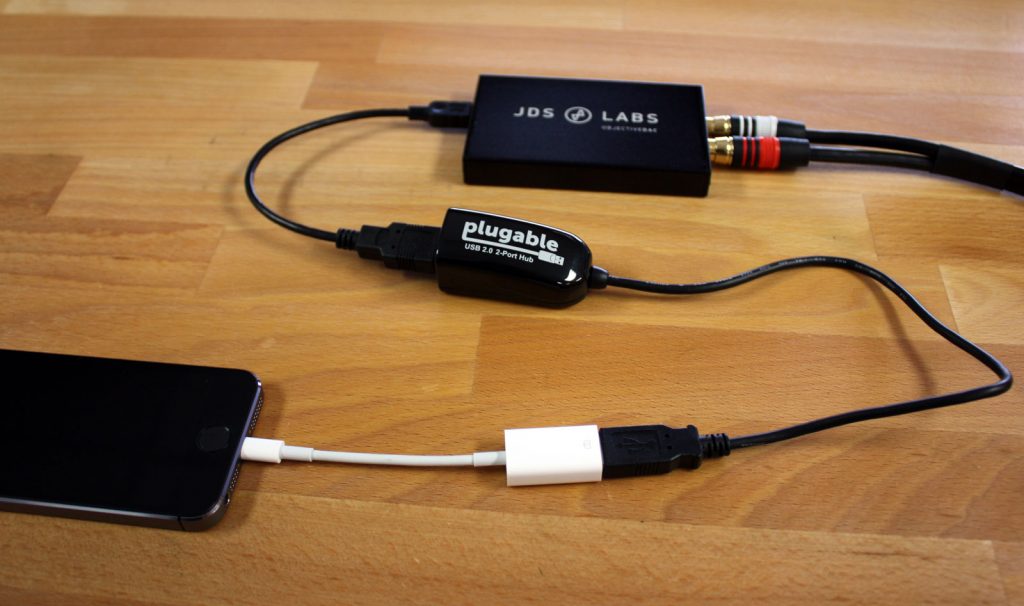
Power consumption has not actually changed here since we’re using a non-powered USB hub; ODAC still draws power from the iPhone.
A powered USB hub would be more ideal, but this experiment shows it’s possible to fool the software power limitations. Also note that a USB hub will only work with your phone or tablet if it reports itself as “self-powered”. Not all portable USB hubs report their power consumption this way. We’ve had success with Plugable’s USB 2.0 2-Port hub, but it’s worth mentioning that some customers have received Plugable hubs that do not work. Again, a powered hub is the best choice.
History Lesson: It’s safe to bypass the tiny power consumption limit of your iDevice. Maximum power consumption of iPad was much higher in iOS4 and earlier, so most standard DACs worked out of the box with iPad back then. Apple later reduced the software power limit causing standard DACs and other peripherals to only connect when used with a powered USB hub.
Android Devices – DAC Connections
Cables: Any USB On-the-Go (OTG) cable will suffice. Android devices use a micro USB port, while most DACs rely on mini USB. A micro-to-mini OTG cable makes a perfect connection.
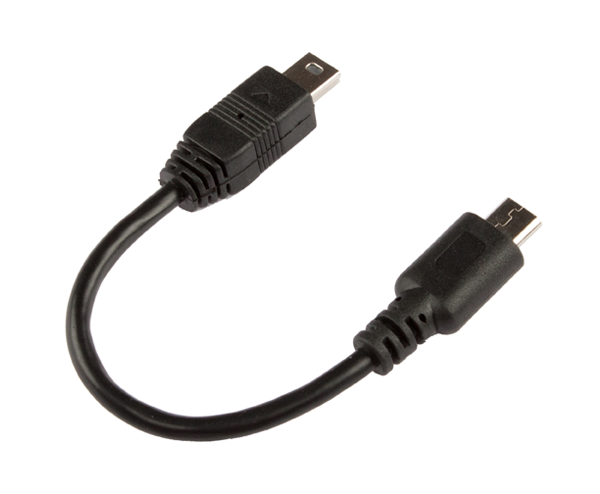
Support: Digital audio support with Android continues to improve. While only some Android devices support digital audio out of the box, nearly all Androids can connect to a DAC using USB Audio Player Pro. And if you’re adventurous, Cyanogenmod is known to enable streaming digital audio systemwide (all apps) for most devices.
Tip: Even with the proper cable and support, Android sometimes needs a reboot. Make sure to turn your DAC on and connect it to your phone/tablet, then reboot Android. This will give Android a chance to initialize the DAC.
For more background information on Android digital audio support, see our C5D release article.
Android Summary
- Power – Use a self-powered DAC. For other DACs, you can use a self-powered USB hub.
- Support – Varies with Android device. If default Android does not work, use USB Audio Player Pro or Cyanogenmod if needed.
- Cables – Use any USB OTG cable.
iDevices – iPhone & iPad DAC Connections
Apple unlocked digital audio support under iOS 7, so all iPhone and iPad devices painlessly connect to self-powered DACs. Support is excellent.
Unlike Android, Apple’s proprietary cables are the only point of confusion. There are presently four possible connections, and only three of four work.
Lightning to USB Cables
The best solution for now is Apple’s Lightning to USB Camera Adapter, part number (MD821ZM*) MD821AM. This cable conveniently provides a USB port from your iPhone/iPad, allowing you to connect a short mini-USB cable to your DAC.
One might expect that Apple’s Lightning to Micro USB adapter (MD820ZM) and a short USB cable would also work. We’ve confirmed this adapter is NOT usable with DACs! Apparently it was made only for charging.
*Update, October 19, 2015: We have successfully tested Apple MD821ZM with iPads and iPhones running iOS versions 7.XX through 9.0.2 (most recent version as of today). Apple has recently replaced MD821ZM with a newer version, MD821AM. DAC support of MD821AM has not yet been confirmed.
Apple 30-Pin to USB Cables
For iPhone and iPads with an older 30-pin dock connector, you’ll need Apple’s 30-pin Camera Connection Kit (CCK), Apple part number MC531ZM.
Note that iOS 7 is mandatory to use a DAC, meaning these adapters are suitable for iPad, iPhone, and iPod Touch running iOS 7. There’s currently no standard digital audio support for iPod Classic or iPod Nano, as they do not support iOS 7.
If you already have a 30-pin CCK and a Lightning-to-30-pin Adapter (MD823ZM), it’s possible to pair these two connectors together to form a bulky Lightning to USB adapter:

Addendum: You can use any mini USB cable with the above Apple accessories. The stock, 1.5ft cable provided with C5D will work, or you may choose a shorter cable. Some users also prefer to strap their devices together with silicon bands for better organization:
Generic Lightning Cables
Now you’re probably asking yourself, “Why doesn’t someone make a short Lightning to mini-USB cable?!”
It was a quick task for us to find a great manufacturer for our custom Android OTG cables. Sourcing the equivalent Lightning-to-mini-USB cable is vastly more challenging. Apple controls the accessory market under its MFi Program. JDS Labs has applied twice in the past 3 years and has yet to receive a go ahead. This leaves us with three options: We can either source generic Lightning cables from non-MFi certified manufacturers, or we can partner with an MFi approved developer, or we can continue to wait for our own MFi certification.
We’ve found several overseas vendors willing to product custom Lightning cables, but we have no interest in breaking Apple’s MFi agreement or distributing cables which may not always work. So, generic cables are not an option. We’ll continue seeking a path of MFi approved production.
iDevices Summary
- Power – Use a self-powered DAC. For other DACs, you can use a self-powered USB hub.
- Support – iOS7 fully supports streaming digital audio!
- Cables – Use Apple Camera Connection Kit cable + mini USB cable








Absolutely brilliantly clear summary of what works, what doesn’t, and why!
You mention that Cyanogenmod enables system-wide USB audio out on most devices. Are there any references or other resources you can point to regarding that point, particularly with information on which CM versions enable this and the connection procedure. Google hasn’t been helpful.
Reavy: This knowledge comes from our own testing of Cyanogenmod at JDS Labs, as well as customer feedback. You’re correct, there’s little information specific to UAC1 support within CM.
UAC1 support has been available longer than we’ve been testing (CM 11+).
I m going to buy a new Ipad mini retina i would like to know if it works with odac ?
Thanks a lots !!!
Yes, please see the above requirements. You’ll need a powered USB hub and Apple’s Lightning to USB adapter cable.
I just bought JDS C5D.
– If I connect Ipad to JDS C5D do I need specific software to play 24 bit music file ? or I just use Music software installed in Ipad.
@Bobzazz: It’s honestly not clear to me at what bitrate iPad streams digital audio. You can play 24-bit files in the default “Music” app, so it would be expected that Apple provides a 24-bit digital stream. You should confirm this elsewhere.
I have had intermittent success getting my Samsung Galaxy S3 to power the ODAC without a powered hub. I have a generic otg usb cable that seems to work as long as I connect it to the phone while it is busy. I did a phone restart with the usb plugged in and seemed to trick the phone into powering the dac. So given I bought the O2 as a separate unit as well, I can have a totally portable setup! I haven’t tried to repeat it too much, but at least I can say I got it working a couple times now.
Here is an interesting follow up. I had an old powered USB hub I got really cheap off of Ebay a few years ago. It was in the early days of 2.0. The hub is shaped like an aluminum cylinder. I think it was about $5.
On a whim, I tried it with my Galaxy S3 phone, and it just appeared as a USB device, and didn’t complain. Note that it wasn’t plugged into a power supply. But plugging into the phone, the powered light went on. So I plugged in the ODAC, and found it worked; the bits were folowing. I even unplugged and replugged in the phone, and again it had no complaints, and worked again.
So I can confirm that there are cheap USB hubs out there that make this work great. I dont know if the one I bought is still on
Ebay, but if you look and find a cheap one that just looks like an aluminum cylinder and serves 4 USB, then that might be the one.
Have you ever tried a Lightning to USB-Mini A cable that’s part of Cypher Labs Theorem 720 DAC’s package? They made a Lightning to USB Mini A cable, which is listed on their Theorem 720 DAC product page and sold on Amazon. I just ordered it and would very much like to report back if it works with C5D.
@Felix: Such cables are only compatible with Apple MFi certified devices. You will need to use one of the solutions presented above with C5D.
@jseaber: I think you’re right. Doesn’t hurt to try though. Wish to know how I could hack one cable myself. I could solder one myself.
I have Theorem 720 with Lightning to USB mini cable and works without problem. But I don’t like mini USB connector for its non-robustness.
Theorem is an MFi certified device, which contains its own authentication circuitry (very different from a UAC1 DAC).
Hello,
is it possible to plug the CCK (with dac and selfpowered hub) into the 30-pin synchronization socket on the backside of the apple unversal dock?
it would be nice if i was able to put my iPhone 4 into the dock and to remote control it from the bed.
Marius: That’s an interesting idea. We haven’t tried Apple’s Universal Dock. It might work. Let us know if you try it out.
Nice article, I learned a lot from your article….
I have a question. I have an Ipad 3 running on iOS 6.1, and a CCK. I tried plugging it to a self powered portable DAC/amp, and I got sound from the DAC/amp. You said that iDevice running iOS 7 is mandatory. Does that mean that the sound I’m getting is still processed by the Ipad’s internal DAC (meaning my portable DAC/amp is only used for its amp) ?
@Marcus: iPad has supported standard digital audio output for several major releases of iOS, long before iOS 7. Here’s an old article discussing accessory support in iOS 3:
http://9to5mac.com/2010/12/03/ios-4-2-emits-less-usb-power-on-ipad-camera-connection-kit-crippled/
Anyway, iOS7 was the first release that enabled digital audio output on iPhone.
Your iPad is generating a digital audio signal in iOS 6. Thanks for the note!
Hi
I bought the Apple’s 30-pin Camera Connection Kit (CCK) as mentioned above and tried with my iPhone 4 (running IOS7) and my Denon DA-300USB Dac which has it’s own power source. I can get it to work for around 20 seconds before the iPhone freezes for a few seconds before contining to play but with no sound via the DAC.
Any thoughts?
@Barry: I recall at least one other iPhone user encountering this problem. It was either an iPhone bug or a bad connection at the dock connector. Does the issue reoccur after restarting the phone?
It does unfortunately. Maybe I’ll try upgrading to IOS 7.1 to see if that fixes the issue. If it does I’ll report back here. Thanks for your quick reply.
Barry
Wondering if anyone got the C5d working with a Nexus 5? If so, I’d love to know exactly which ROM build works. CM11 M6 (the current latest snapshot) isn’t working for me. Thanks!
Got it working with cm-11-20140518-EXPERIMENTAL-hammerhead.zip from 2014-05-18 12:25:17
Thanks for the update!
I think Apple broke it again for iPhones when 7.1.1 came out — I was using a Pico dac/amp that worked just fine with my iPhone 5C, and the Apple lightning camera connection kit. After upgrading (…!) to 7.1.1., it no longer works, now I get the “device may be unsupported” message and no sound. Grrr…wonder if this has anything to do with Apple buying Beats…how much you wanna bet they will lock out other brands again!
We’ve tested C5D on iOS 7.1.1 and iPhone 5S (OK!). Someone tweeted a similar warning under a beta version of iOS8, and C5D continued to play music despite the message: https://twitter.com/jdslabs/status/474223932384370688
iphone5
otg wih charging?
@namukp: iPhone uses a Lightning connector. OTG is a USB device standard, so it’s applicable to Androids, etc.
You can use Apple’s Lightning to USB adapter. This proprietary Apple adapter serves the same function as a USB OTG cable for other devices.
So I’ve used the above set up with the Plugable’s USB 2.0 2-Port hub with great sucesss on my iPhone 5s with iOS 7.1.2. I have had mixed success using the setup with the iPad mini (first gen) with iOS 7.1.2. It sometimes seems to work, sometimes not. I tried both devices out using a true “powered” usb hub and they both worked, but the set up with the Plugable is a space saver and much better logistically (less wires, plugs, etc).
Anyone else have this issue with the iPhone vs. iPad mini (or iPad?). Thanks!
@Michael: There should be no difference in compatibility when both devices are running the same version of iOS. Nearly all connectivity issues with iOS are due to faulty Lightning ports on iPhone/iPad. Also research “iOS 7.1.2 issues“.
You cannot charge over the Lighting to USB adapter.
Though a lot of you odac owners out there would like to know that the Toshiba Encore Mini works with the odac without a powered usb. The Encore Mini runs Windows 8 with Bing, and was on sale through the Microsoft site for $99, brand new. Now its my AV streamer with a touchscreen interface, to go with my odac and o2 amp. Great setup, no usb powering needed, so I can bring it around and run all on batteries. For those on the look for a cheap bit feeder for the odac, consider the Encore Mini.
Is there any way with the lightning to USB connector to also charge the phone? I’m trying to come up with a car solution.
John: Sorry, I’m not aware of such a cable.
Will this work with the latest iOS8?
Thanks
Yes, iOS8 continues to support USB audio. We’ve confirmed operation with ODAC and C5D.
Great explanations. I heard that with Android 5 it will be easier to use OTG and many other devices will be supported natively.
Indeed, Android L (version 5) should make USB DAC support much better. Finally!
Hi,
can you provide information if ODAC can be connected to new Nexus Player? Thanks!
I’m very interested in the answer
I’ve yet to hear from anyone with a Nexus Player. It appears to run Android 5.0, so based on other reports, I’d expect successful connection to ODAC and other DACs.
Thanks for putting this article together. Can anyone confirm if the new Iphone6 requires a powered hub for the Odac like the iphone5 did?
THanks
SkerryP: Power requirements remain the same under iOS8 and iPhone 6.
Hi,
I connected my iPad with the Apple Lightning-USB Adapter (MD821ZM/A) with the DAC in my Oppo BDP-105, with direct USB connection, with an unpowered USB hub and with a powered USB hub. Silence though. Any ideas why digital audio does not process from my iPad to my DAC?
Unfortunately, he above solution does not work with s self powered Fiio E17. Still get a message on the iPhone 6 Plus running iOS 8.1.2 about the DAC using too much power. Bummer. I though for sure the Pluggable hub would work. Oh well. Anyone get this to work with a Fiio DAC? Fyi, I did turn off the USB charging on the DAC, but I guess it still draws some power from the USB connection.
I have the Fiio E07K and got the same using too much power message (iPhone 5 and iOS 8.1). The minute I turned off the USB charging on the DAC, I was able to get sound to play through the DAC to my headphones. I was ready to buy a powered USB hub, but saw your post and thought I try turning it off and it worked. The strange thing is that I now have to turn the volume up on the iPhone in order to get it to be a reasonable volume through the Fiio. I thought the LOD bypassed that. I previously used Fiio’s 30 pin connector and Apple’s LOD Lightning to 30 pin.
Anyone know which configuration is using the DAC of the Fiio and not the iPhone’s?
Hello! Am I able to use a C5D with an external amplifier?
John: C5D features a digital USB input, an analog input, and an amplified headphone output. I suppose you could connect the headphone output jack to an external amplifier. Another option is to request that your C5D be modified for DAC line-output (i.e., we’ll convert the 3.5mm analog input to instead serve as a 3.5mm line-output). You may also want to consider a Standalone ODAC.
I think it is a good idea to request that. Does that modification has an additional fee? And, can I request, instead of having an 3.5mm headphones and line outputs, to have an RCA output? And in that case, it will have an additional fee? Thanks! 🙂
There’s no additional cost. Simply mention your special request in the Order Notes field during checkout. Just keep in mind that you’ll forgo the ability to use C5D with analog sources.
O2/odac, being self powered, still needs to fool an iphone 5s about a self powered usb? I connected the ip5s with o2/odac via the md821zm/a cable, but no sound…
Pbn: O2+ODAC is not a self-powered DAC. The amplifier is powered by its AC adapter, while the DAC consumes about 100mW via USB. Yes, it’s necessary to use a powered USB hub with ODAC or O2+ODAC and iPhone.
Is there a setting on iPhone that needs to be selected to have sound go through the lightning port? I have an iPhone 5s connected to a C5D via a USB camera adapter and a short USB to micro USB cable. On the iPhone in the settings, it recognizes the USB camera adapter and the C5D is getting power, but sound still comes out of the iPhone speaker.
Aaron: There are no settings to configure. What version of iOS are you running?
Currently on 8.2 but the problem has persisted since mid summer, which would have been 7.1.2. I don’t remember the exact date it started. Also it works fine attached directly to my computer with the same USB to micro cable.
Have you tried a different CCK? Most sudden failures have been traced to a CCK issues. Feel free to call/email if you’d like to send the DAC to JDS Labs. We can try to replicate the behavior.
Hi,
I want to enquiry whether urJDS Labs Micro-to-Mini USB OTG Cable can work with device like fiio e07k?
Hi Kang: Yes, the micro to mini USB OTG cable work with any mini-USB DAC and supporting version of Android.
What is the best way to connect an O2 amp (no DAC) to an iPad mini 3? I have read that going through the head phone jack isn’t the best option. Any help would be greatly appreciated.
The Plugable USB splitter should not be used for this application… didn’t work for me and a colleague. As mobile devices get updated with firmware and newer OS versions, the charging behavior changes (especially iOS).
Let’s quit pairing DACs with mobile devices please and use it with lest restrictive platforms!
Yes, iOS has changed since the article was posted last year, and success now varies from device to device.
Thanks for the feedback–I agree completely!
Can i Connect, the iPad mini and Dac using a Powered hub. Is it works ?
Yes, this should work with most DACs.
If you connect an iPhone to a self-powered hub and then to the O2/ODAC combo, does this also charge the iPhone? Is there a way to connect the iPhone to the ODAC and have it charge as well?
@Vince: No, the iPhone will not charge in this configuration. You may be able to find a USB power/data splitter cable, which would allow you to charge iPhone while passing digital audio.
Just upgraded to ios9 and my DAC setup no longer works. I get the “This accessory is not supported” warning. Worked great with ios 8
Anyone running ios9 and a DAC?
I mainly use my C5D with my laptop, but I purchased the Apple lightning Camera connector so I could use the C5D with my iPhone 6. It generally works, but there are some sporadic (about every 10-15 seconds) quiet clicks and pops in the sound. Sometimes it’s only in the right channel, sometimes only in the left channel, and sometimes on both.
Does anyone know the cause of these clicks or pops? Is it possibly errors in the digital output stream from the iPhone? Could it be improved by turning off apps or changing settings on the iPhone? Is the new Element amp somehow able to filter this out?
I’m happy with my C5D, but just hoping there are some tips on how to eliminate this annoyance when used with the iPhone.
Ben – I’m not aware of such noise from C5D directly. You may be encountering noise generated by iPhone6:
https://www.youtube.com/watch?v=QdZ2-9qZipY
http://www.head-fi.org/t/781114/iphone-6s-sound-quality
Thanks for sharing that. I have no doubt the noise is coming from the iPhone6S, not the C5D.
It’s just surprising to me that I hear this when using the C5D as an external DAC, so the signal coming out of the phone is digital which I would assume is generally immune to interference. Perhaps it is not. It seems from that head-fi thread that although most commenters have noticed the problem on the analog output of the phone, some have also heard it on the digital output using an external DAC, so I’m not alone.
Thanks!
The first time I connected my headphones to my MacBook, I noticed they sounded much better than when they were connected to my iPad or android phone. So I bought a self powered headphone amp/dac.
I’m able to connect my Fiio E07k to my phone via the otg USB. It works fine but the sound wasn’t notably better. Is there a way to determine if the phone is bypassing its onboard dac?
@John: A digital connection (USB) ensures that you are bypassing your phone’s onboard audio system.
But if that is the case,,why does my Samsung volume control still adjust volume?
Thnxx
Is this dac bypass via 30pin cck still supported under the latest ios 9.xx now? I ordered MC531ZM/A to use with my ip4s. Would it work?
Yes, we’ve tested CCK with iOS 9.xx successfully.
Hi. I use the external DAC in my Pioneer Home cinema amp. Using the standard apple lightning to USB cable connecting to the USB port designated for use with iPod/iPads. The iPod’s internal DAC is bypassed and the digital signal is processed by the Pioneers 32 bit DAC. The amp’s various digital processing modes can then be used to produce surround sound from my iPod. The Pioneer obviously uses licenced software, but the sound from the iPod is just brilliant and it charges the iPod at the same time. The down side is that the USB port is on the front of the surround amp and you need a control app from Pioneer and the amp connected to your home network to control the iPod, I just put it on shuffle most of the time.
Not only iPad/iPhone but also iPod Touch, can connect to O2+ODAC RevB with MD821AM ?
Yes, iPod Touch running iOS 7 or newer also supports USB audio.
In case it’s of anybodies interest. My iPhone and iPad works perfectly with a cheap 4$ Lightning -> USB camera connector from eBay.
At that price, I bought two, a USB -> Micro-USB cable and some heat shrink tubing. With some quick soldering, I have pretty neat 10cm Lightning -> Micro-USB cable.
My iPhone 5 only occasionally works with a cheap lightning to USB camera connection kit from Ebay. But the iPhone’s battery drains very fast, i.e. after one hour of music play from 100% to 70%. The dac is self-powered. Playing music with a headphone directly connected to the 3.5mm jack drains the battery much slower.
I wonder whether this is normal or whether the dac drains the batters, even if switched to self-powered mode.
iPhone run time should be minimally impacted if the DAC is 100% self-powered.
Hi,
is it possible to connect an iPhone to a classic standard B USB input of a DAC (generally Ac powered) – like the input of your Element DAC – or will; the connection work only with mini USB input ?
Thanks
Yes, you can connect Element to iPhone, using the same Lighting-to-USB adapter.
The lightning adapter’s receptacle is an ordinary USB port, meaning you will use the cable supplied with the DAC.
I stumbled across this guide a while back and it really changed the way I listen to music. I’m pretty much a Tidal guy… Do we know if streaming from an iphone5 vs IPad air2 is any different in term of sound quality?
Hi. The one thing that still isn’t clear to me after Reading this really excellent explanation of what Works for getting digital out of i devices over USB, is the following: is the iPod Touch 6G (which runs IOs8 and later) able to use the Lightning to USB camera adapter (MD821AM ) to successfully connect to USB DACs in the same manner as the iPhone and iPad. Everything I’ve read on the Net talks about iPhone and iPad, for which the situation is clear, or older iPods Touch running IOS7, which I take to mean the 5th gen since IOS7 can’t run on the 4g iPod Touch. The Apple web site only talks about the MD821AM cable being compatible with iPhone and iPad. Do you know if the new iPod can also take advantage of this?
Thanks heaps.
Andrew: Yes, iPod Touch running iOS is also supported.
I was able to connect an iPhone 6+ to an ODAC using a Lightning to USB Camera Adapter (MD821AM/A) and an unpowered usb hub (CD-R King GHI Series). It won’t work without the hub.
Can an iPad provide power to a device (not self) powered DAC, such as the Bitsream Ultralink BTS-300? My PC and Android devices can use the USB -> micro USB or the micro USB -> micro USB cables provided with the DAC to power it and pass the audio to it, but I do not think I can do the same with a lightning -? micro USB cable?
Yes, iPad can technically power a device through using a Lightning cable, but only if the USB device enumerates as a low or self-powered device. In other words, the iPad must believe the device is pulling no power.
Wow, I stumbled across this post and decided to try it with my Astell & Kern AK120 Mk II and iPad Air 2.
With a powered hub, it worked perfectly with the AK120 in DAC mode. Now I can listen to Tidal Hi Fi straight to DAC from my iPad!
My only question is whether I should worry about power damage while using a USB A to A cable to the powered USB hub.
Some have suggested this is risky, but it’s worked fine so far. My knowledge of USB power specs is admittedly limited.
Does anyone know why my Samsung A3 2016 running lollipop still affects the volume going through a DAC and OTG cable. I am using a fiio e17 docked to the fiio e9. My Samsung is connected via an otg cable. If the dac connection is meant to bypass the phone’s internal circuitry,I am surprised that adjusting the volume via the phone actually makes a difference.
Onot my pc this doesn’t happen.
I wonder if it is working properly.
Thnx for any opinions.
Gabe – Digital volume can be adjusted at the driver level, or at a higher level. Some DACs try to disable OS volume adjustment, but even on your PC you’ll still be able to adjust volume in the app you’re using (foobar2000, Youtube, etc.). If your DAC is connected via OTG cable, it must be operating.
There is no physical path for the phone’s onboard audio to travel through an OTG cable–it’s simply impossible. Analog audio cannot travel through a digital connection.
Using iPhone 5S running OS 9.3.5 I’m attempting to use a new Lightning to USB Camera Adapter cable to connect a self-powered portable DAC / headphone amp to improve the sound from the phone. Tried everything – rebooting phone with device connected, different, shorter USB cable, but no matter what it is not passing audio to the DAC.
Lightning USB cable model number is MD821ZM/A. Bought it in the Apple store where they assured me it would pass audio.
DAC/headphone amp device is age Encore mDAC. Works amazingly well with my MacBook Pro (at least it did until I installed El Capitan).
Is there a chance the Lightning cable is faulty, or dis the Apple Store assistant lie and the MD821ZM/A cable not pass audio?
Also the model number of my cable does not tally with either of the two mentioned above in the article; seems to be an amalgam of both the quoted model numbers.
Hi Keith – Try updating to iOS 10. We’ve found that Apple frequently updates firmware of MD821ZM/A, so older versions of iOS are unable to recognize newer adapters. See also: jdslabs.com/troubleshooting
Keep us updated.
Actually that’s not likely to be the cause. I just checked the recipe from the Apple Store and I actually bought the cable in February (iOS 10 was released in September). Just never got around to trying it until now. So I assume the firmware would be iOS 9 compatible. Should I just take it back to the Apple Store?
No idea! We recently traded one of our older MD821Z_’s with a customer who bought a new MD821Z_ that ‘did not work’ with his iPhone 5S.
Confusingly, his newer adapter works on our iPhones and iPads, and our older adapter also works on his iPhone (!!).
I just checked the receipt, rather than the recipe 🙂
Apple would appear to have quality / performance consistency issues with these cables, therefore. Great.
MD821ZA/A
will work with iphone 5 and dac?
http://www.apple.com/th/shop/product/MD821ZA/A/lightning-to-usb-camera-adapter
Yes
I am also having no luck passing digital audio from my iPhone 7+ to a DAC (Sony MDR-1ADAC with internal battery power) over USB. Running iOS 10.0.2.
First I bought and tried the Apple “Lightning to USB 3 Camera Kit”, MK0W2AM/A (Model A1619). Despite my device having it’s own internal battery, iOS still complained “Cannot Use Device. MDR-1ADAC: The connected device requires too much power”. So, I used an Apple iPad charger and connected it to the Lightning port of the MK0W2AM/A. This got rid of the power warning, and actually was charging the phone while I was testing. Anyway, after setting up this way (MK0W2AM/A connected to the iPhone 7+, with the MDR-1ADAC connected to the USB3 port, and the MK0W2AM/A connected via Apple Lighting-to-USB cable to an iPad charger), the phone would finally list and allow me to select the MDR-1ADAC as the audio output device. And various audio apps (KORG iAudioGate, NePLAYER) now recognized an external DAC connected, as they now allowed me to set maximum frequencies, etc.
Regardless of everything appearing to work correctly, NO digital audio ever reached my MDR-1ADAC…. Visually, and in software, things appeared to work, but no audio could be heard.
I also tried the above on an Apple iPad Air 2, with exactly the same results.
Based on the information on this blog, I figured I’d try the older Apple kit, so I returned the MK0W2AM/A, and exchanged it for an Apple “Lightning to USB Camera Adapter” MD821AM/A (Model A1440). No luck here, either, as I get the “Cannot Use Device. MDR-1ADAC: The connected device requires too much power” error despite the device having it’s own battery, and so the device is never recognized. I tried this on iPhone 7+, iPad Air 2, and even a iPhone 5S, all on iOS 10.0.2 and all with the same results.
Overall, it seems that with the Apple “Lightning to USB 3 Camera Kit”, MK0W2AM/A (Model A1619) and external power, things SHOULD have worked. But the audio was never actually passed through.
Seems like Apple software/hardware bugs to me. Very frustrating.
Ok. So I have all of my music stored on ipad 2 .
Was thinking bout purchasing a Dac.
Problem I’ve read online is the power issue , being less now than 20 ma. How do I work around this .or would the old camera 30 pin bit connecter still work .
Yes, the old 30 pin to USB Camera adapter works with all JDS Labs DACs.
it’s possible to listen music from m’y iphone with de jds labs élément ?
Yes, you will need Apple’s Lightning to USB adapter.
So if i want to connect m’y iphone on the jds labs element i will have an apple ‘s lightning to usb and an other adapter from usb to usb class 1?
No, simply use the USB cable we provide to connect to the Apple adapter.
Great infos here! Thanks!
I’m wondering if i can use my iPhone 4S with an otg cable. For exemple, with an app like “Midi keyboard”, i can plug my midi keyboard to my android with an otg cable and control the app with it, it works fine but the problem is that android has so much latency comparing to iphone. so i’m wondering if i can use a camera kit connection on an iPhone 4S to plug a midi keyboard…
No idea, but worth a try!
Thanks bro, happy new year!
I’m hoping for some help with my setup. I’m trying to run my Samsung Galaxy Note 4 audio via USB audio out into a JDS Element, and I’m not having any luck. I’ve tried an OTG micro to USB cable, a powered OTG micro to USB cable, and an OTG cable to a USB hub (with all of these I’m using the JDS -provided USB cable to connect to the Element).
My Note 4 (SM-910V) is running Marshmallow (version 6.0.1) and I’ve tried using USB Audio Player Pro and Spotify. With UAPP I’ve gotten the setup to work just a smattering of times, but even if it works, it’ll only play one track and then stops, and I can’t change tracks or volume or anything without getting an error message. Spotify has never worked.
My understanding was that Marshmallow supports USB Audio out, so that I should be able to connect my phone to the Element and any audio output should go into the Element. Is this correct?
Is your USB hub powered (external power adapter)?
The USB hub I tried is not powered.
My iPhone 6 plays to my Teac UD 501 just fine using the CCK from Apple. The beauty is that I just plug in my phone charger to the CCK and that provides the needed power and also charges my phone as music plays. The quality is definitely not as good as with my Windows laptop. I cannot get my iPad to play thru same setup.
Hi!!! How can I Connect an IPod Classic with an O2 Headphone Amp? Which is the best way?
Sorry, iPod Classic does not support standard USB Audio. You will need a proprietary MFi DAC.
It seem like with the newer iPhones and iOS updates the compatibility is becoming oddly hit-or-miss. I got an iPhone 6S Plus recently and I’m just not sure it’s worth the risk of purchasing anymore. Someone said it would work if I used a powered USB hub in addition to the lightning to USB camera adapter but it just seems like such a gamble, especially if there are no refunds.
The plugable cable works with the Objective2+ODAC Rev B, AT&T Samsung Galaxy S7 model SM-G930A, Android 7.0 (Nougat) and the Samsung-supplied micro-USB adapter.
Is this work for iPod Touch 1?
iPod Touch is supported, although I’m unsure when support began.
I am not able to get it connected to the Galaxy s8. It works on my other android tab which runs on Kit kat (surprisinlgy) I am using the type C to USB OTG adapter which acame with the phone + USB cable to mini usb. Any clue how to make it work?
Have you tried connecting it through a USB hub (powered)? My S7 Edge works that way.
Do you know of anyway to go from a Lightning audio device that has a Lightning male connector to a USB-C android phone like the Pixel and have it pass audio? I haven’t come across anything that will pass the digital audio signal to USB C.
Noel – As with all iOS devices, there is no direct connection from Lightning to USB that supports digital audio. You must use Apple’s Lightning-to-USB adapter, which authorizes the iOS device to pass USB Audio:
https://www.apple.com/shop/product/MD821AM/A/lightning-to-usb-camera-adapter
Then, it should simply be a matter of using a USB C data cable, such as:
https://www.amazon.com/Cable-Matters-Type-USB-C-Black/dp/B00S8GU2OC
I have not tested this exact cable, but will be glad to give it a try with my own Pixel.
For some reason my Micromega MyDAC, which has its own power, has a USB Type B connector for its digital input (in addition to one optical and one coaxial digital input). Are you saying that with Apple’s Lightning-to-USB camera adapter (and then a quality USB-A to USB-B cable) I would be able to send the digital signal from my iPhone to my outboard DAC (and then the analog signal could go on to my amplifier – or in my case, ZVOX soundbase)? We listen to ebooks downloaded to my iPhone on occasion, and it would be nice to listen using a speaker other than the one in the iPhone! Descriptions about this “camera adapter” cable say nothing about digital audio, but you are saying something in this cable allows the digital signal to pass through to a non-MFi certified device? I see some people use a short lightning to USB-A cable to connect their iPhone to a mini DAC/amp for their earbuds. Does this work only because the manufacturers of the portable DAC/headphone amps bellied up for the MFi certification (and therefore, I assume, automatic compatibility)?
Please advise how to connect iPhone 6 to DAC over RCA coaxial connector SPDIF.
My dac does not have USB input. Only coaxilal spdif.
Thank you
Petr
@Petr – You will need a USB DAC, or a USB to S/PDIF converter.
another way is not?
USB DAC I have. The converter is at least $ 300
I am running the ODAC2 off Plugable’s USB 2.0 2-Port hub on my Google Pixel 2 with Android 8.0.0.
Hello Victor, how do you connect the odac to the phone and what music player app are you using
Thank You
I see that people complain about ios 11.2 breaks cable usage described in this article, see comments:
https://www.apple.com/shop/reviews/MD821AM/A/lightning-to-usb-camera-adapter
What is the safe way to connect iphone 7-8 to “o2+odac” now? Just ordered and now feeling sceptical that it will work!
Hi Oleksii,
While we have not yet tested iOS 11.2, I see that this blogger sheds some light on the subject:
https://gavinsgadgets.com/2017/06/17/usb-audio-on-the-new-ipad-pro-10-5-iphone-7-tips/
It appears that iOS 10 and the newer iPad Pro requires a newer USB 3 camera adapter:
https://www.apple.com/shop/product/MK0W2AM/A/lightning-to-usb-3-camera-adapter
Thus, I wonder if the new adapter (MK0W2AM) is required to connect to USB Audio devices. Jude or I will update as we learn more.
@John Seaber, still some people complain that it does not work with DAC, see comment example for a newer adapter:
http://www.apple.com/s/aI6m6i9X9k
I have an ipad 2. Can I just use the standard 30 pin to usb connector to an usb self powered hub or do I need the specific apple 30 pin cck ?
Thankyou
Scott – You need the CCK.
I’m confused – want to play higher quality music through my stereo system and JBL speaks.
I previously used an iPod Classic and it was not bad. Apple no long supports the Classic so need to use my iPhone to feed my iTunes library to my stereo system. The iPhone sound from the headphone output into the stereo system is really crappy sound.
Wondering if taking the output from the iPhone to a DAC device and then from the DAC headphone jack into the stereo system would improve sound??
Rick – Yes, an external DAC is worth a try.
Works like a charm! I am so glad that I found this article. Thank you!
It works with my iPhone 6s via the camera connecter (powered or not)
It only works with my Samsung am plus with a type c hub (powered or not ).
However, default Android driver does not support anything higher than 16bit 44khz.
On the other hand, IOS can do better on hi re music pass through according to this. https://darko.audio/2019/03/the-inconvenient-truth-about-mqa-on-ios/
I have an Iphone with the lightning port. The DAC I am using only has a USB type “B” port for the input. Would I just run the Apple camera plug, then a standard USB to USB “B” to plug on the in of the DAC? Or does it only work with the a type A USB plug / Mini?
I’m assuming this is how it works. Did you ever try it?
can someone confirm the cck3 adapter which is connected to my ipod touch and used with my chord dac provides the normal 5v out from its usb port.
This setup does not work on the iphone 5 or the iphone 6 or the mini ipad 5….
I bought Type B Midi Cable to try out and it worked with iPhone. The cable looks like this: https://www.amazon.ca/gp/product/B07FLWN6G4