Custom engravings have been a free option with any new JDS Labs amp/DAC/preamp purchase for years, and we have had a fantastic time seeing customer submissions.
We first demonstrated the engraving process almost four years ago. Little in our process has changed, while the JDS Labs amplifier and DAC lineup has evolved, so some of you have asked for newer examples.
Engraving Text or Monochrome Images
Monochrome images are preferred for engraving. Monochrome means a true 2-bit image consisting of black or white (no greys). If possible, submit as a high-resolution PNG image (500+ pixels per inch). You may also email a vector .AI or .SVG file by replying to our Order Confirmation email.
Typical examples include logos, symbols, or other artwork without shading. Our shipping team only has to do a little dancing to perfect placement:
Text engravings are also straightforward:
Engraving Complex Images
While we use our best judgement to scale and position artwork onto your amp or DAC, please keep in mind that aluminum engraving quality depends on suitability of your artwork. Low quality files or images with detailed shading may engrave poorly. It’s in your best interest to submit a high quality, monochrome picture or vector image like examples in the previous section.
Warnings aside, many customers submit full color or grayscale artwork. Engraving is successful as long as the image has vivid contrast. Artwork containing subtle differences in brightness should be avoided.
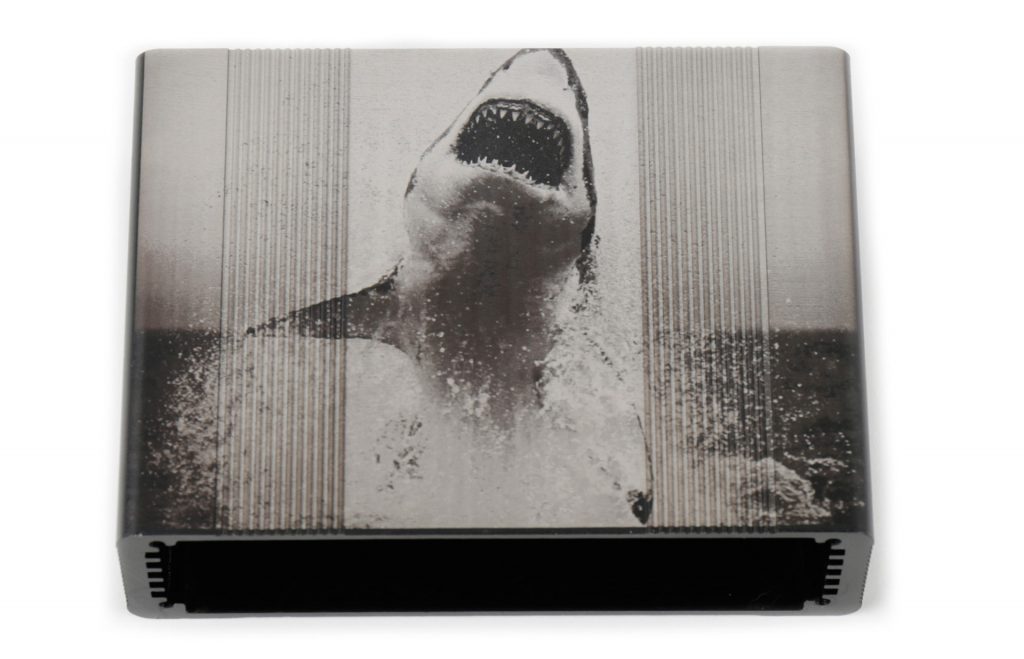
Again, engraving onto a metal surface will always have limited shading contrast compared to what you see on your screen. Avoid very dark or very bright images. Try converting your color image to grayscale before submitting. If it’s difficult to see some details in grayscale, it will be even harder to see once engraved.
Templates
We rely on three templates for placement. These templates may help you plan:
- Element Line – Engraving Template: .PDF or .AI
- Atom Line – Engraving Template .PDF or .AI
- Objective Line – Image Engraving Template: .PDF or .AI
- Objective Line – Text Engraving Template: .PDF or .AI
We’re excited to see what you guys submit in 2018!









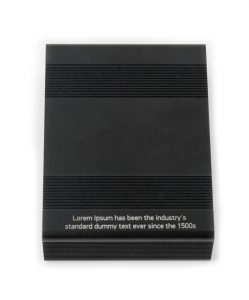
Whoa this is amazing! Can’t wait to get my element in a few months when I get the cash! Now I have time to figure out what to get engraved on it! Tell me, if its a picture will only dat Knob be engraved or can the whole unit’s top be engraved?
We can engrave onto any flat surface. The top of the Element is curved beneath the knob, so artwork will only appear on the flat section.
Okay got it! Time to design something special. See ya late this year boys!
Two questions:
1- How do I choose the size of the image?
2- Can I choose to record a message and an image together?
@Renato:
1) Please use the Order Notes field during checkout to describe your request, or use the .AI/.PDF templates provided in this article. You may submit your template or other mockup by replying to your Order Confirmation email.
2) Yes, you may add text to your image. It’s best to use the templates at the bottom of this article so that you can position your text and image(s) exactly as desired.
i have a question on this what is the font from the first image that says Kayan
Hey Mawan! I wish I could tell you, we just engrave the images sent in by customers.
Hi, Im having problems uploading my image. I’ve tried a file 2 mb in size and it doesn’t upload, the screen just hangs. I’ve tried to reduce the size to 500kb and then it says ‘error uploading image’. Ive tried both png and jpeg format and it’s black and white. Very frustrating.
Hi, sorry to hear that! Perhaps it’s something unexpected in the filename? As a workaround, you may place your order and reply to the Order Confirmation email with your engraving artwork.