Custom engraving is free with any new JDS Labs amplifier or DAC ordered through jdslabs.com. It’s a fun process, both for us, and for you.
When you click the “Engrave” button during checkout, our production staff receives and pastes your custom text or image into Adobe Illustrator, then prints to one of our two laser engraving machines. Here’s our new Trotec laser engraver in action:
A full image takes just 2-3 minutes, and custom text takes only seconds.
Engraving Examples
Engraving image quality is comparable to that of a black and white laser printer. The key difference is print media. With a laser printer, black toner prints onto white paper. With a laser engraver, the result is always white onto all anodized aluminum, regardless of aluminum color.
Like a laser printer, black and white images engrave perfectly:
A monochrome image with a black background needs to be inverted. Our production staff uses their best judgement and corrects images as necessary, for example:
Note: We use calibrated IPS monitors. Check your screen brightness if you cannot see shading in the dark images!
A gradient test pattern reveals engraver shading limitations:
Color images and photographs can be engraved reasonably well even with limited shading:
In summary, custom engraving works best with monochrome images.
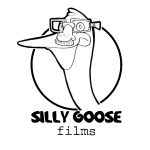
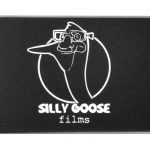



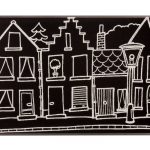
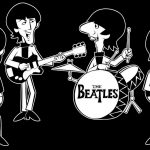
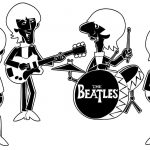
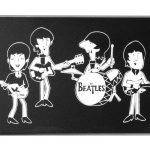

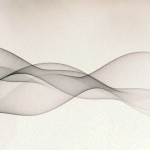
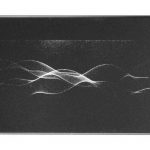

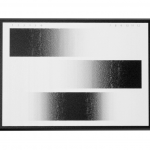
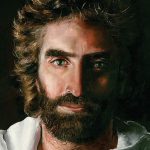
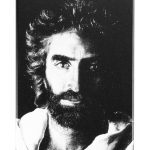

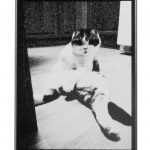
These are some pretty cool engravings!
I especially love your results with laser photo engraving. I wish I could do that the same quality! It is so hard!
Good engravings. Loved them.